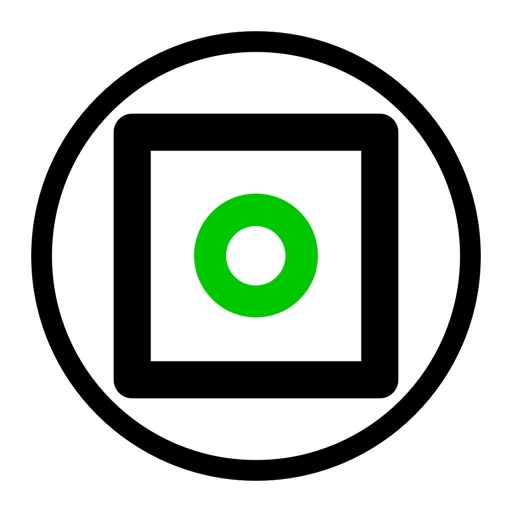
Have an eye on all your objects and resources at any time

Find & Remind BeacoApp
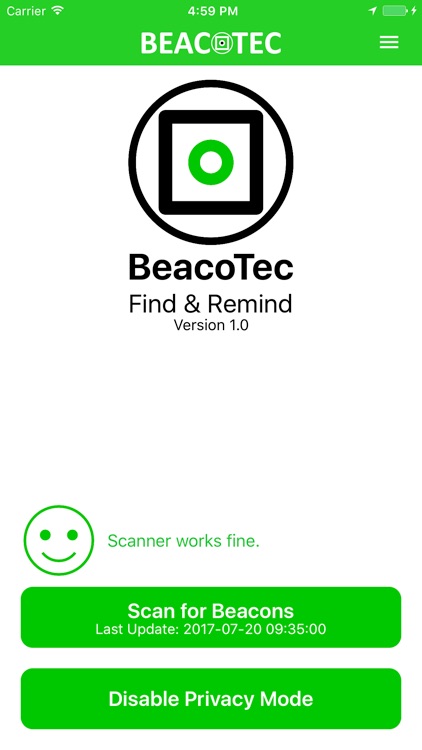
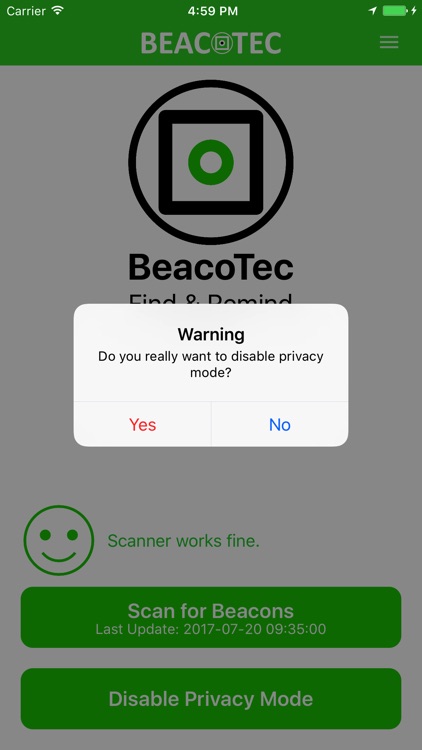
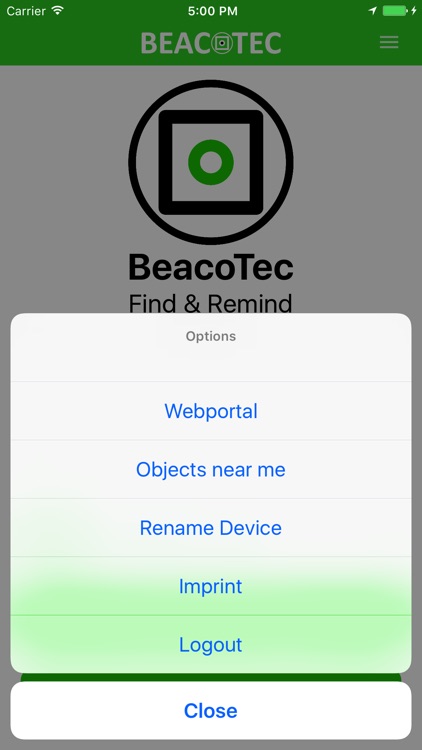
What is it about?
Have an eye on all your objects and resources at any time. With BeacoTec’s BeacoApp and the Find & Remind System.
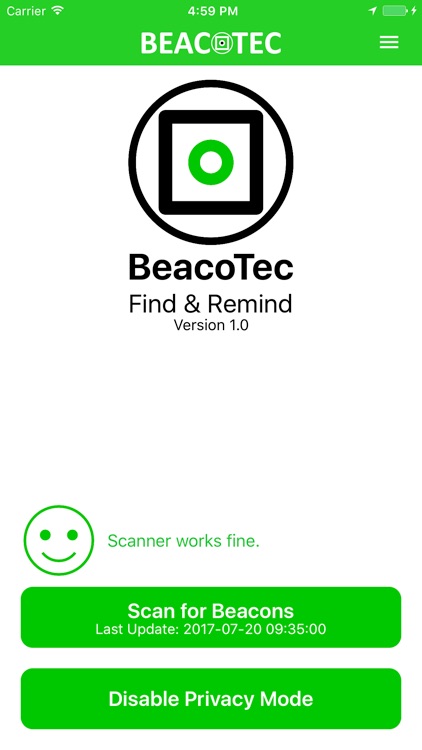
App Screenshots
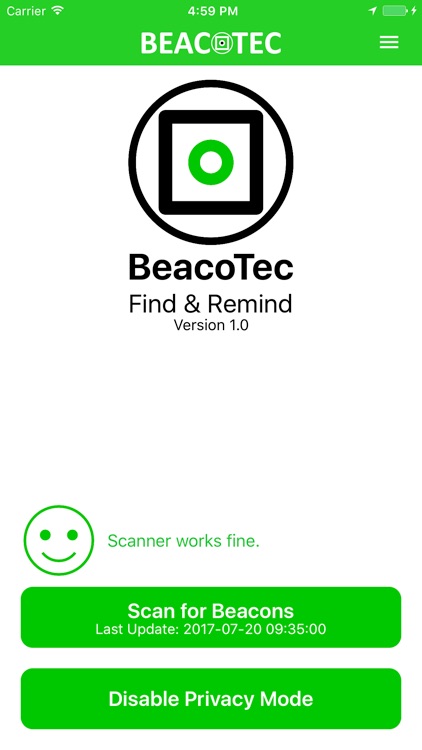
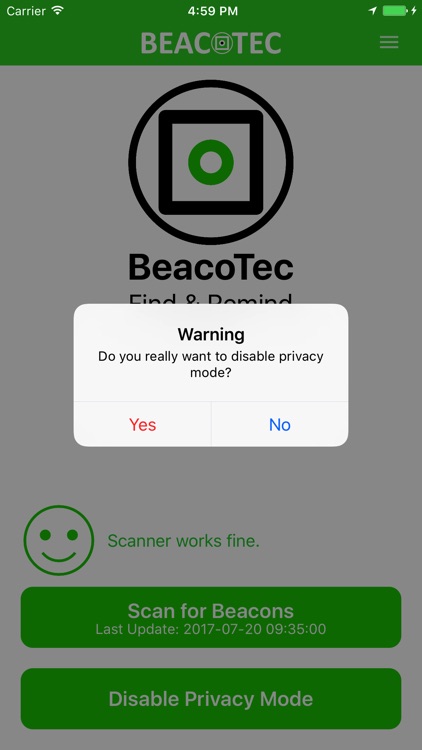
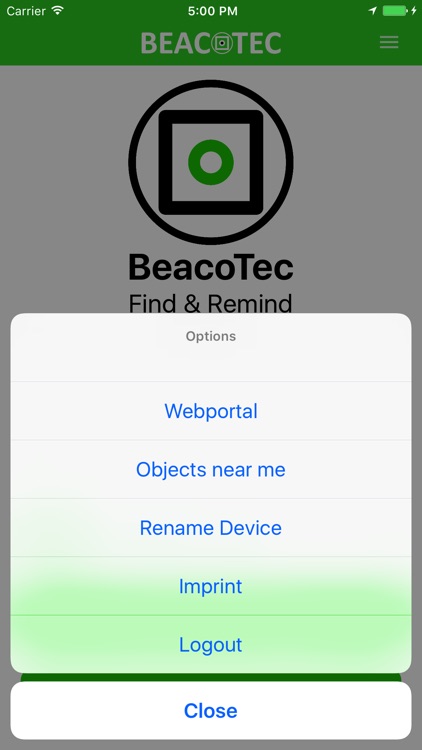
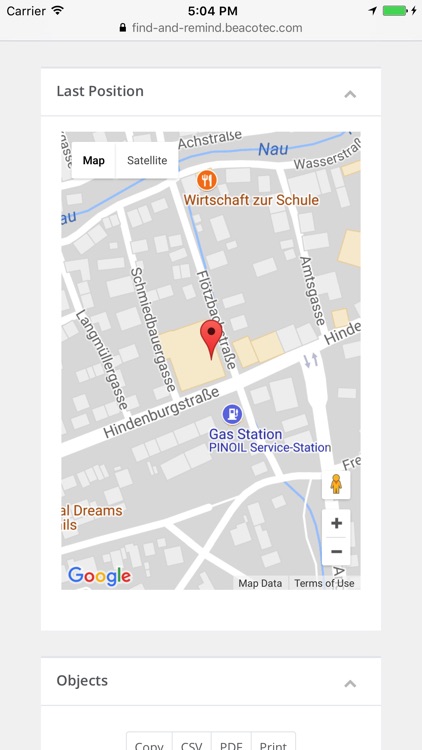
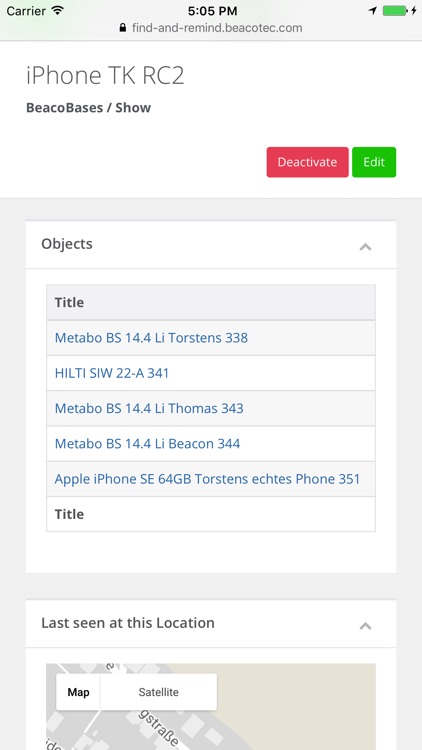
App Store Description
Have an eye on all your objects and resources at any time. With BeacoTec’s BeacoApp and the Find & Remind System.
BeacoTec Find & Remind helps ypu optimize the utilization of all your assets, resources and objects like laptops, tools, computers, rental equipment, measuring devices, medical devices, machinery and many more.
Advantages:
* At any time you know where things are.
* By knowing what you have with you, you reduce unnecessary trips.
* Connect things to locations and increase overview.
* Certificates, user manuals and other documents can be easily attached to your objects. This helps you in QM conformity.
* Get reminders for single and recurring events concerning any of your objects.
* Optimize overview over your equipment and gain efficiency.
* Connect all your objects independently which manufacturer.
TheBeacoApp is one of the core components of the BeacoTec Find & Remind System. The BeacoApp is the interface between real and digital world. It connects BeacoTags to the BeacoCore, the central cloud based service where you organize your resources.
The BeacoApp constantly checks for BeacoTags in its vicinity and sends this information, combined with location data to the BeacoCore. This allows for object tracking of all objects tagged with a BeacoTag.
Privacy of the BeacoApp user is one of our most important aspects. On the main screen of the BeacoApp you find the privacy button that, once pushed guaranties, that no information about your phone’s location is transferred to the BecoCore anymore. Only BeacoTags found in your phone's vicinity are sent to the BeacoCore anonymously.
This way, privacy is granted whilst the system is still functioning.
The BeacoApp keeps you updated, if uplink and location information are available and on the manual scan button the last time of transfer is remarked.
In the menu you find a link to the BeacoWeb, the central user interface of Find & Remind as well as an option to change the name of your device within the Find & Remind system and an option to show the tagged objects in your close vicinity
Hint:
The BeacoApp only works in connection with an account for BeacoTec Find & Remind. To get an account please refer to the respective person in your company or, if your company doesn’t yet use Find & Remind get in touch with BeacoTec. A link to our homepage you will find below this description.
Full functionality of BeacoTec Find & Remind and the BeacoApp is only available in connection with BeacoTags und an account on the BeacoWeb, the general user interface to the find and remind system running in your web browser.
The continuous use of the BeacoApp in combination with localisation and data services generates data transfer on your mobile data plan and can lead to additional cost on your mobile contract/plan or prepaid volume as well as a significant reduction in battery life.
Please don’t hesitate to contact our support team for any questions you might have.
AppAdvice does not own this application and only provides images and links contained in the iTunes Search API, to help our users find the best apps to download. If you are the developer of this app and would like your information removed, please send a request to takedown@appadvice.com and your information will be removed.