Turn your iPhone or iPad into a time clock
Fingercheck Time Clock

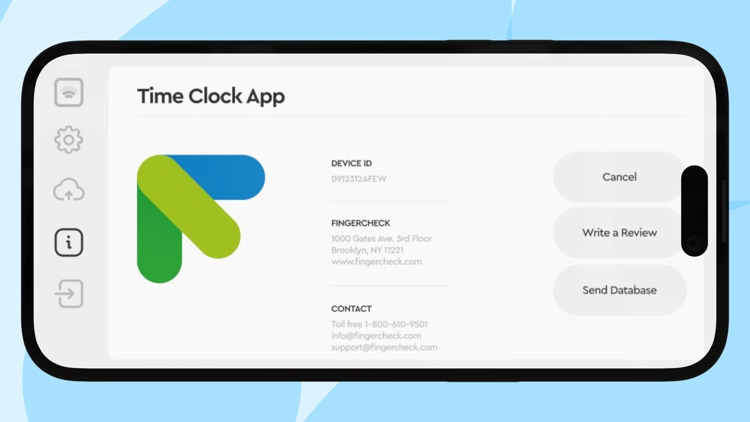
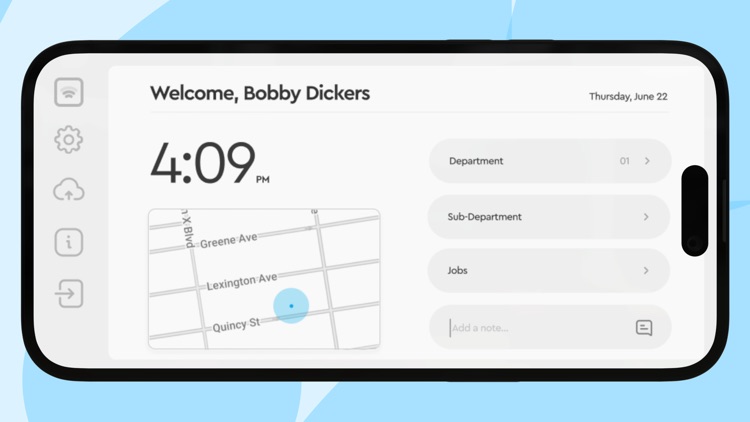
What is it about?
Turn your iPhone or iPad into a time clock

App Screenshots

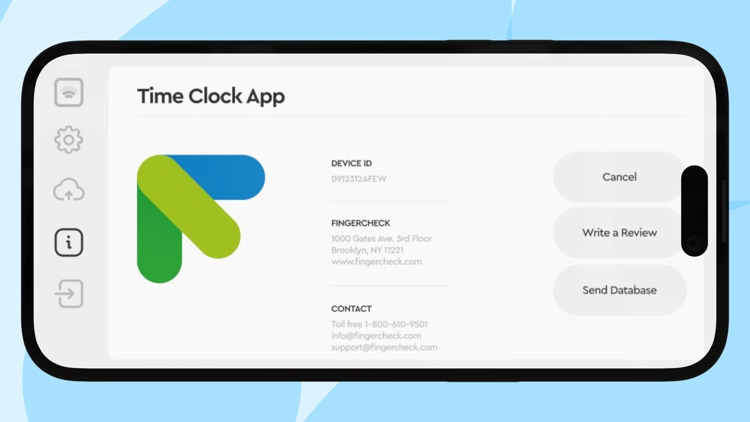
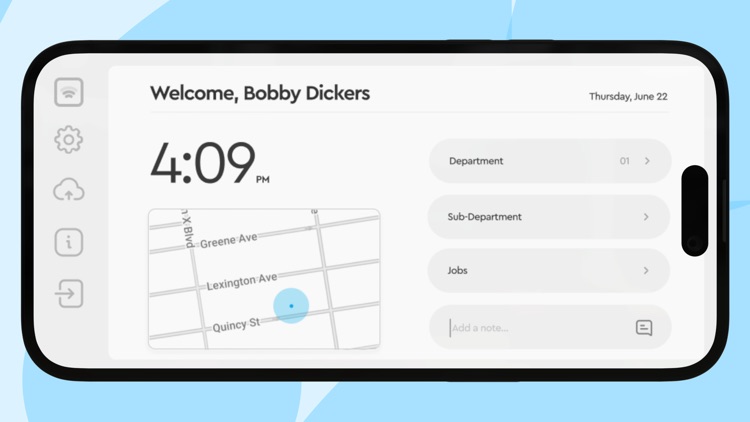

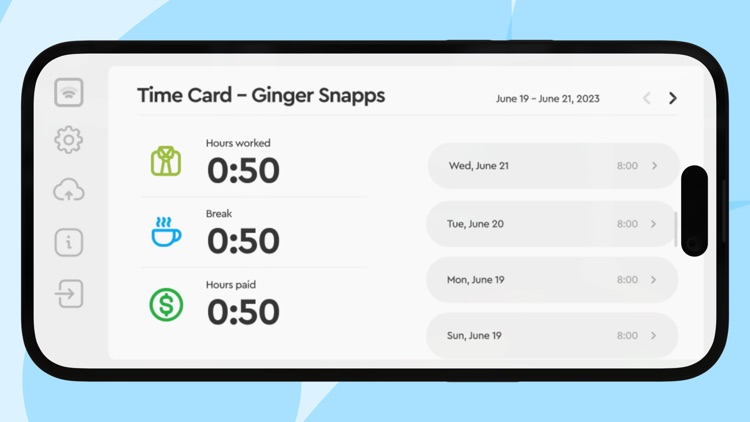
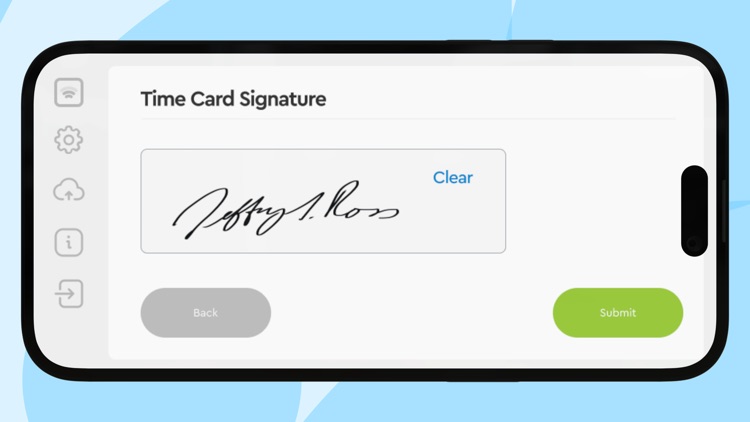
App Store Description
Turn your iPhone or iPad into a time clock
The Fingercheck Employee Time Clock app turns your iPad or iPhone into an instant time clock, providing a cost-effective solution for time tracking. Our app works exclusively with your Fingercheck subscription.
Features for Employers:
• Take a photo on punch
• Capture location on punch
• Syncs to Fingercheck Mobile
• Enables a quick punch for your employee to punch without selecting a job, task, or department
• Geofencing
• Keep the screen on so the tablet stays awake
• Require to select a job
• Information fields for individual employees and job duties
• Trust the device time when there’s no internet access
Features for Employees:
• Photo verification
• Facial detection
• No internet is required for punches
• SMS text punch in and out
• Unique time clock number
• Curated information fields (job, tasks, department, etc.)
• Notifications
Fingercheck Time Clock is ideal for businesses whose employees work from one or more fixed locations. Our customers include:
• Restaurants, bars, and cafes
• Retailers
• Medical Centers and Practices
• Franchise groups
• Childcare centers
• Manufacturing, distribution, and logistics businesses
• Real estate and property management companies
• Construction
About Fingercheck: We automate employee management tasks – like payroll, scheduling, time tracking, benefits, taxes, and hiring – so small business owners can focus on everything else.
AppAdvice does not own this application and only provides images and links contained in the iTunes Search API, to help our users find the best apps to download. If you are the developer of this app and would like your information removed, please send a request to takedown@appadvice.com and your information will be removed.