
Fingerprint Password remembers all your passwords and keeps them safe and secure in a digital vault

Fingerprint Password Login
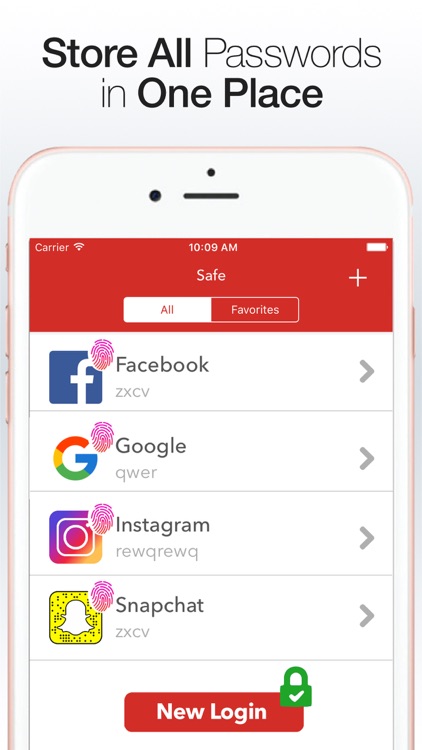

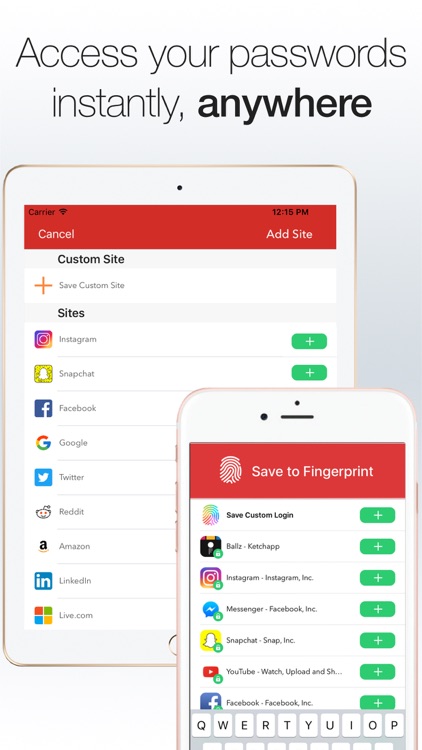
What is it about?
Fingerprint Password remembers all your passwords and keeps them safe and secure in a digital vault. With this app you can sign in to websites and apps with just a few taps. You can make them stronger by using the password generator.
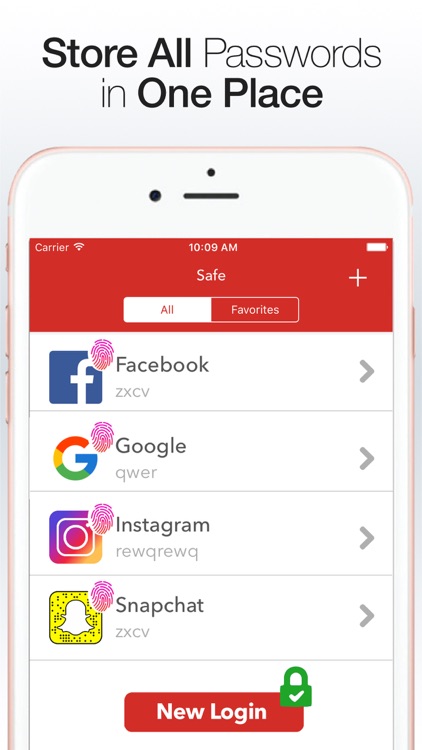
App Store Description
Fingerprint Password remembers all your passwords and keeps them safe and secure in a digital vault. With this app you can sign in to websites and apps with just a few taps. You can make them stronger by using the password generator.
Features:
- Store your passwords with 1 Master Password
- Secure passwords with fingerprint
- Fingerprint login to apps and websites
- Auto-fill passwords in apps and websites
- Unlimited password storage
- Protect against hackers and data theft
- All passwords are AES-256 and PBKDF2 encrypted
- Support across multiple devices
Our mission is to protect your personal and professional information. You can rest assured your information is stored safely in a state-of-the-art data saver and you can feel comfortable knowing that you access it safely at any time.
IMPORTANT:
The ability to login to apps outside of the Fingerprint Login app’s web browser is part of the Premium Features of the app. After signing up for a free trial, you will be guided through an in-depth tutorial explaining how this is accomplished.
You first install the Fingerprint Login keyboard, which comes with the app, by navigating to Settings —> General —> Keyboards, and choosing “Fingerprint Login” keyboard from the Add New Keyboard option. After that, please “Allow Full Access” so that the keyboard can fill in your credentials.
Using the keyboard and app to login to apps is simple. Create a login for any app or website from the app’s main interface. After that, you never have to remember your username and password again. When presented with a login page, simply choose the newly installed keyboard and tap on the app or site. You will then be prompted to enter your fingerprint. The keyboard will automatically fill in the Username field and copy the password to the clipboard. You then simply paste the password to the password field and login in to the app.
Demonstration Video Link: https://youtu.be/iHKdzzzBMCA
Pricing and terms
Fingerprint Password offers one auto-renewing subscription option:
$9.99 per month for premium access
Your subscription will automatically renew at the end of each term and your credit card will be charged through your iTunes account. You can turn off auto-renew at any time from your iTunes account settings but refunds will not be provided for any unused portion of the term.
Terms of Use
https://s3.amazonaws.com/app-resources-terms/Alpha-Password/terms.txt
Privacy Policy
https://s3.amazonaws.com/app-resources-terms/Alpha-Password/privacy.txt
If you have questions or need help, please send us an email to alphalabsapps@gmail.com.
AppAdvice does not own this application and only provides images and links contained in the iTunes Search API, to help our users find the best apps to download. If you are the developer of this app and would like your information removed, please send a request to takedown@appadvice.com and your information will be removed.