
Knightlite's Fire Officer Principles And Practice Study Helper 2

Fire Officer Principles And Practice 2.0
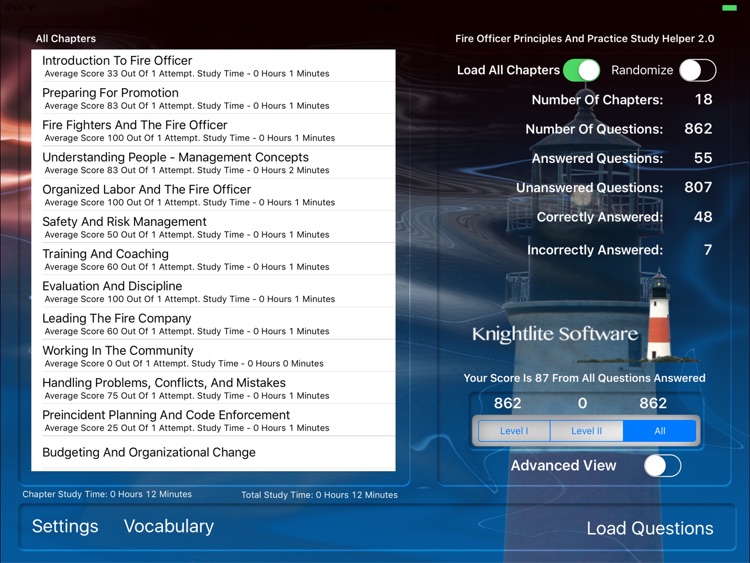
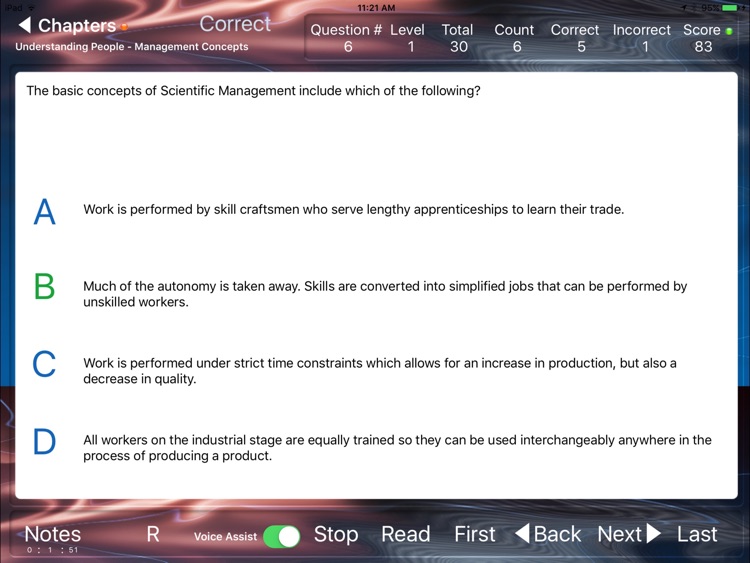
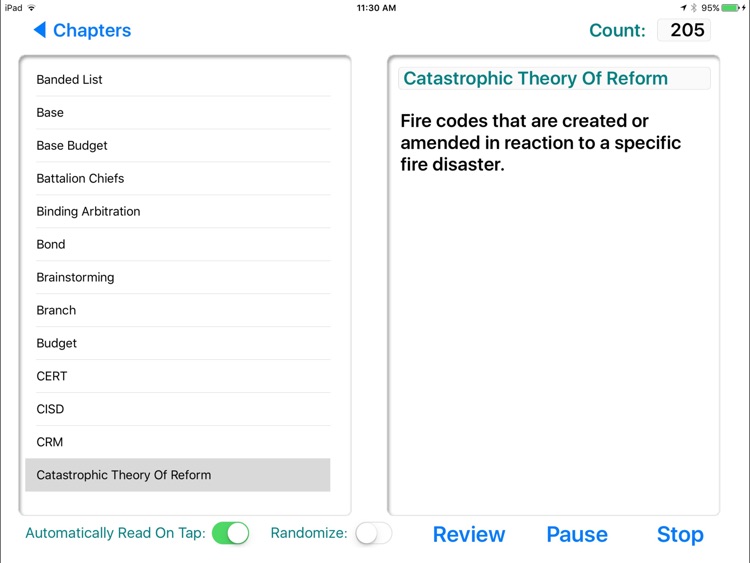
What is it about?
Knightlite's Fire Officer Principles And Practice Study Helper 2.0 is a powerful study tool to help firefighters prepare for their certification or promotional exams. It's based on Jones and Bartlett's Fire Officer Principles And Practice 2nd Edition. There is a newer Version 3.0 also available on the App Store.
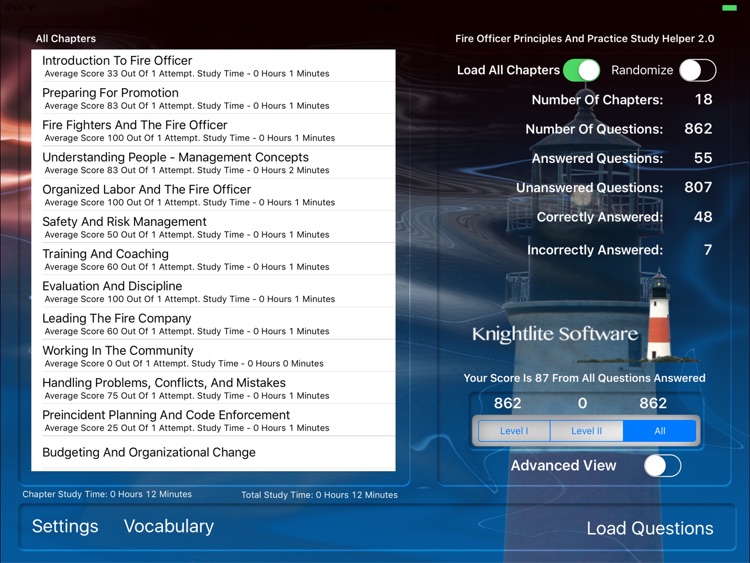
App Screenshots
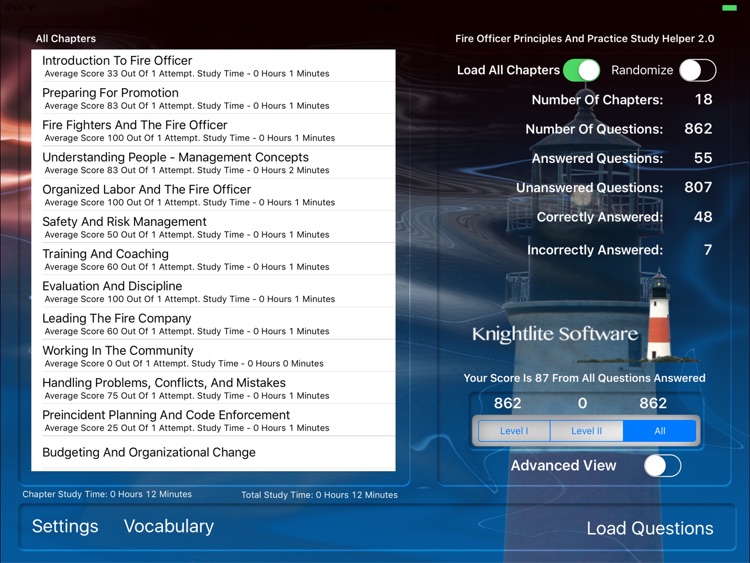
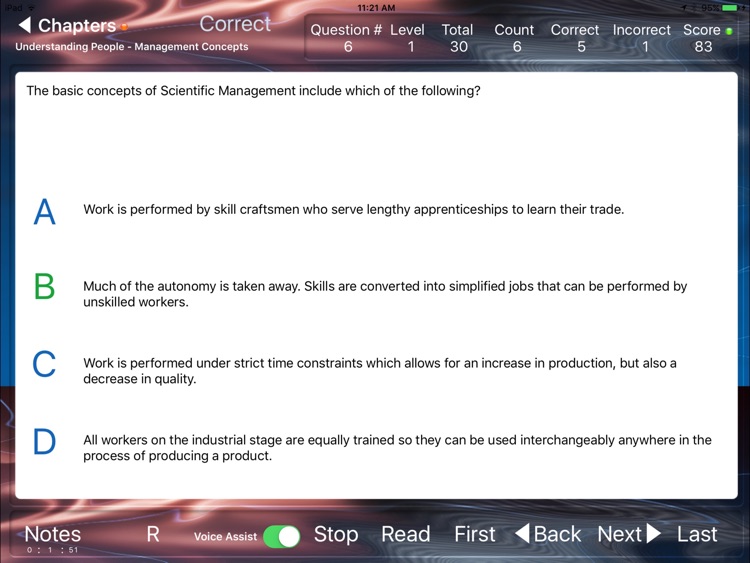
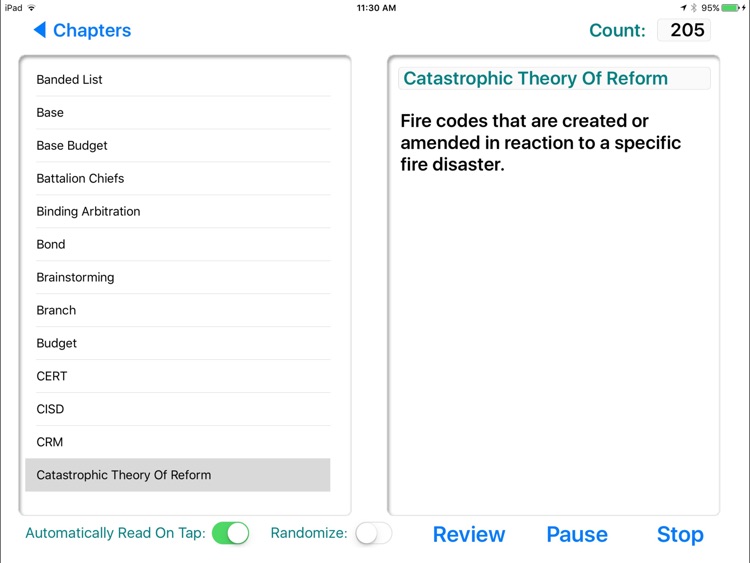

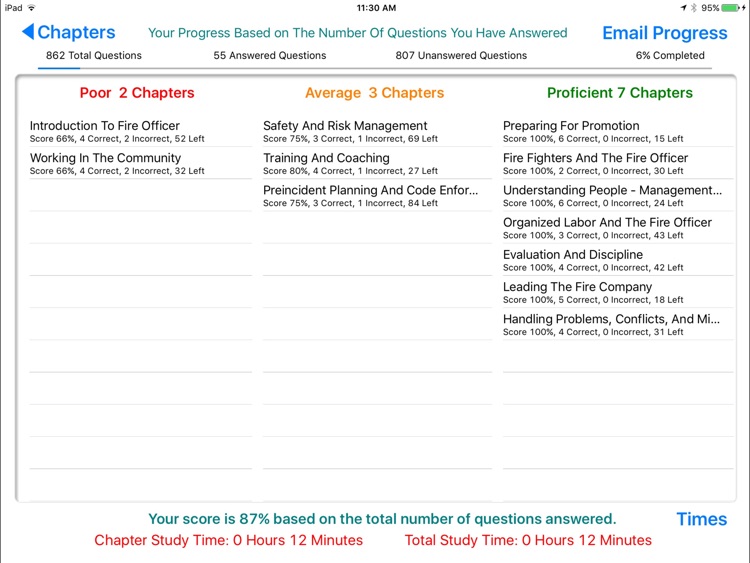
App Store Description
Knightlite's Fire Officer Principles And Practice Study Helper 2.0 is a powerful study tool to help firefighters prepare for their certification or promotional exams. It's based on Jones and Bartlett's Fire Officer Principles And Practice 2nd Edition. There is a newer Version 3.0 also available on the App Store.
Our time-tested software is a comprehensive study system that helps you learn the massive amount of information contained in the text, while pinpointing your weaknesses, and boosting your confidence.
Features:
862 Questions and 205 Definitions.
Optionally activate the Voice Assist feature and Siri's voice will read each question out loud to you automatically as you move through the questions.
The Notes View displays page references to the text. Many questions have additional information stored in the Notes View as represented with a "T" button appearing on-screen. Tap on the "T" button and Siri's voice will read that additional information.
Create randomized tests from a single chapter, multiple chapters, or the entire database of questions.
A Review Mode lets you review the questions in two distinct ways.
1) List the questions and just the correct answers.
2) List the questions and all answers plus the correct answers.
The Review Mode can also use Siri's voice and read each question out loud to you telling you the correct answer before moving on to the next question. Now you can still study while you are driving in your car, working in your kitchen, taking a shower, or any other activity where you cannot directly interact with your iPad.
The Vocabulary View lists 205 definitions. Tap on a word or phrase and the definition will be displayed. Randomize the order in which the words are displayed and tap on the Review button. Siri's voice will read each vocabulary word and then the definition. Like the Review Mode this feature helps you study while you are not directly interacting with your iPad.
The Question Memory keeps track of questions you incorrectly answer, so you can focus your studying in areas where you are weak in without wasting time in chapters you have already mastered. Flick a switch and the app will load only those questions you incorrectly answered. When you answer a question correctly, it is removed from the list.
The Elephant Memory remembers every question you ever answered incorrectly even if you answered the question correctly in a different session.
The Progress View displays your performance in columns of chapter categories of Poor, Average and Proficient, so you can see how you are progressing in the app. It also displays the number of questions you answered, the number of unanswered questions, and the percentage of questions completed.
The app times each session and displays in the "Times View" the amount of time you have spent studying specific chapters. It also recommends the remaining amount of time you should spend to adequately cover the material, so you can walk into your exam with confidence.
The app allows users to easily import questions from the database of Knightlite's Mac and Windows versions of Fire Officer Principles And Practice Study Helper through file sharing in iTunes.
The Setup View lets you change the background image with your choice of 24 different backgrounds. You can change the speech rate, the Review Mode options, and clear the Question Memory, Elephant Memory, and History so you can start over anytime.
Knightlite is a customer-centered company and we offer our customers support in a variety of ways. We offer Toll Free Telephone Support 7 days a week from 8:00 AM to 8:00 PM Eastern. Our Knightlite iPad webpage also has several instructional video tutorials as well as a comprehensive user guide.
Knightlite Software has been a trusted name in firefighter study software since 1996. Those firefighters who use our software are the ones who get promoted and score the highest on their exams. Have any questions? Give us a call at 1-800-707-9875.
AppAdvice does not own this application and only provides images and links contained in the iTunes Search API, to help our users find the best apps to download. If you are the developer of this app and would like your information removed, please send a request to takedown@appadvice.com and your information will be removed.