
Remote for Fire Stick TV App allows you to control your Smart Fire TV directly from your iPhone using intuitive swipe-based controls

Fire Stick TV Remote



What is it about?
Remote for Fire Stick TV App allows you to control your Smart Fire TV directly from your iPhone using intuitive swipe-based controls.

App Screenshots



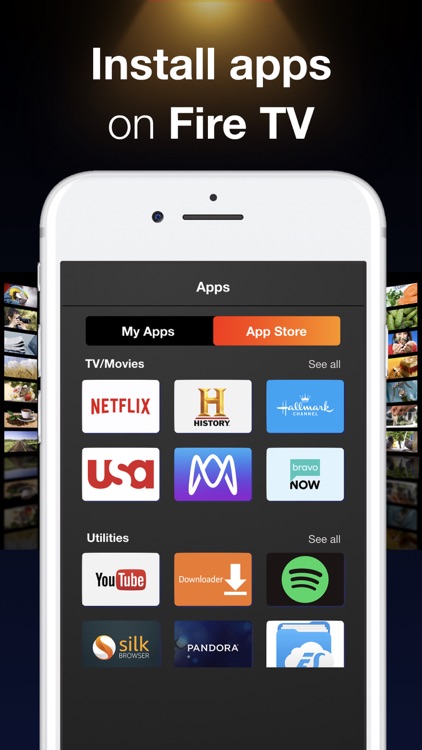
App Store Description
Remote for Fire Stick TV App allows you to control your Smart Fire TV directly from your iPhone using intuitive swipe-based controls.
It also allows you to use your keyboard (including voice input) to make access your favorite entertainment easier and more convenient. Apps are accessed using a single tap in the dedicated Apps Menu.
Finally, this app allows you to cast photos and videos from your library directly onto your Fire TV. This makes sharing your favorite photos and videos with your friends and family easier than ever.
Features:
+ Intuitive swipe-based virtual remote.
+ Built-in keyboard to facilitate searches.
+ Quick access to your favorite apps and channels.
+ Cast feature: cast media directly from library.
AppAdvice does not own this application and only provides images and links contained in the iTunes Search API, to help our users find the best apps to download. If you are the developer of this app and would like your information removed, please send a request to takedown@appadvice.com and your information will be removed.