First Federal Lakewood Mobile Banking allows you to bank whenever and wherever
First Federal Lakewood Mobile


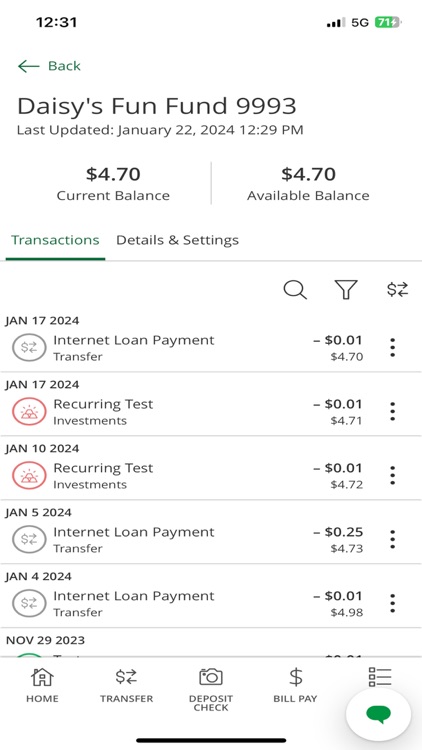

Check the details on WatchAware
What is it about?
First Federal Lakewood Mobile Banking allows you to bank whenever and wherever! Enjoy the power and convenience of FFL Mobile to deposit checks, check balances, review transaction history, transfer funds, or locate our branches or ATMs.

App Screenshots


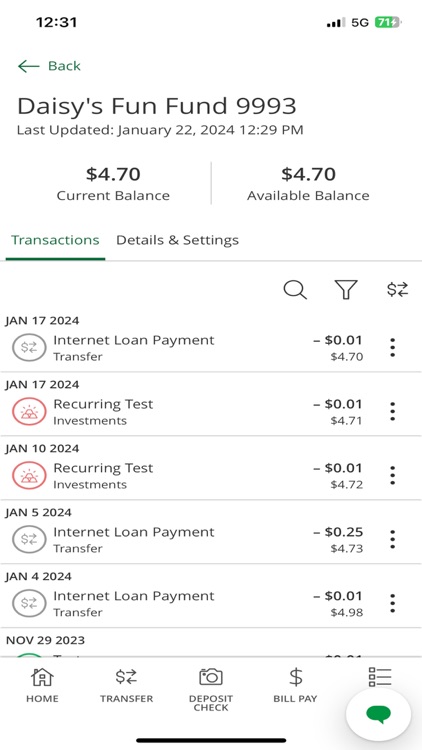

App Store Description
First Federal Lakewood Mobile Banking allows you to bank whenever and wherever! Enjoy the power and convenience of FFL Mobile to deposit checks, check balances, review transaction history, transfer funds, or locate our branches or ATMs.
FEATURES:
Our app is *free, safe, easy to use and available to download now. It allows you to:
Check balances
Transfer funds
Deposit checks
Review transaction history
Locate branches and ATMs
Some features are available for eligible customers and accounts only.
SAFETY & SECURITY:
We are committed to the safety of your personal information and we have fraud controls in place that alert us to potential fraud activity. The same high-level safety and security controls used for our online banking are applied to FFL Mobile and no data is stored on your device. If you lose your mobile device, login to FFL Online Banking and select “Options” link; scroll down to ‘Mobile Banking’ and click “Manage Device(s);” select “Stop using this phone for mobile” from the “I want to:” drop down menu, Or call Customer Service at (800) 966‐7300 to deactivate your mobile device. See “Privacy & Security” on FFL.net for more information.
*DISCLOSURE:
Message and data rates may apply. Message frequency depends on user preferences. Please consult your mobile carrier for details. Functionality varies by service type. To Opt-Out of, or “STOP” Mobile Banking, call Customer Service at (800) 966-7300. For additional support you may text “HELP” to 48179 or call Customer Service at (800) 966-7300.
First Federal Lakewood is Member FDIC, Equal Housing Lender.
AppAdvice does not own this application and only provides images and links contained in the iTunes Search API, to help our users find the best apps to download. If you are the developer of this app and would like your information removed, please send a request to takedown@appadvice.com and your information will be removed.