Near real-time public safety and public health performance, operational and clinical compliance data at your finger-tips via your iPad, that’s FirstWatch
FirstWatch for iPhone
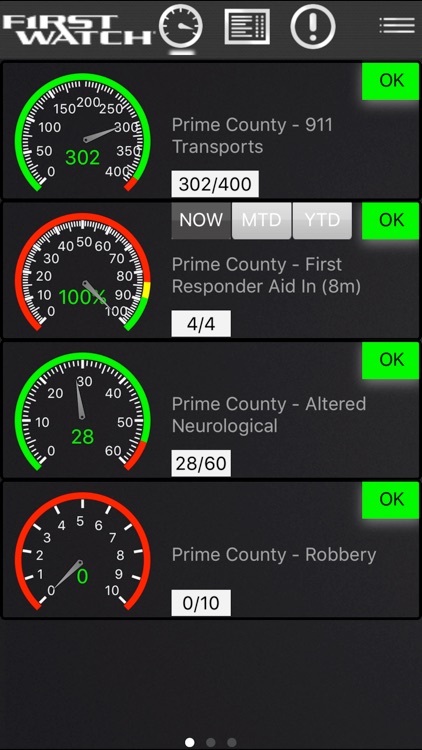

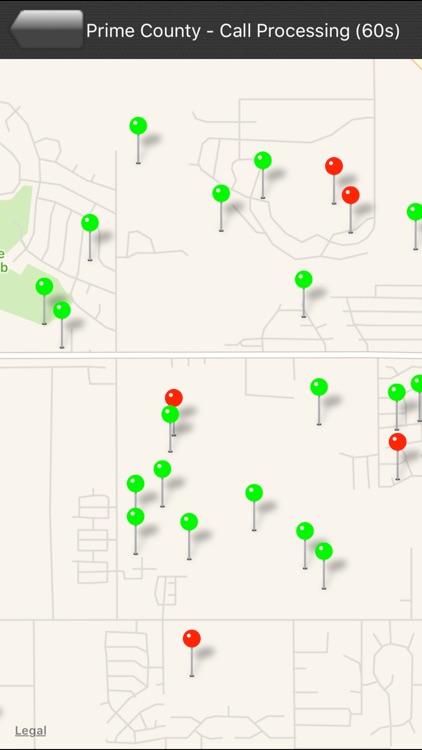
What is it about?
Near real-time public safety and public health performance, operational and clinical compliance data at your finger-tips via your iPad, that’s FirstWatch!
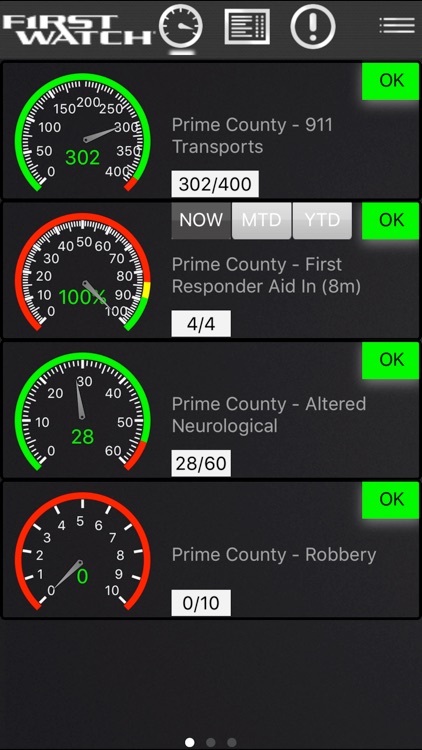
App Screenshots
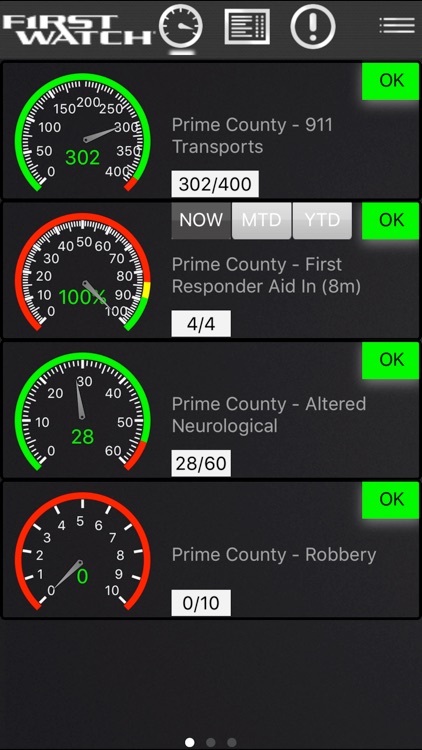

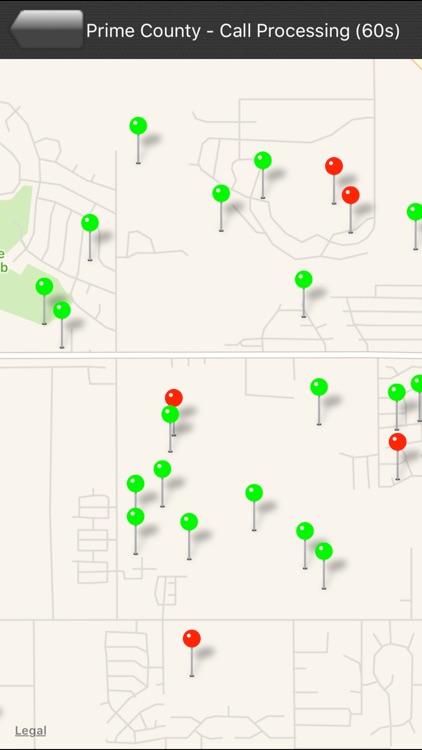
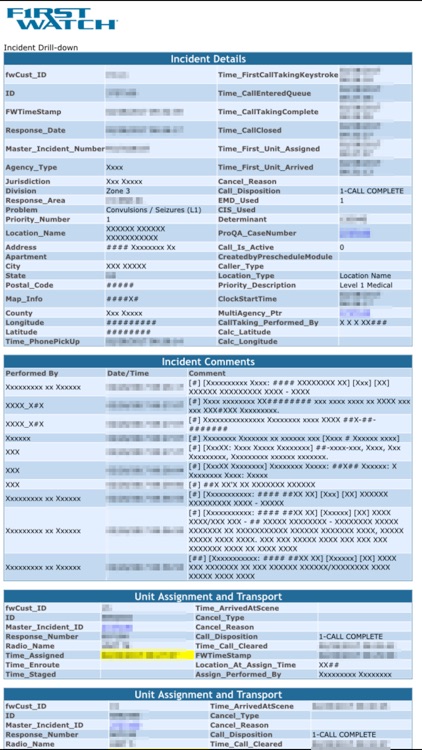
App Store Description
Near real-time public safety and public health performance, operational and clinical compliance data at your finger-tips via your iPad, that’s FirstWatch!
911, EMS, Fire, Law Enforcement and Public Health teams across the USA & Canada count on FirstWatch every day, as we monitor CAD, ProQA, ePCR, RMS and Hospital data in real-time, automatically. The ability to understand and correct a problem in real-time saves time, money and keeps your team informed.
This App is intended for use by authorized FirstWatch clients. If you are not an authorized user, you will not be able to access the system.
Real-Time Dashboards for:
Situational Awareness
Response Times & KPIs
Clinical and Operational Performance
Automated Alerting
Regional Data Aggregation & Sharing
Bioterrorism
Pandemic/Public Health Surveillance
Key Features:
Gauge Drilldown – Drill into each individual gauge for a more in-depth trigger summary, including a link to view the full trigger via the FirstWatch system in your web browser.
Event Drilldown – Drill into an event when in the event listing page.
Trigger Listing – Self-select to view the status of your performance based or trend based triggers.
Alert History – View a complete alert summary including the time each alert was sent.
Event Listing – Dynamically sized event listing for each individual trigger.
Mapping – Event locations plotted out using Apple maps. Performance based triggers use red and green pins to represent events occurring within or outside of the set standard.
Quick-Access Function Keys – Quickly launch your FirstWatch Workspace, trigger (such as your hospital transport status dashboard) or any URL on your Safari browser.
Upon downloading this application, all triggers you are currently subscribed to will automatically load into the App and be made available for you to set up in your mobile dashboard however you like.
Your mobile carrier’s data rates may apply.
AppAdvice does not own this application and only provides images and links contained in the iTunes Search API, to help our users find the best apps to download. If you are the developer of this app and would like your information removed, please send a request to takedown@appadvice.com and your information will be removed.