
Lost your Fitbit device

Fitbit Finder - Find My Fitbit

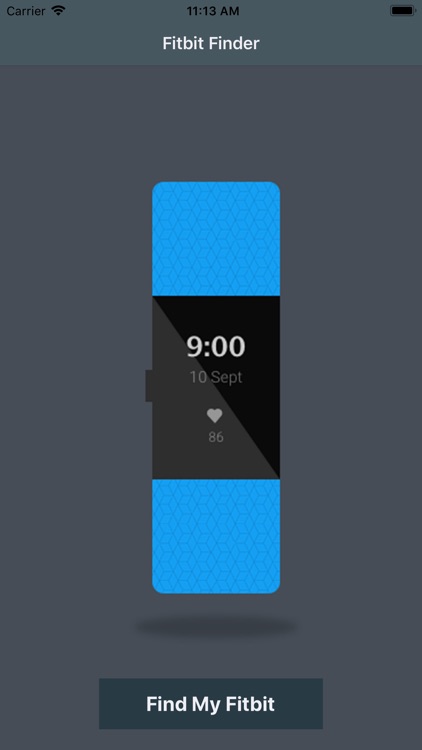
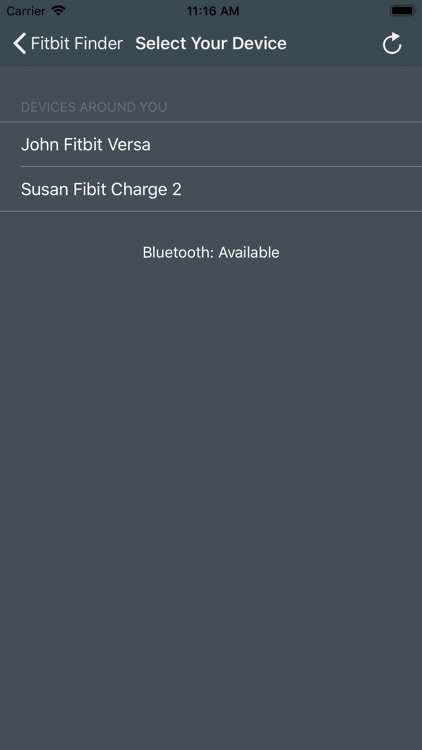
What is it about?
Lost your Fitbit device? Now you can find it in seconds!

App Screenshots

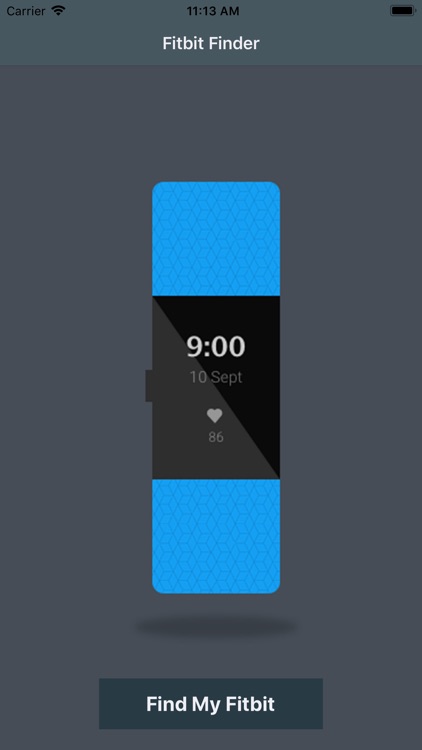
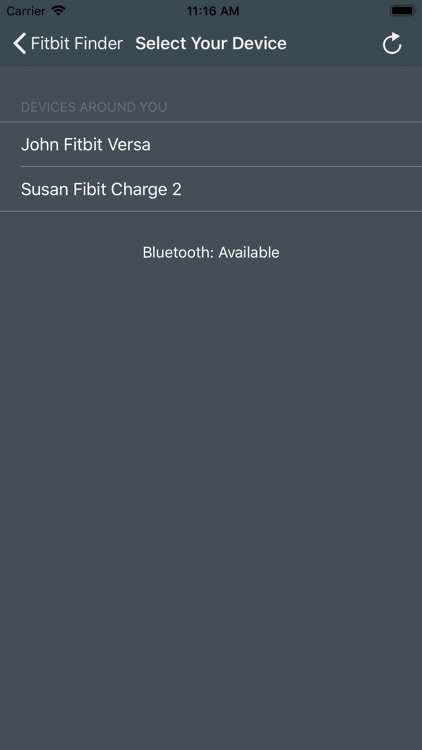
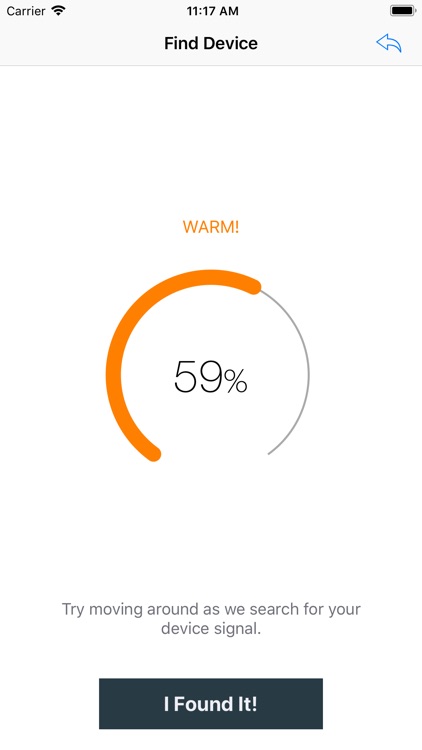

App Store Description
Lost your Fitbit device? Now you can find it in seconds!
Instruction:
• Launch the application.
• If your lost device is powered on and within range you will see it in the list. Select it.
• Walk around slowly. As you move closer to your lost device the indicator will change from Cold / Warmer / Hot.
• When you are about 3-5 feet away from your device the indicator will display Hot. Hooray! You found your device!
SUPPORTS:
FITBIT® Ionic, Fitbit Blaze, Fitbit Surge, Fitbit Versa – fitness watches
Fitbit Charge 2, Fitbit Alta HR, Fitbit Charge HR – advanced heart rate and fitness wristbands
Fitbit Fitbit Flex 2, Alta, Fitbit Charge, Fitbit Force, Fitbit Flex – fitness wristbands
Fitbit One – clip-on fitness tracker
Fitbit Flyer – fitness headphones
* Please feel free to contact me if you have any questions or concerns.
AppAdvice does not own this application and only provides images and links contained in the iTunes Search API, to help our users find the best apps to download. If you are the developer of this app and would like your information removed, please send a request to takedown@appadvice.com and your information will be removed.