
Explore your Strava bike rides and runs in augmented reality

Fitness AR

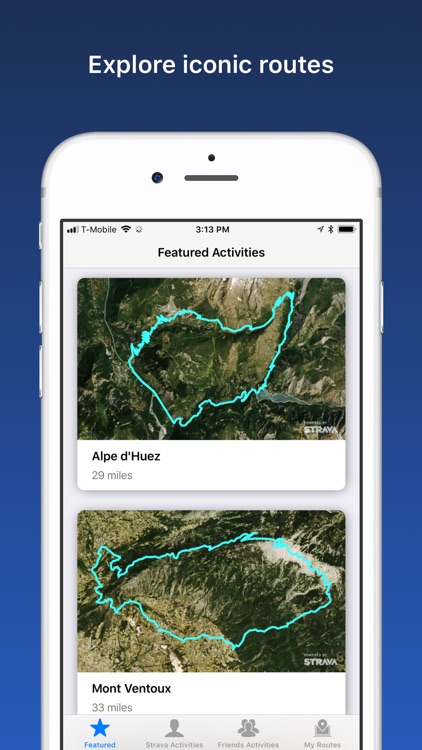
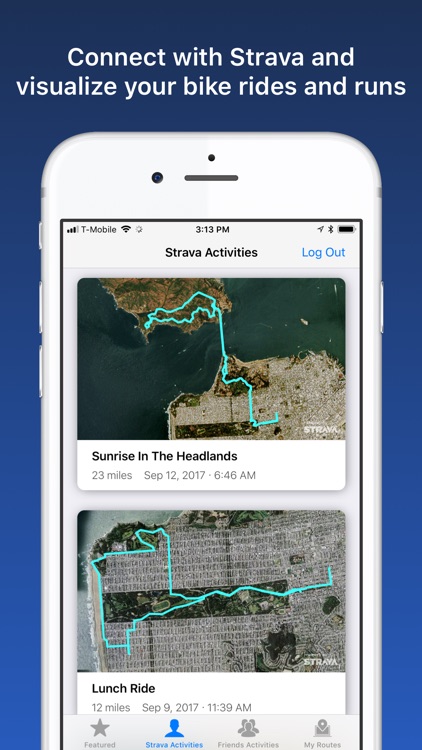
What is it about?
Explore your Strava bike rides and runs in augmented reality. A beautiful 3D terrain map, powered by Mapbox, is placed in the real world allowing you to walk around and explore your past activities in a way that wasn’t possible before.

App Screenshots

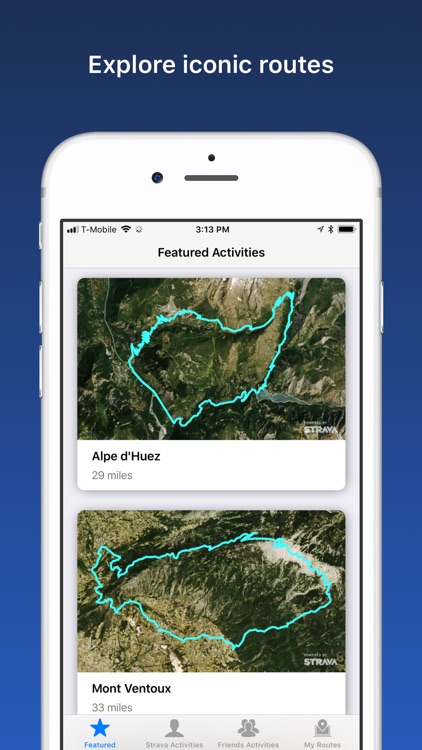
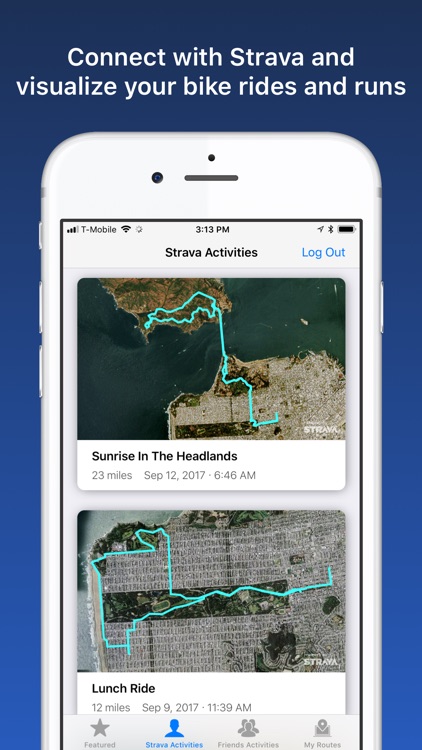
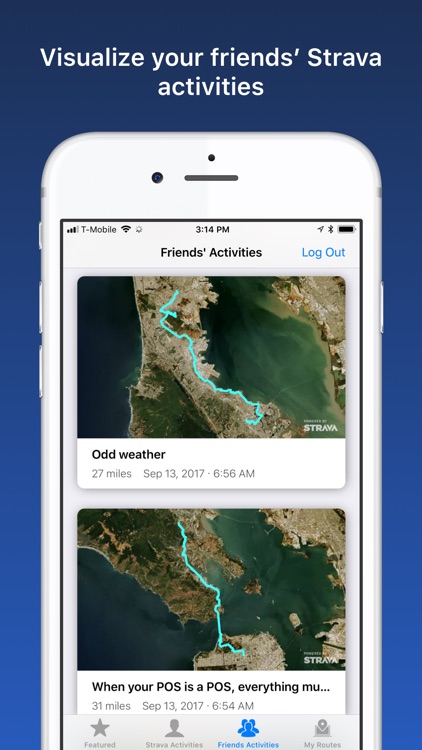
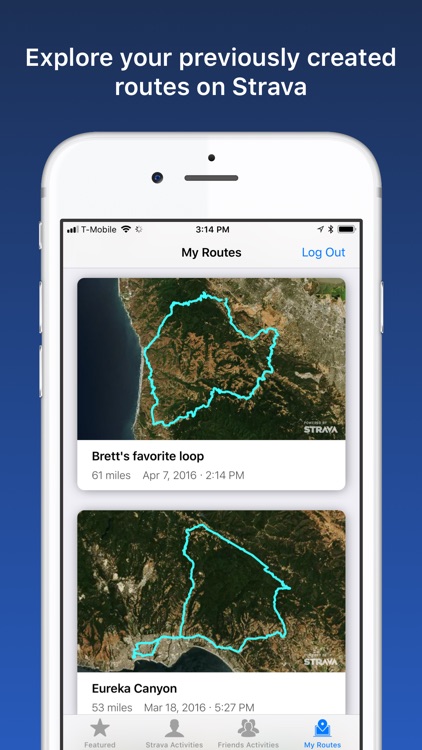
App Store Description
Explore your Strava bike rides and runs in augmented reality. A beautiful 3D terrain map, powered by Mapbox, is placed in the real world allowing you to walk around and explore your past activities in a way that wasn’t possible before.
You can jump right into the app — no account needed! With a beautiful featured gallery of rides and runs, you can explore famous cycling routes like Alpe D'Huez and Mont Ventoux, and stunning terrain like Yosemite Valley.
This app works best with a Strava account. After you connect your account, you can browse your past activities, browse your friends’ activities, and browse the routes you built on Strava’s route builder.
After you choose an activity or route and bring up the AR camera, you can tap to place the map in the real world. Swiping up and down will change the distance of the map from the floor. Swiping left and right will change the rotation of the map. Pinching to zoom will change the scale of the map. Two finger tap and holding will let you reposition the map with your device position.
One of our favorite things to do once the map has been placed is to use the iOS screen recording feature to produce beautiful videos. Once you’ve started recording in AR, the phone becomes like a camera and you can act like the director of your own action replay - panning, zooming, and tracking your route. Once you’re finished, the video will show up in the camera roll, ready to send out to friends on social networks. Note that the screen recording feature needs to be turned on in Control Center, which is outside of the Fitness AR app.
AppAdvice does not own this application and only provides images and links contained in the iTunes Search API, to help our users find the best apps to download. If you are the developer of this app and would like your information removed, please send a request to takedown@appadvice.com and your information will be removed.