
After a long and exhausting day, everyone knows the feeling of going to the gym and getting the most out of it

Fitness: Gym Workout Planner

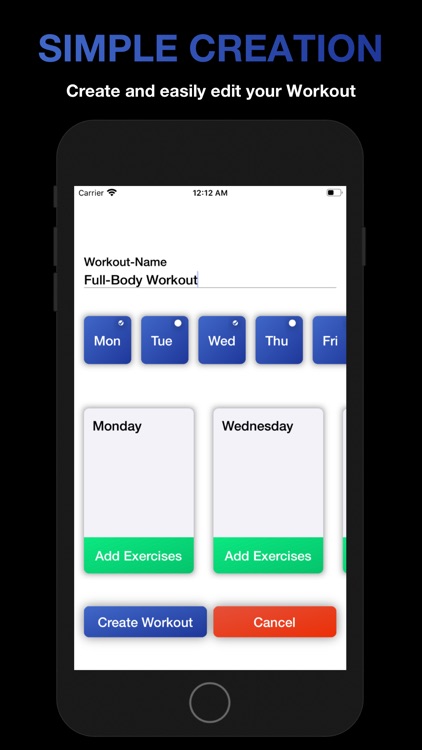

What is it about?
After a long and exhausting day, everyone knows the feeling of going to the gym and getting the most out of it.

App Screenshots

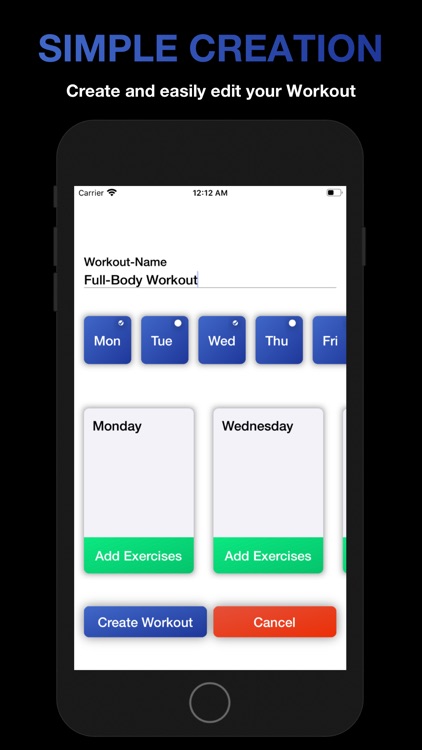

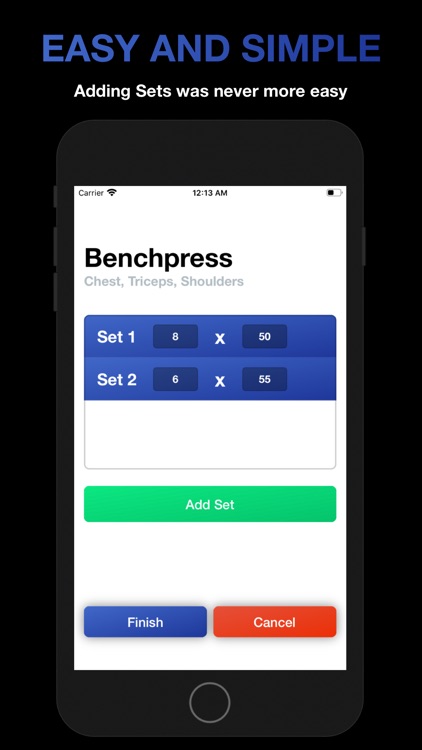
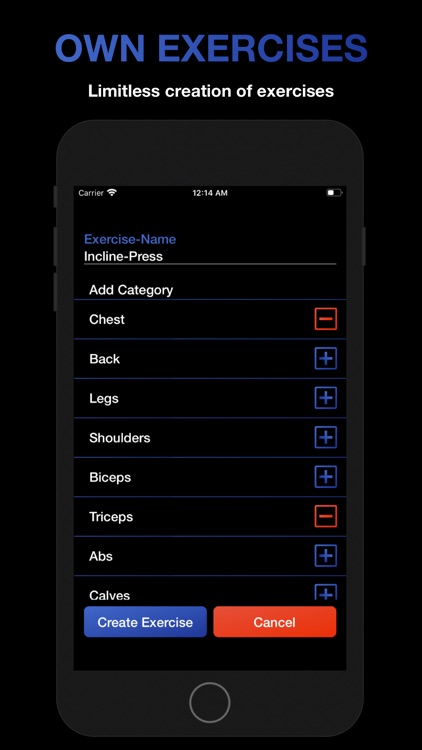
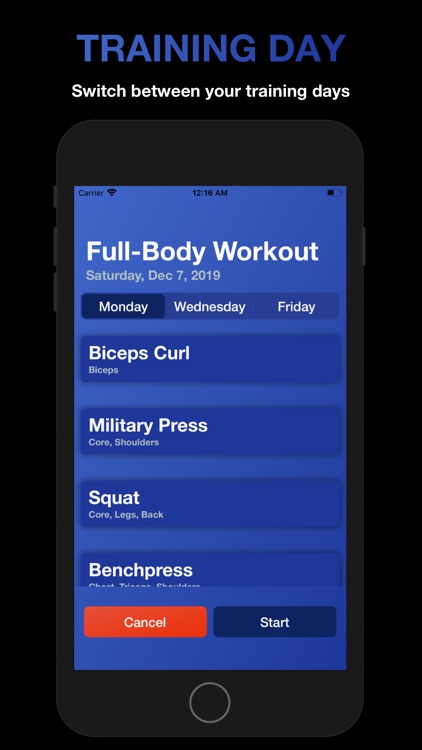
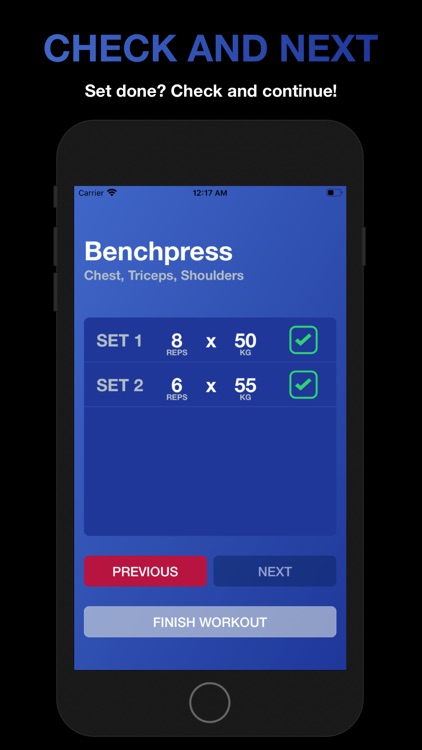
App Store Description
After a long and exhausting day, everyone knows the feeling of going to the gym and getting the most out of it.
Personally, I missed an application that allowed me to specifically create my training session, but also revise it, which is why I created my app, Fitness: Gym Workout Planner.
I created this application for the following two reasons:
1. I wanted to create my training sessions easily, flexibly, but also in a cool way.
2. Not like other applications, I did not want to have any restrictions in the exercises. I wanted to do my own exercises and that as much as possible and as well as possible.
The application works as follows:
1. Registration is required.
2. When the registration is complete, the Dashboard will alert you directly that no training sessions has been created.
3. Either from the Dashboard or the MyWorkouts tab, you can switch to the view in which the training session is created.
4. The creation of the training session is kept very simple. By selecting the days, the training days are defined and exercises can be added to the training days via 'Add Exercises'.
5. If the desired exercise is not available, it can be easily created by clicking 'Create Exercise'.
6. After the exercises and sets have been added to the training session, the exercise can be created via 'Create Workout'.
7. Finally, the training can be started via the dashboard.
8. When the training has started, any set that has been completed can be checked out.
Fitness: Gym Workout Planner has following Features:
- Creating multiple Workouts
(1 Workout is free, more than one requires Premium)
- Possibility to set your main Workout
- Editing your existing Workout (requires Premium)
Following Features:
- Timer while working out
- Setting custom challenges
- Tracking your Workout-Progress
The privacy policy can be found here: https://www.iubenda.com/privacy-policy/92129515
and the Terms & Conditions here: https://www.iubenda.com/terms-and-conditions/92129515.
I hope my first iOS application will give you pleasure in creating and revising your workouts
Cheers,
Mustafa
AppAdvice does not own this application and only provides images and links contained in the iTunes Search API, to help our users find the best apps to download. If you are the developer of this app and would like your information removed, please send a request to takedown@appadvice.com and your information will be removed.