
A timer app for all your fitness needs

Fitness Timer | Tabata Workout

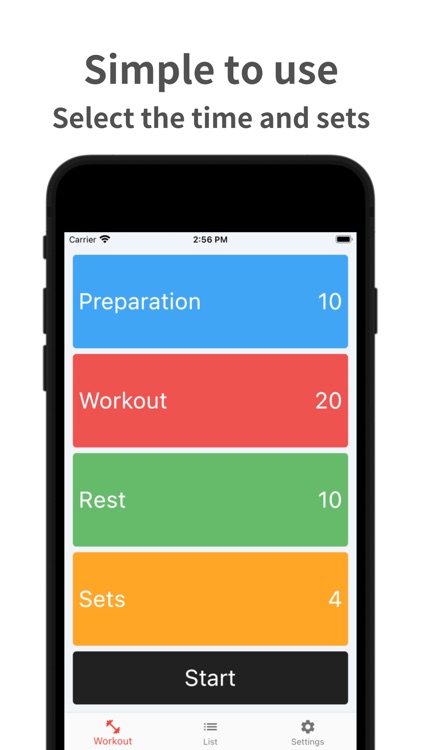
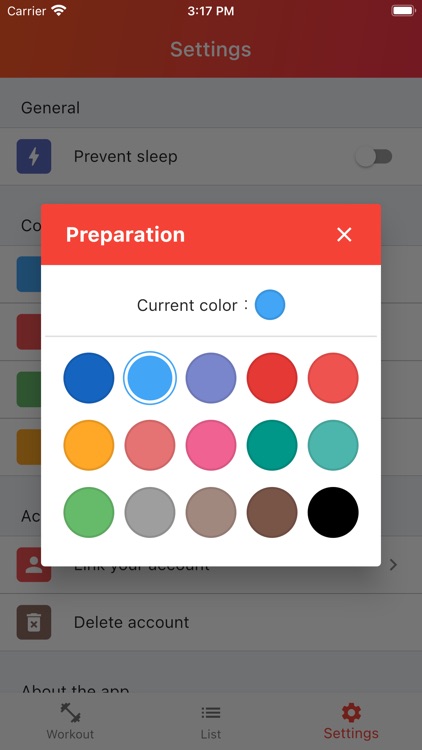
What is it about?
A timer app for all your fitness needs.

App Screenshots

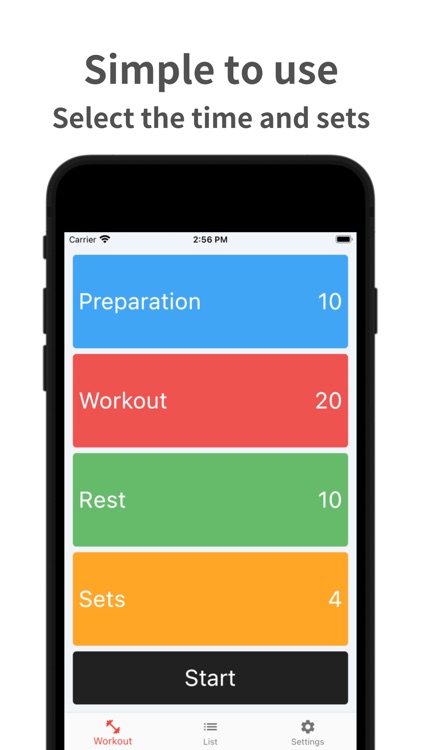
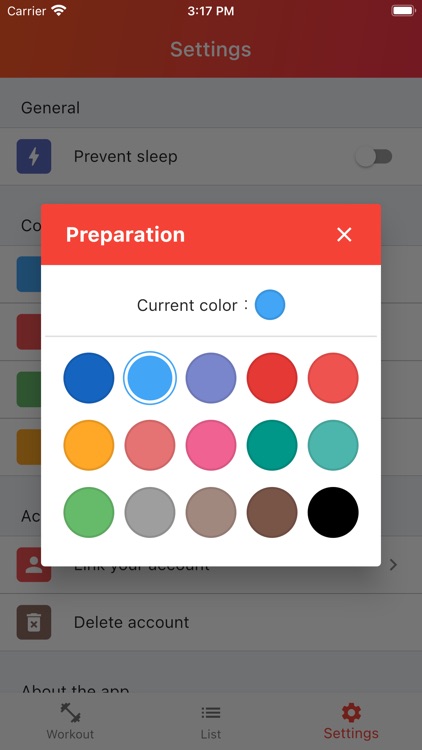
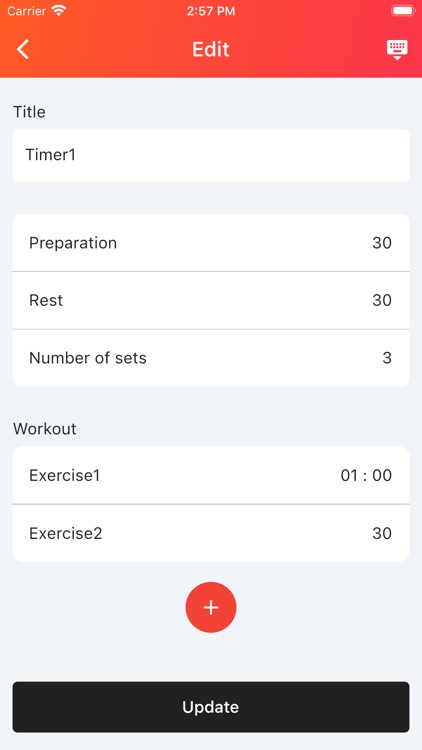
App Store Description
A timer app for all your fitness needs.
It can be used for Tabata training and fitness in general.
Use it for your daily exercise.
● What is Tabata Workout?
Tabata workout is a form of interval training that consists of 8 sets of 20 seconds of exercise and 10 seconds of rest for a total of 4 minutes.
By alternating between muscle training and interval training in a short period of time, the effects of aerobic and anaerobic exercise can be obtained, and it is gaining popularity for its high effects on diet and muscle training.
● Basic functions
1. Time setting
You can freely set the preparation time, exercise time, and rest time.
2. Set the number of sets
You can set how many sets of exercise→rest you want to do.
3. Save timer
You can save the set preparation time, exercise time, rest time. and number of sets.
4. Color Settings
You can customize the preparation time and exercise time etc to your favorite color.
● About signing into the app
All functions of this app can be used without signing in.
If you don’t want to use your Apple/Google account, please tap "Start as a guest user" when using the app.
Signing in with your Apple/Google account has the following advantages.
・You can share data on multiple devices.
・If you accidentally delete the app, you can recover the data.
・You can transfer your data when you change your phone model.
Even if you start as a guest user first, you can still link your account to your Apple/Google account. In this case, please tap “Link your account" in the settings screen.
AppAdvice does not own this application and only provides images and links contained in the iTunes Search API, to help our users find the best apps to download. If you are the developer of this app and would like your information removed, please send a request to takedown@appadvice.com and your information will be removed.