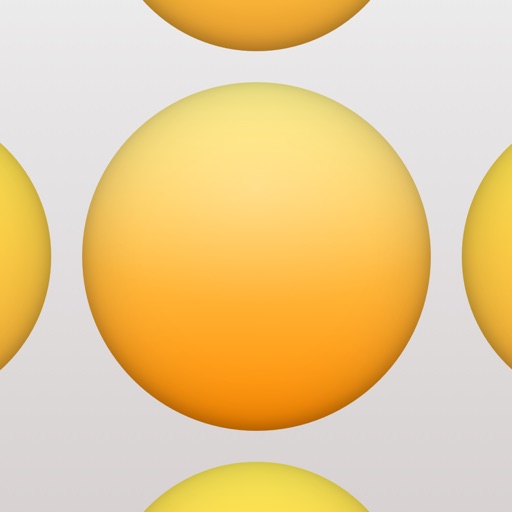
The emoji keyboard that you create

Fixmoji
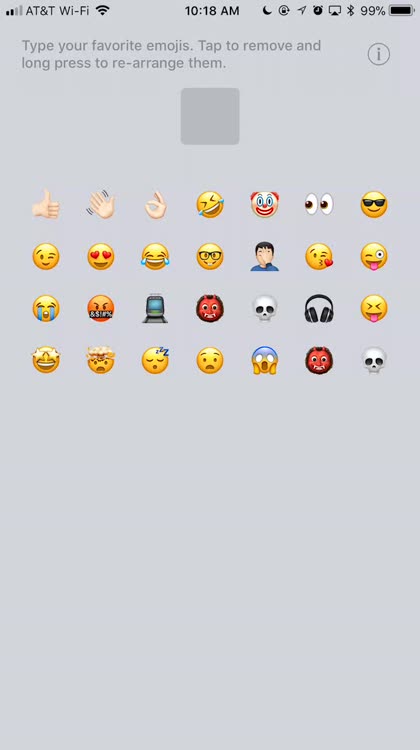
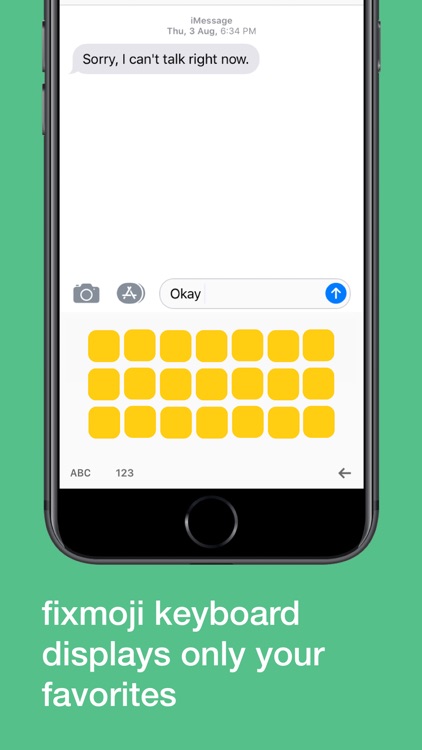
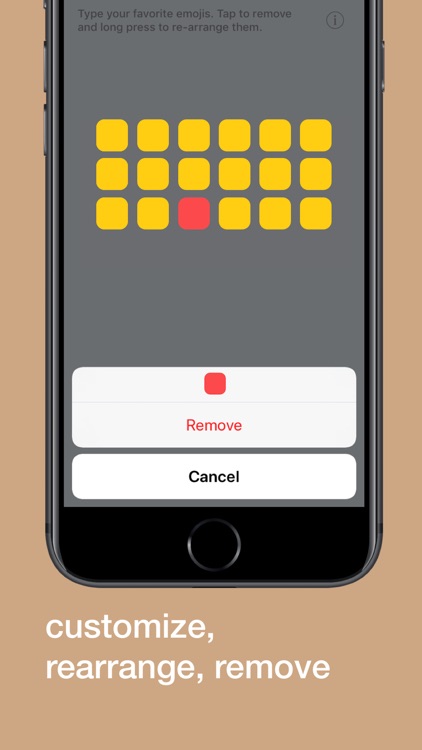
If you're overwhelmed by all of the emoji choices, but the Frequently Used grouping doesn't hold enough options for you, you need a custom emoji keyboard. This app gives that to you, just the way you want it.
Add emoji and use the keyboard. Adding new emoji to your custom keyboard is quick and easy.
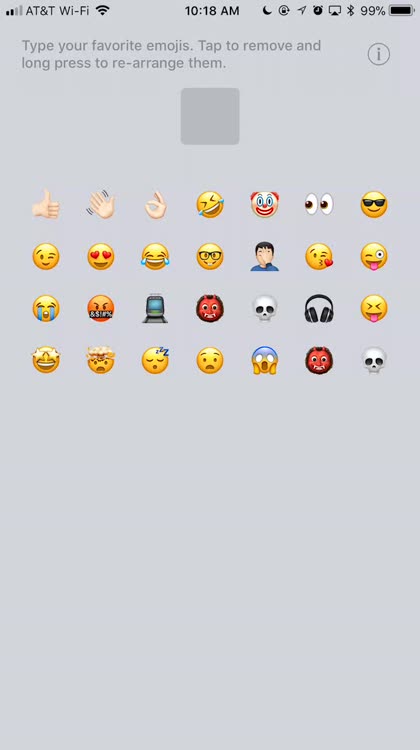

Setting up and using Fixmoji. You'll have to do some work in Settings before you can use Fixmoji.
Deleting and rearranging emoji. It's also easy to delete or rearrange the emoji on your Fixmoji keyboard.

What is it about?
When it's time to use your emoji, you really want them easily accessible. With Fixmoji, you can create a custom keyboard that's just emoji, right where you want to find them.
Why we love it
Fixmoji integrates beautifully with iOS, and is rock solid. You can quickly and easily build your own custom key layout for various emoji. If you decide you don't want a particular character in your keyboard anymore, just go into the Fixmoji app and tap that emoji. The app will prompt you to delete it from your custom keyboard. Rearranging emoji is easy, too. All you have to do is long press and then drag the emoji to the spot you want it to be instead. Fixmoji is a pretty simple app, but it definitely provides the features you need to create your own custom keyboard strictly for emoji. I only wish there was a way to delete or move multiple emoji at once. Perhaps a long-press to set all of the emoji jiggling, like when you move or delete apps from your Home Screen. This would make the app even better, but honestly ... it's pretty cool just the way it is.
App Store Description
There are thousands of emojis but you only use a few everyday. Fixmoji lets you select your favorite emojis and access them anytime, anywhere. Set your favorite emojis at your preferred positions on the keyboard. Just drag and re-arrange as you like. No more scrolling through pages of useless emojis and finding the one you want. You can select as many emojis as you like and also re-arrange them from the keyboard itself!
How to setup Fixmoji:
- Go to Settings
- General
- Keyboard
- Keyboards
- Add New Keyboard…
- Find ‘Fixmoji’ and add it
- Allow Full Access
- Done!
Now open the Fixmoji app from the home-screen, type your favorite emojis and access them from your keyboard.
*Credits
- Yuvraj Minawala for the original idea
- Mohammad Rajabifard (@morajabi) for the Icon design
AppAdvice does not own this application and only provides images and links contained in the iTunes Search API, to help our users find the best apps to download. If you are the developer of this app and would like your information removed, please send a request to takedown@appadvice.com and your information will be removed.