
Flash Composer is flash light composer tool that enable you to program the frequency of flash light lit up on your iOS Devices

Flash Composer
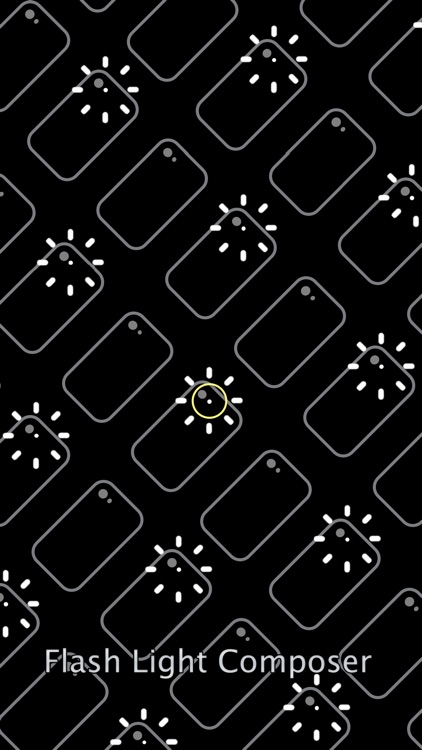
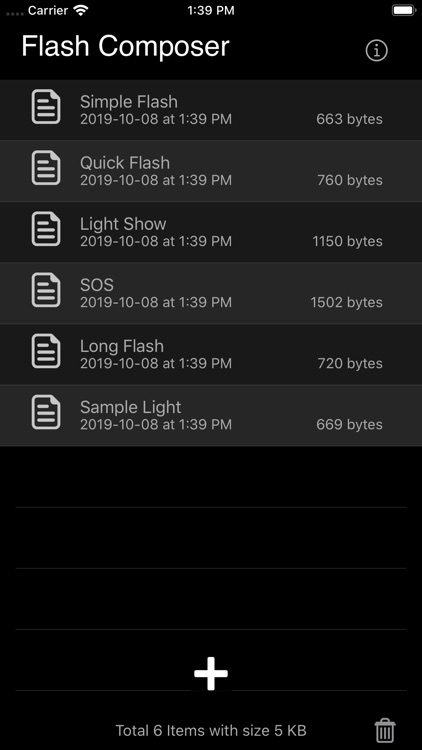
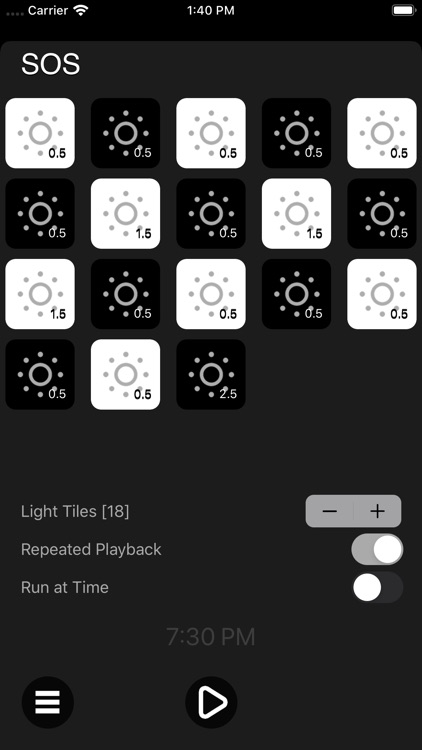
What is it about?
Flash Composer is flash light composer tool that enable you to program the frequency of flash light lit up on your iOS Devices.
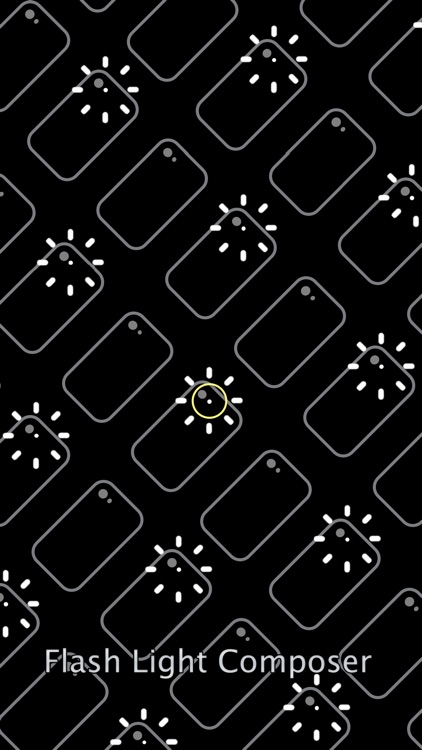
App Screenshots
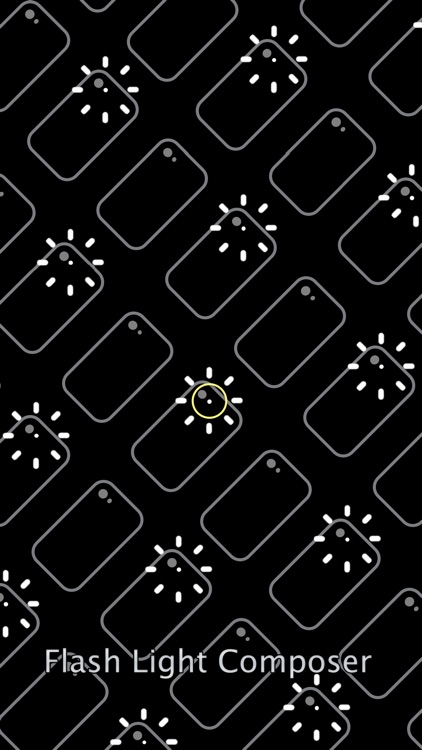
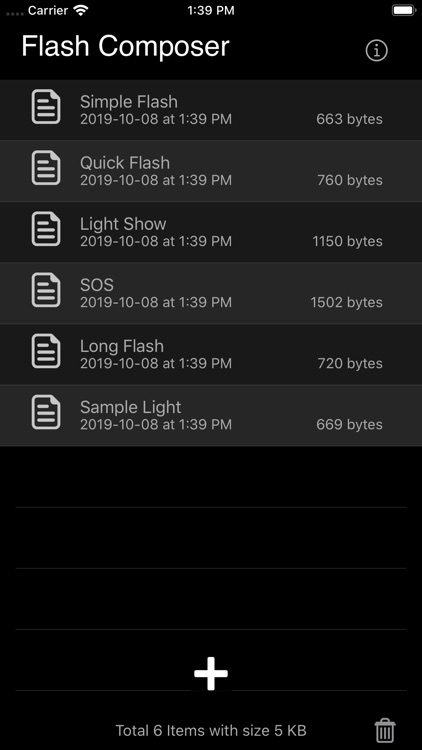
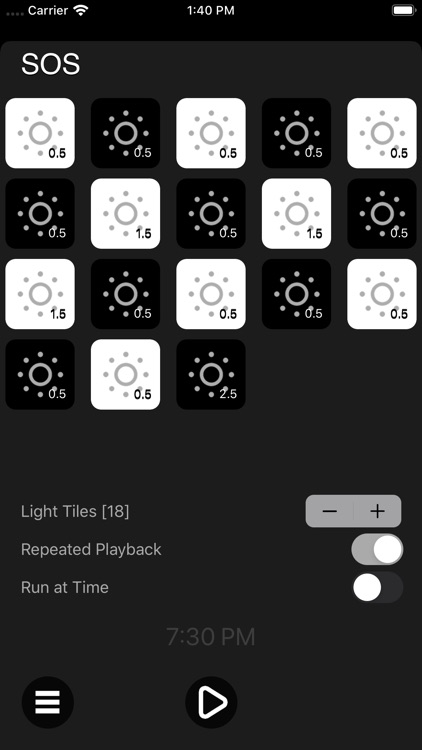
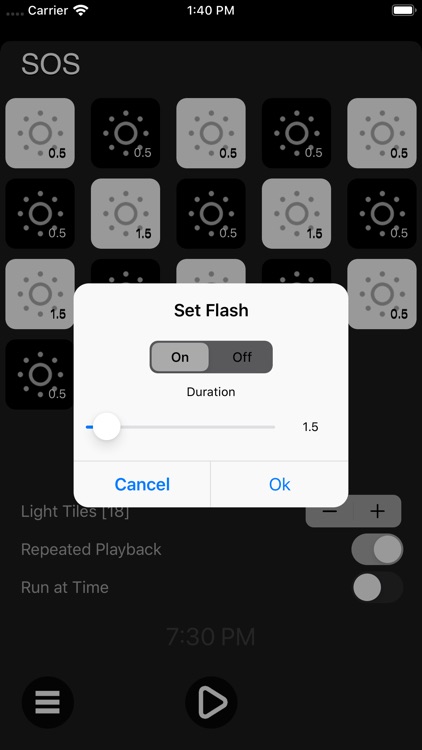
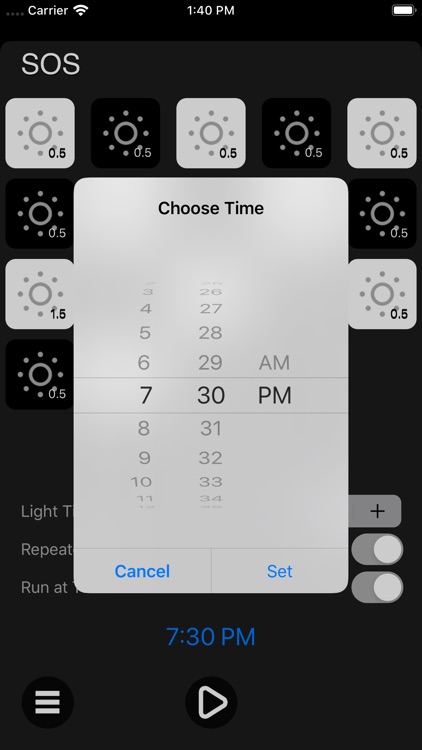
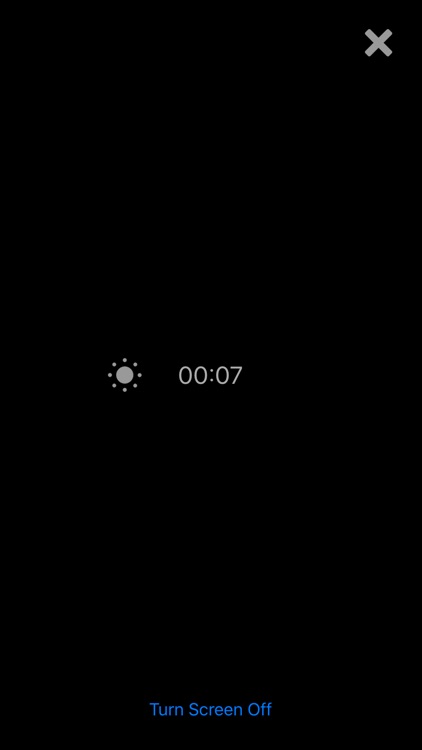
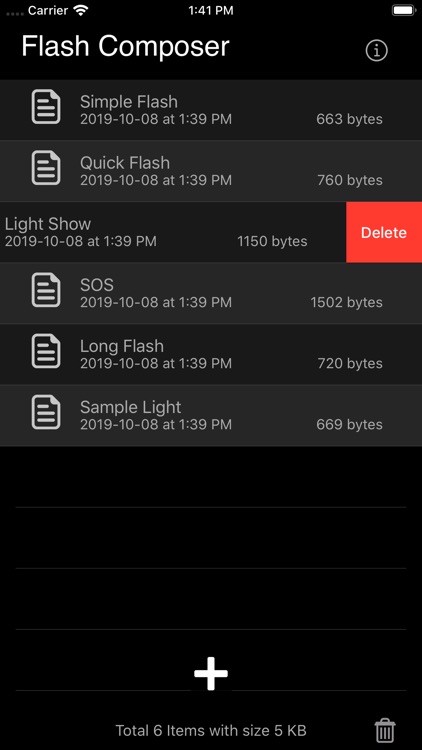
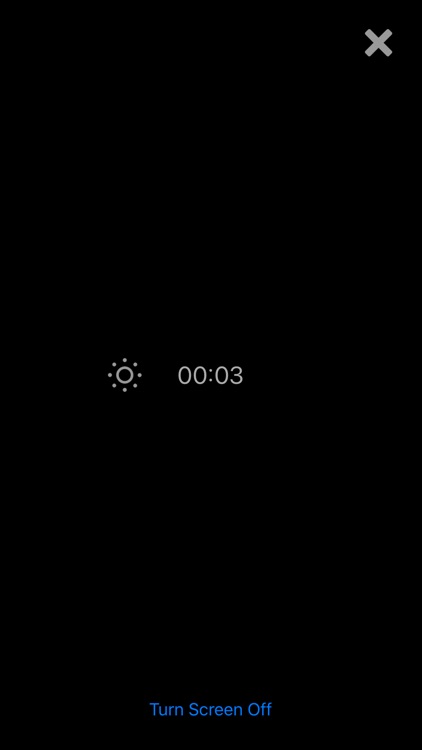
App Store Description
Flash Composer is flash light composer tool that enable you to program the frequency of flash light lit up on your iOS Devices.
Compose Flash Features :
- Flash Light setting can be customise and save in local folder
- Add/Delete flash composer file
- Add multiple light tiles, each light tile represent time duration [in Second] and light information [On/Off]
- Set repetition for light composer
-- [ If repeat is On, flash light will continue to play infinately. ]
-- [ If repeat is Off, flash light will stop after finish. ]
- Enable/disable flash start time.
-- [ If flash start time is On, flash light will start play on the time set by user. ]
- Set flash light start time.
Run Flash Composer :
- Show flash light run time.
- Show flash light On/Off indicator.
- Able to turn off screen while flash light is running.
-- [ Tap on the same location again to toggle screen On. ]
Share Flash Composer Files :
- All the flash composer files can be access in [Files] app, [Flash Composer] Folder.
- You can share flash composer files to other device via Airdrop, Messages or Mail.
- To load flash composer files that share by others, simply place the flash composer files into [Flash Composer] Folder via [Files] app.
Usage:
Can be use in Welcome Ceremony, Birthday Party, S.O.S screen signal, Wedding, Light Show or any appropriate function.
Work great with multiple iOS devices.
*This is a universal app that work for both iPhone and iPad Pro with flash light.
Thanks for your support and do visit nitrio.com for more apps for your iOS devices.
AppAdvice does not own this application and only provides images and links contained in the iTunes Search API, to help our users find the best apps to download. If you are the developer of this app and would like your information removed, please send a request to takedown@appadvice.com and your information will be removed.