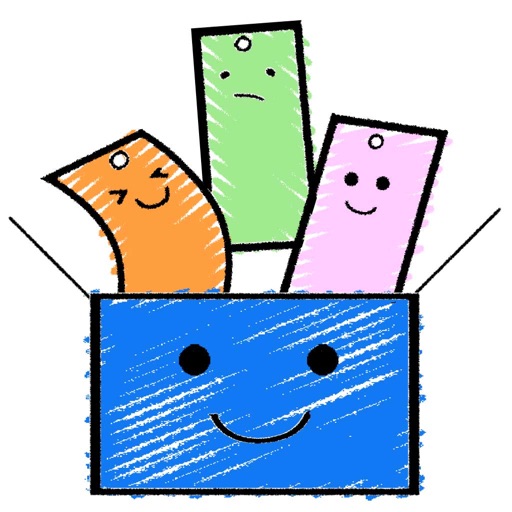
If you are looking for a flashcards app that you can edit data not only on your iPhone but also on Mac/PC anywhere, please check out this app

FlashcardBox

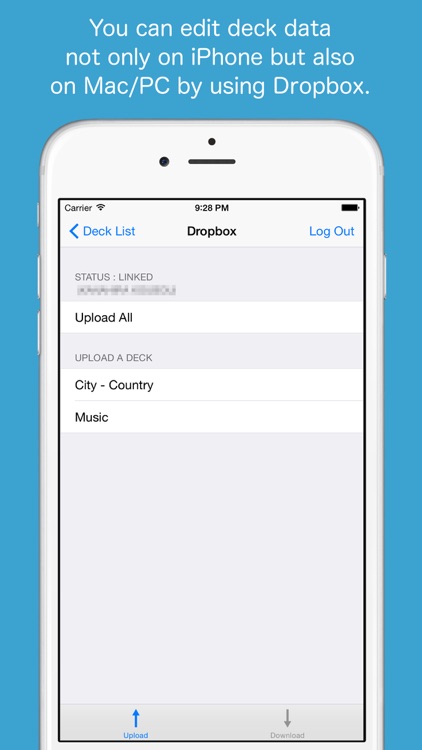

What is it about?
If you are looking for a flashcards app that you can edit data not only on your iPhone but also on Mac/PC anywhere, please check out this app.

App Screenshots

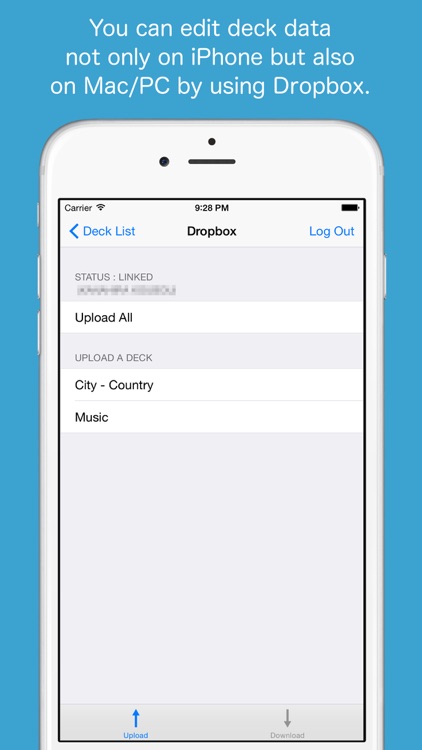

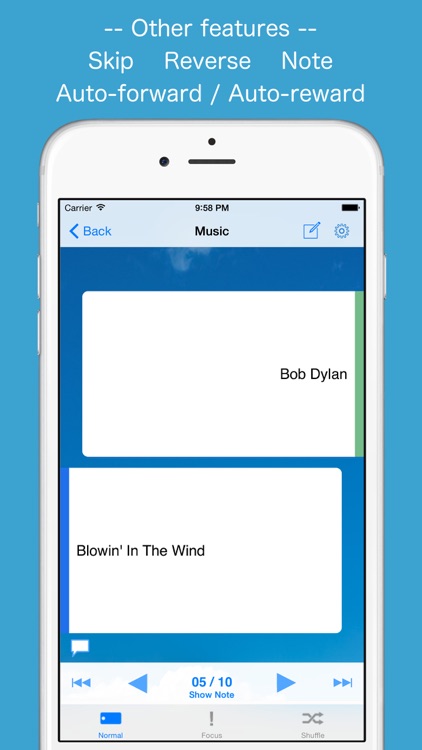

App Store Description
If you are looking for a flashcards app that you can edit data not only on your iPhone but also on Mac/PC anywhere, please check out this app.
This is a FREE flashcard app that works with Dropbox.
This app makes it possible to edit deck data not only on iPhone but also on Mac/PC by using Dropbox that is a popular online storage service.
-----------------------------------
■ Main Features
1. Easy to edit and share
You can upload data to Dropbox and download from Dropbox. So, you can edit not only on iPhone but also Mac/PC that is able to connect to Dropbox.
2. Easy to restore data
If this app or your iPhone crushes, you can restore as long as you uploaded data to Dropbox.
3. Easy to overcome your weak field
You can use FOCUS MODE that takes cards whose percentage of correct answer are low.
-----------------------------------
■ Other Features
+ Fast-forward/Fast-reward.
+ Auto-forward/Auto-reward.
+ Reverse mode.
+ You can add a note on a card.
+ You can change the background image.
+ You chan change the font size.
+ The cards that an user provisions will be skipped.
-----------------------------------
■ FAQ
Q. How to edit existing decks?
A. The bellow actions switch to the screen you can edit an existing deck.
Step1. Touch the Edit button of Deck-List Screen.
Step2. Touch the deck you want to edit.
Q. How to start the fast-forward/reward feature?
A.
fast-forward : long press the next button
fast-reward : long press the previous button
Q. How to start the auto-forward/reward feature?
A.
auto-forward : long press the tail button
auto-reward : long press the head button
AppAdvice does not own this application and only provides images and links contained in the iTunes Search API, to help our users find the best apps to download. If you are the developer of this app and would like your information removed, please send a request to takedown@appadvice.com and your information will be removed.