Want to convert pictures to pdf
Flat PDF Scan-PDF Creator

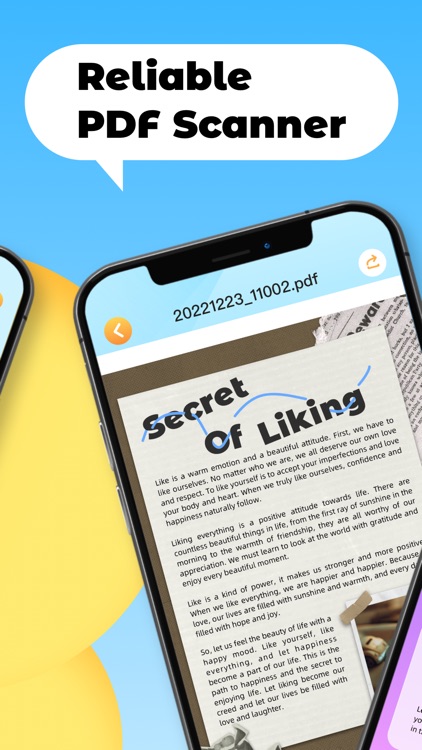

What is it about?
Want to convert pictures to pdf? Powerfulfeatures make this app a popular pdf creator for your device to convert jpg topdf. You can convert jpg in gallery to pdf or take a photo with camera and thenconvert photo to pdf.

App Screenshots

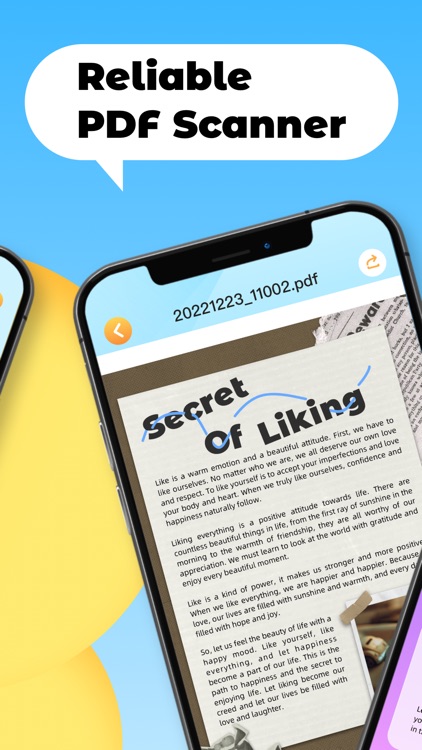

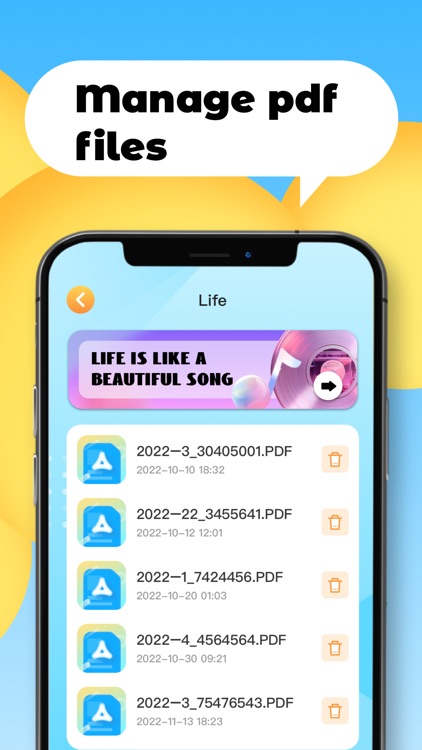
App Store Description
Want to convert pictures to pdf? Powerfulfeatures make this app a popular pdf creator for your device to convert jpg topdf. You can convert jpg in gallery to pdf or take a photo with camera and thenconvert photo to pdf.
Use your camera to import images or scanpaper files and convert them to PDFs.
Reliable PDF Scanner
Your documents will be 100% safe whenscanning with this pdf scanner. The entire process of file generation is donelocally, we guarantee that the files will not be transferred to the server,this is a pdf scanner you can trust.
Convertimages to pdf easily and safely! This free pdf converter app has auser-friendly interface design that allows you to easily convert photos to pdf.You can combine multiple images into one pdf file and share as you like.
AppAdvice does not own this application and only provides images and links contained in the iTunes Search API, to help our users find the best apps to download. If you are the developer of this app and would like your information removed, please send a request to takedown@appadvice.com and your information will be removed.