With the help of "Flatify - Perspective Repair" you can simply remove the perspective distortion from all kinds of 2D objects such as, stencils, forms, shapes
Flatify - Perspective Repair
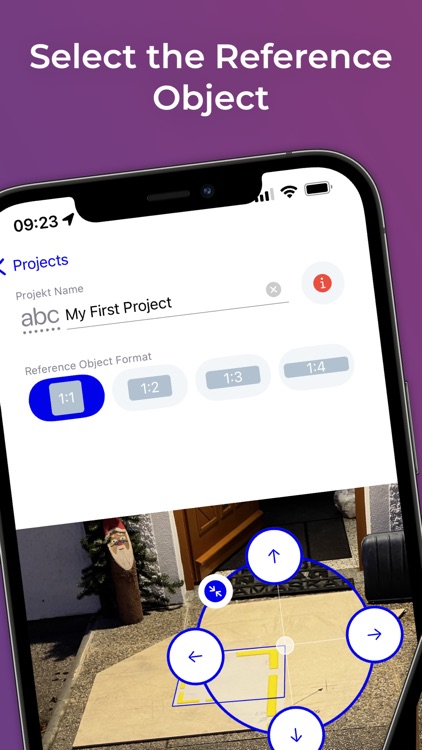
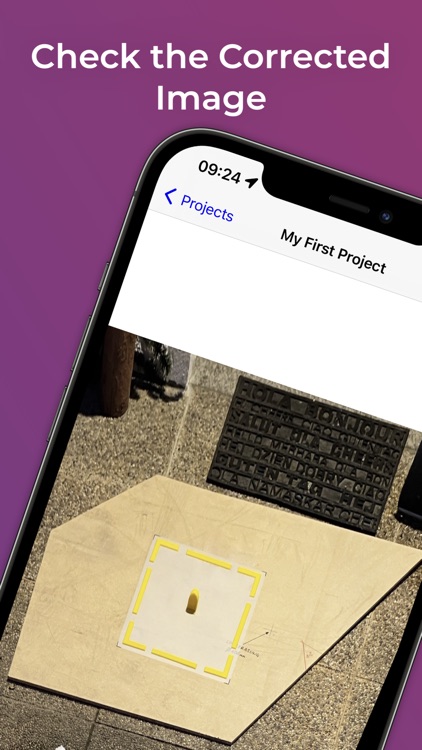
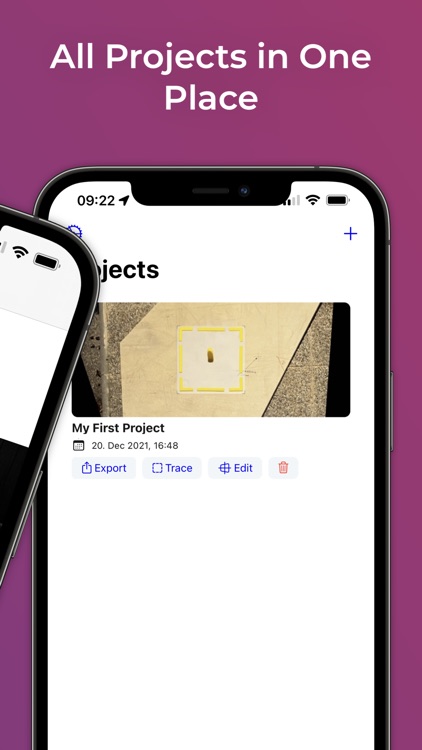
What is it about?
With the help of "Flatify - Perspective Repair" you can simply remove the perspective distortion from all kinds of 2D objects such as, stencils, forms, shapes... and further import them into your preferred CAD program to trace the outlines.
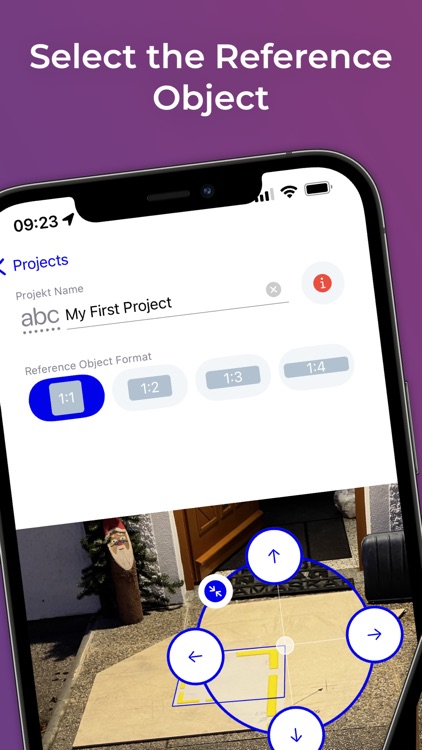
App Screenshots
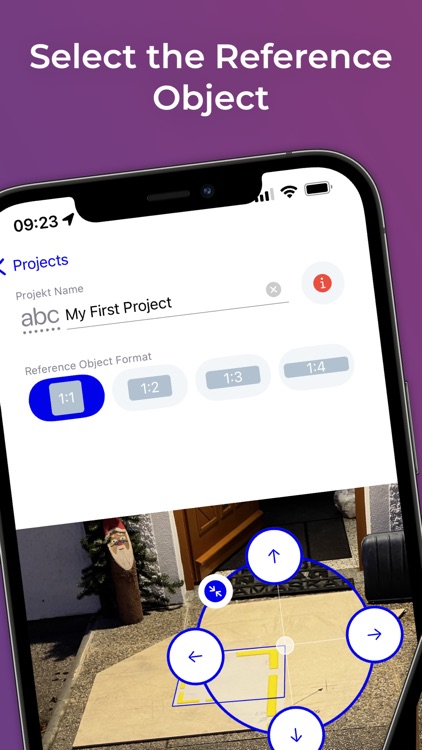
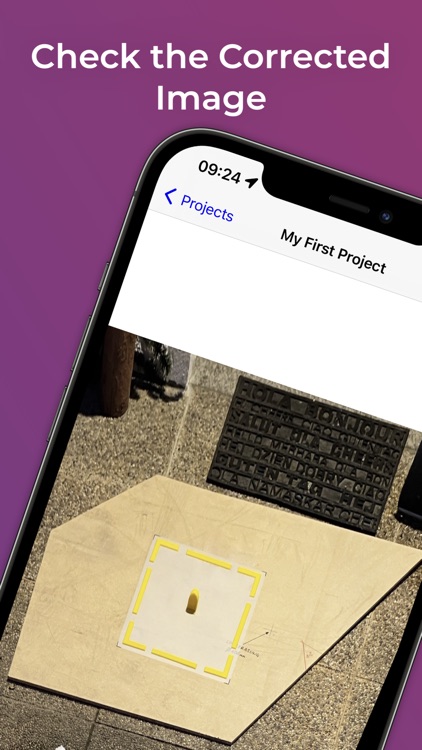
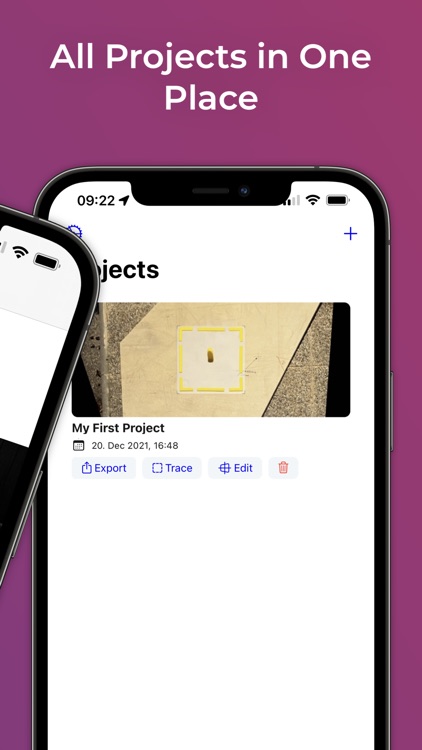
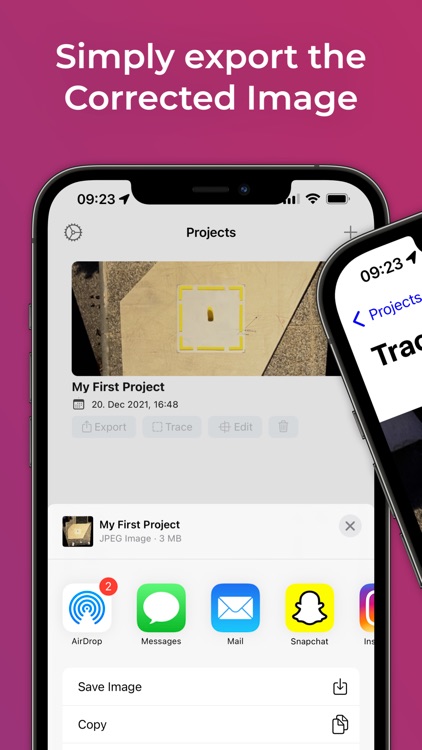
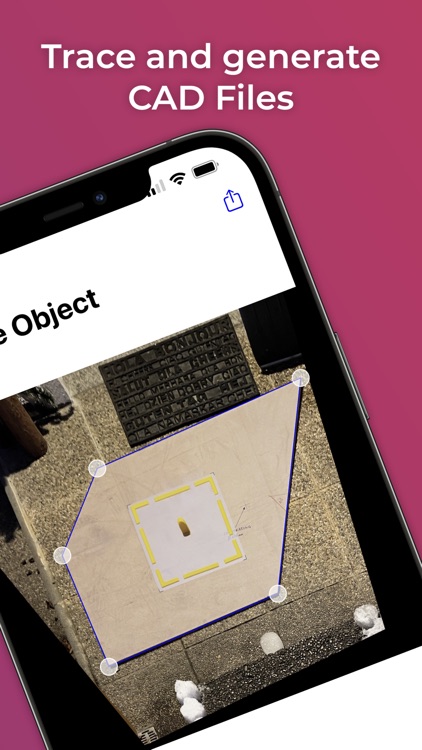
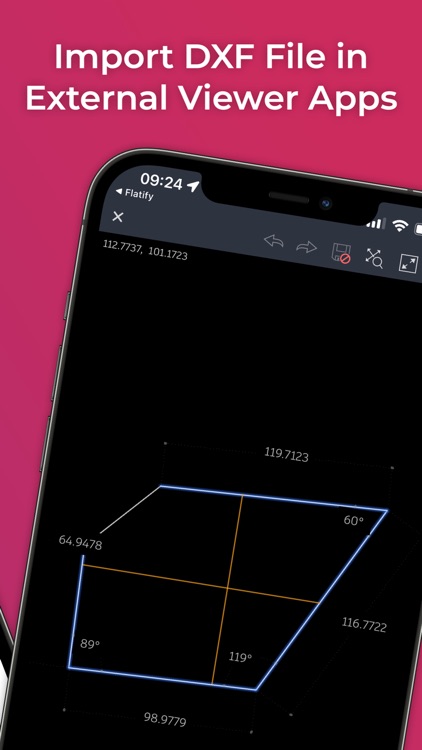
App Store Description
With the help of "Flatify - Perspective Repair" you can simply remove the perspective distortion from all kinds of 2D objects such as, stencils, forms, shapes... and further import them into your preferred CAD program to trace the outlines.
Even the most complicated shapes can be digitized without a lot of measuring effort!
--- Only 4 Steps to your CAD file ---
Step 1: Photographing the 2D object with the reference object lying on it using the Flatify - Perspective Repair App.
Step 2: Check the corner points of the reference object in the Flatify - Perspective Repair Flatify App.
Step 3: Export the processed image and import it into your preferred CAD program on your computer.
Step 4: Trace the contours in the CAD program and get your CAD file.
From now on you can also do Step 3 & 4 directly within the Flatify App without the need of a computer or an external program!
AppAdvice does not own this application and only provides images and links contained in the iTunes Search API, to help our users find the best apps to download. If you are the developer of this app and would like your information removed, please send a request to takedown@appadvice.com and your information will be removed.