
This App is the clock which you can change the number of hours on a day

flexible Clock
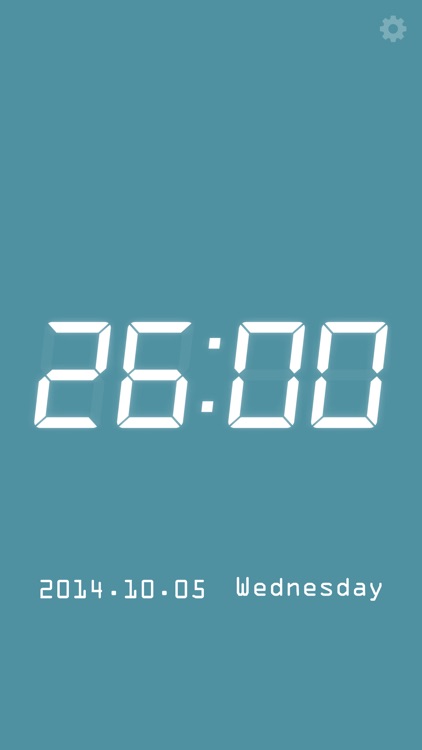

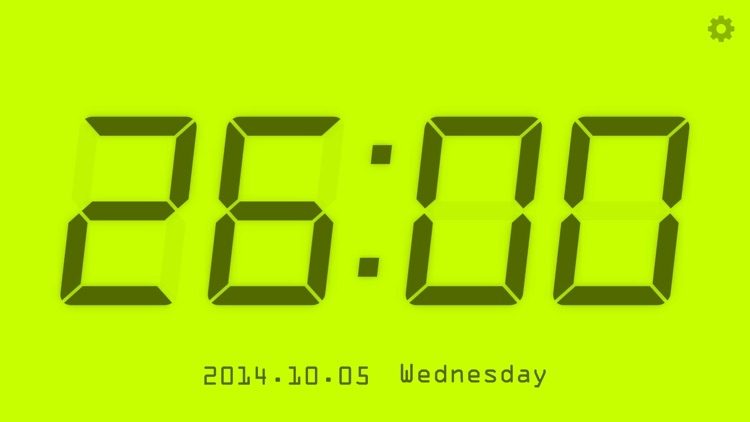
What is it about?
This App is the clock which you can change the number of hours on a day.
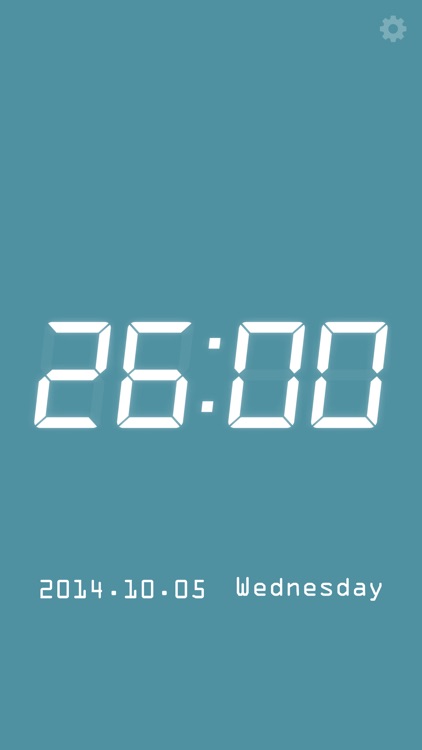
App Screenshots
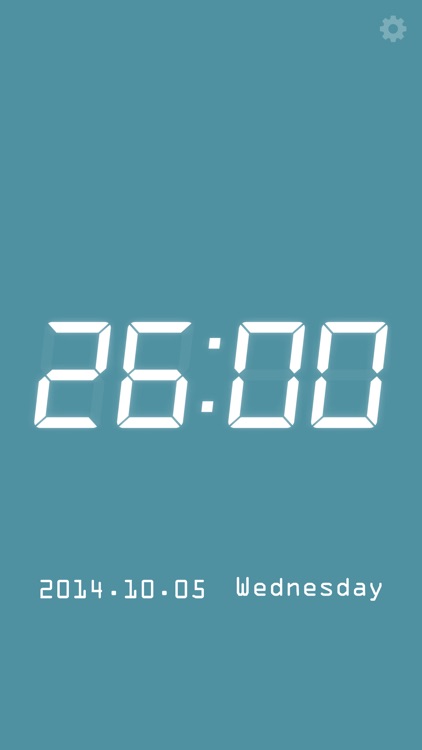

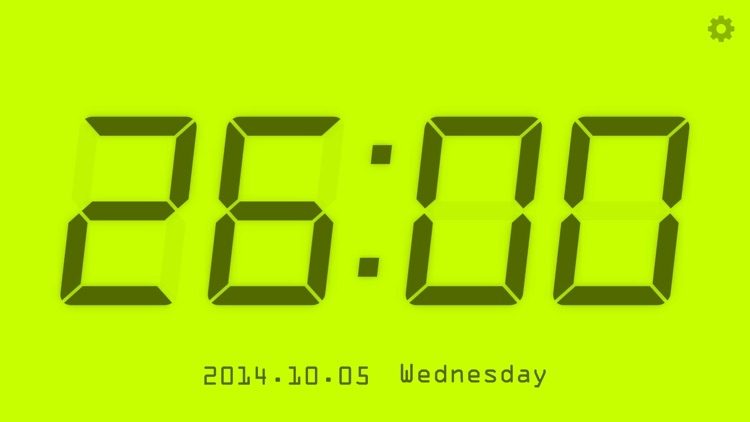
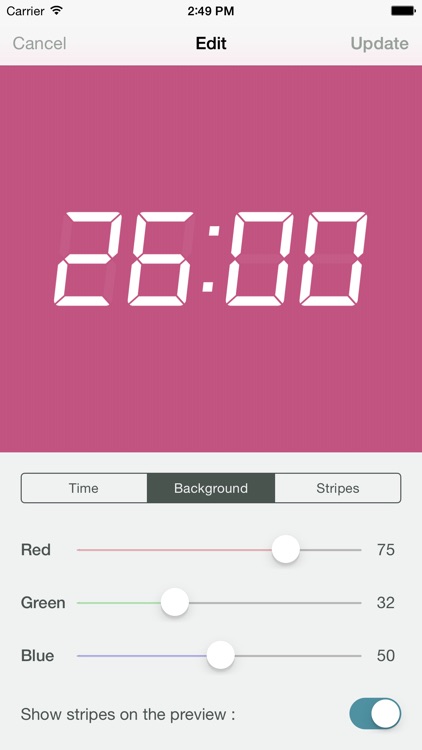

App Store Description
This App is the clock which you can change the number of hours on a day.
It can be setup freely 24–48 hours on a day.
Of course, if it sets up in 24 hours, it is also possible to use it as a simple and beautiful clock.
If you work to an advancing clock slightly early, you may have extra time in your hand at the end of a day.
[ FEATURES ]
- 24–48 hours per a day
- Really beautiful 7 segments clock
- It can display date and weekday
- Display theme are 18 colors
- Can create custom theme
- Supported portrait mode and landscape mode
- It can display to full screen without status bar
[ HOW TO USE ]
- At first it launch. Then, setup from settings icon.
- In the case of a clock display, if a double-tap is carried out, Actual Time will be displayed for several seconds. Then, it returns to the Expanded Time display automatically. (If you selected over 25 hours.)
- You can turn Mode-Lock on , If you do not want to change time mode automatically.
AppAdvice does not own this application and only provides images and links contained in the iTunes Search API, to help our users find the best apps to download. If you are the developer of this app and would like your information removed, please send a request to takedown@appadvice.com and your information will be removed.