
Flick Timer is a remote-controllable count-down timer, suitable for use as a conference timer

Flick Timer (with Remote Control)

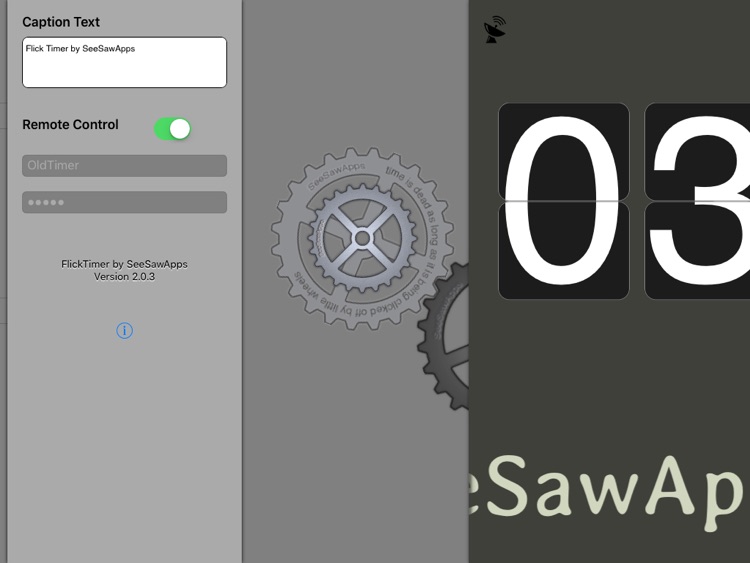

What is it about?
Flick Timer is a remote-controllable count-down timer, suitable for use as a conference timer. (The companion controller iPhone app "Flick Remote" is a free download from App Store).

App Screenshots
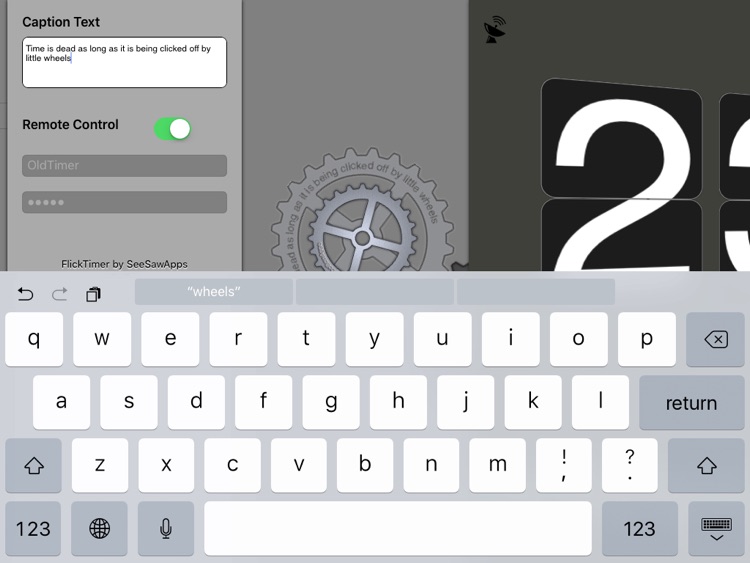
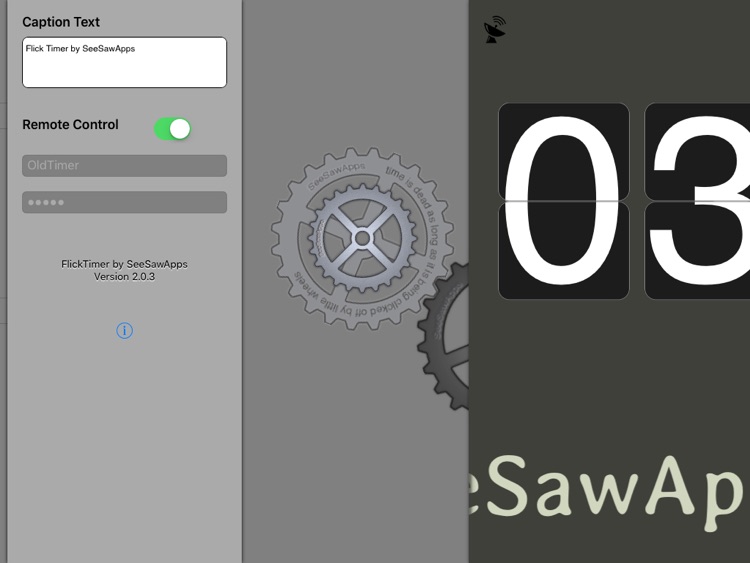

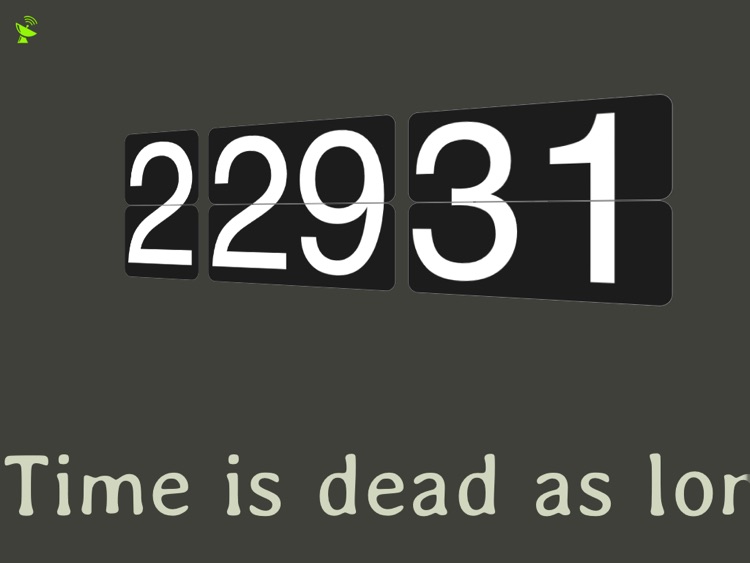
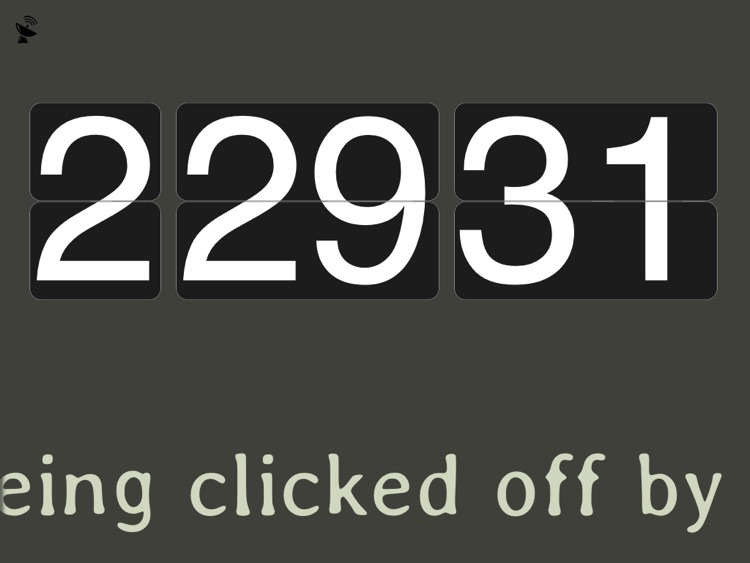
App Store Description
Flick Timer is a remote-controllable count-down timer, suitable for use as a conference timer. (The companion controller iPhone app "Flick Remote" is a free download from App Store).
It can be used in the kitchen, in classrooms, in competitions, in meditation, in any situation where a count-down timer is needed.
It continues to count in the background and will remind you with an alarm sound and notification when the time is up.
Flick Timer is a Big 3D count-down timer for the iPad with minimalist design.
It sports a clean and focused timer face with no button at all. Control is done via familiar finger gestures: double taps and swipes.
The zen oriented design makes this app suitable for use in meditation.
Features:
- Remote controllable via blue-tooth and wifi (with free companion iPhone app "Flick Remote");
- Digits flip in nice 3D animation;
- Customisable scrolling caption for timer;
- Option to turn caption on or off;
- 3D perspective
- Charmingly designed pathway to timer settings;
- Clean and focused user interface for the timer;
- Select from multiple alarm sounds, including "silent alarm" (to minimise distraction);
- Timer continues counting while in background;
- Alarm will sound even if timer runs out in the background;
- Digits change color at 50% and 20% mark to provide quick visual cue
AppAdvice does not own this application and only provides images and links contained in the iTunes Search API, to help our users find the best apps to download. If you are the developer of this app and would like your information removed, please send a request to takedown@appadvice.com and your information will be removed.