
Please, read the following description attentively BEFORE using the app

Flight monitor
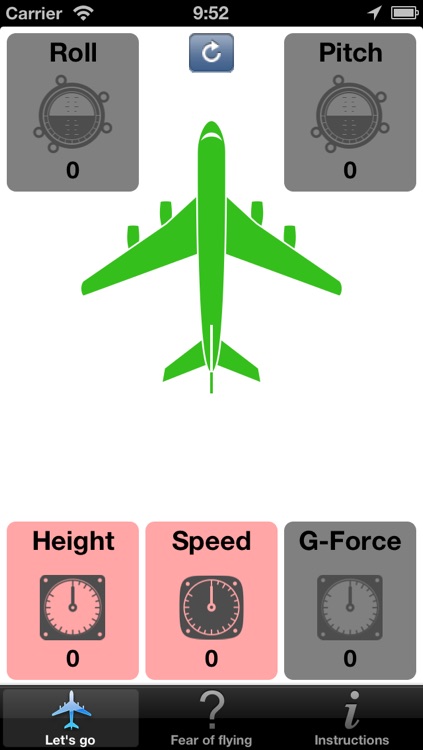
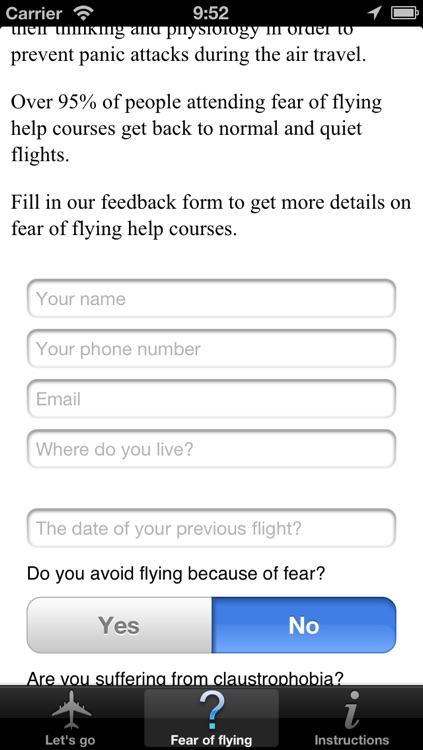
What is it about?
Please, read the following description attentively BEFORE using the app.
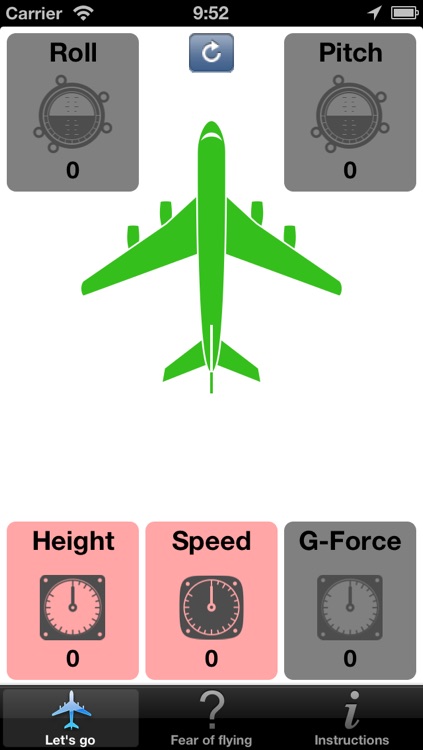
App Store Description
Please, read the following description attentively BEFORE using the app.
Video with the application demo: http://www.youtube.com/watch?v=IT4ZJptdnoM
Feel distressed while in flight?
You worry, as you have no understanding of the inner processes happening on board?
Your vestibular system is too sensitive to air pockets, rolls and other aircraft motions?
You need to be aware of all systems going?
Concerned of turbulence thinking it may affect the aircraft?
Want to stop your fear by knowing and understanding the REAL flight parameters?
Then this app by acting pilot and fearless flight expert Alexey Gervash, is just for you!
The main flight parameters:
Roll angle tracking
Pitch tracking (whether the nose of the plane is higher or lower than the tail)
Speed and height tracking (Available near the cabin window)
g-Force tracking during turbulence
Information about fear of flying and how to conquer it
Flying by airplane is one of the most secure activities in human life. But being “earth-based” creatures, we subconsciously expect lots of dangers in the sky: they take away our control ability, put us into “the can” and raise us to the height.
This app will allow getting the details on the main flight parameters. Now you can track the flight with your smartphone sensors preventing fancies and discomfort on board.
Air pockes are a hassle for you? You don’t trust pilots? Feel that the airctaft is somehow “too rolled”? It seems that “something is wrong with the engines” and “we are losing altitude or height”?
Stop fancying. Get aware of real facts and enjoy your air travel.
Notes:
1. Speed and height metrics can be displayed by your smartphone only if located near the cabin window. The rest indicators are available from elsewhere in the cabin.
2. The airplane mode must be disabled for the application run. For air travel safety reasons we recommend NOT using it while taking off and landing.
This app will allow getting the details on the main flight parameters.
AppAdvice does not own this application and only provides images and links contained in the iTunes Search API, to help our users find the best apps to download. If you are the developer of this app and would like your information removed, please send a request to takedown@appadvice.com and your information will be removed.