
Introduction

FlipCode
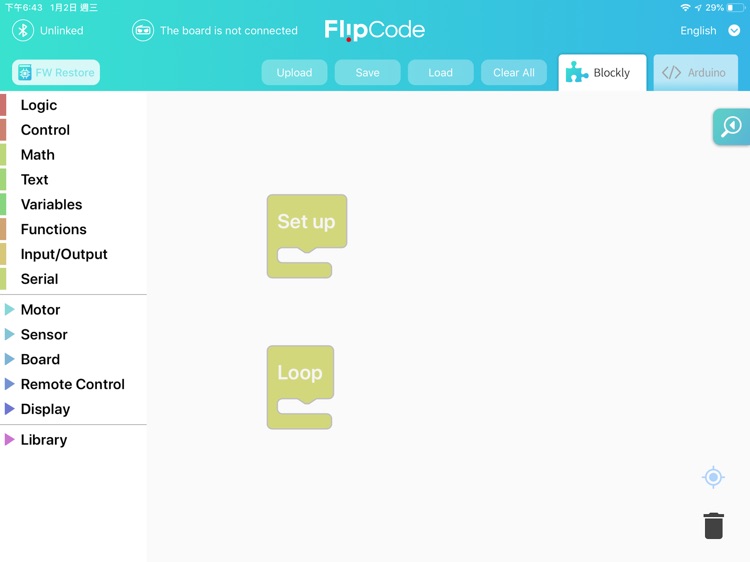
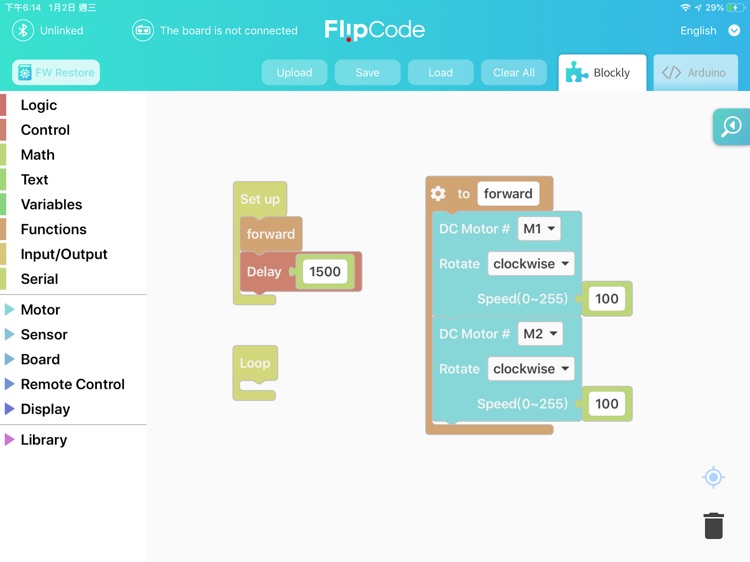
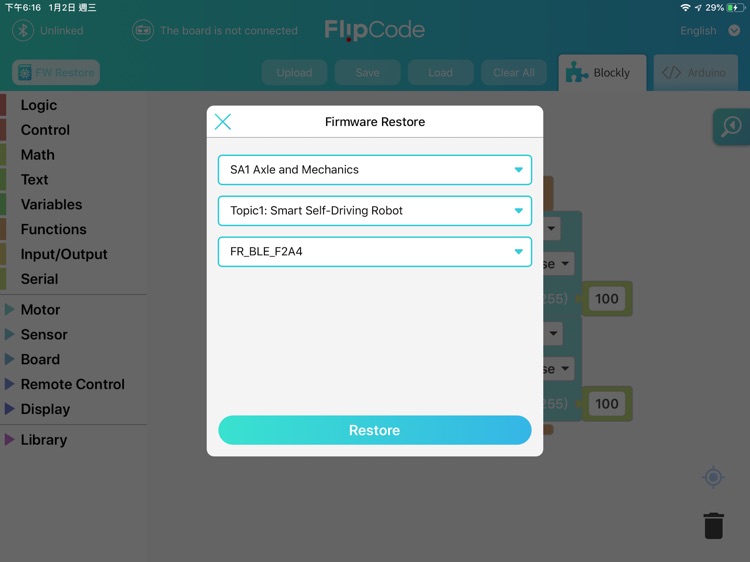
What is it about?
Introduction
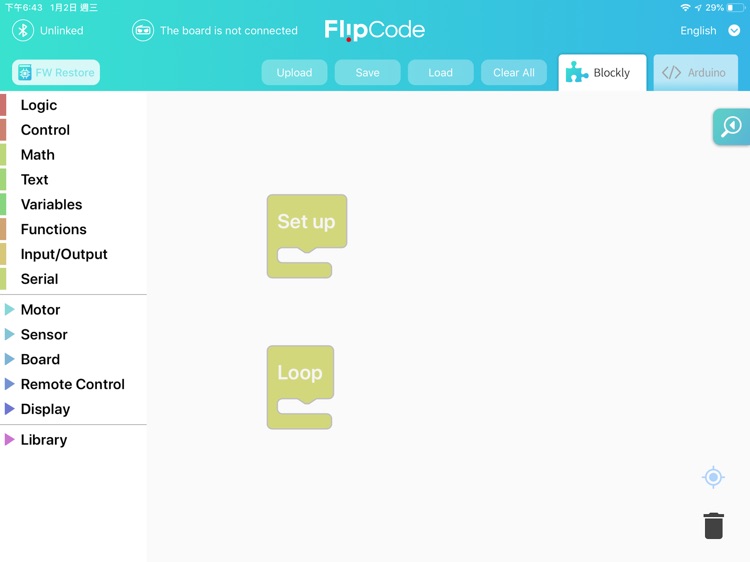
App Screenshots
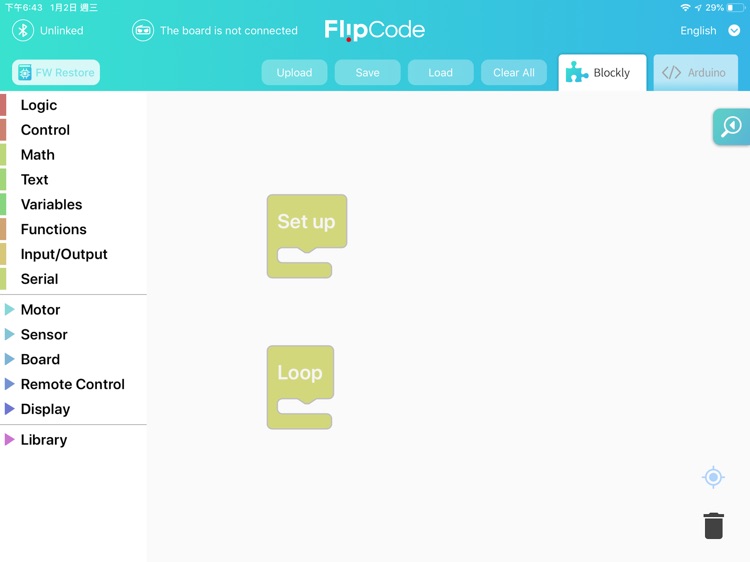
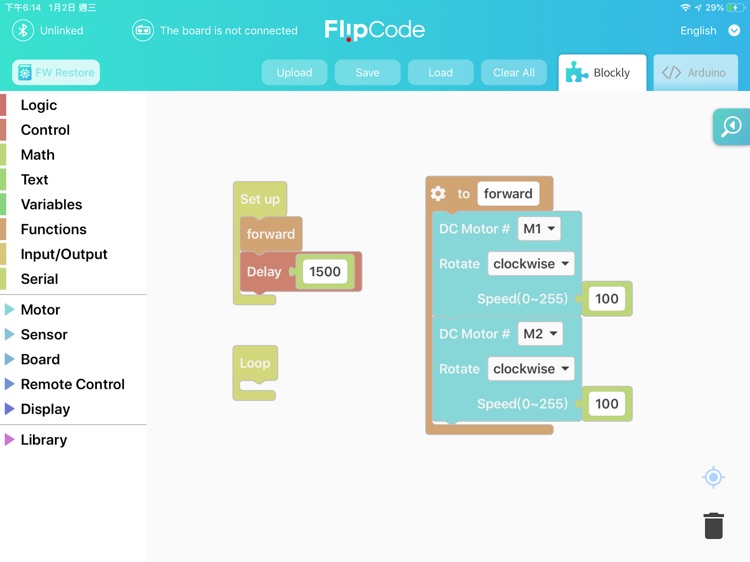
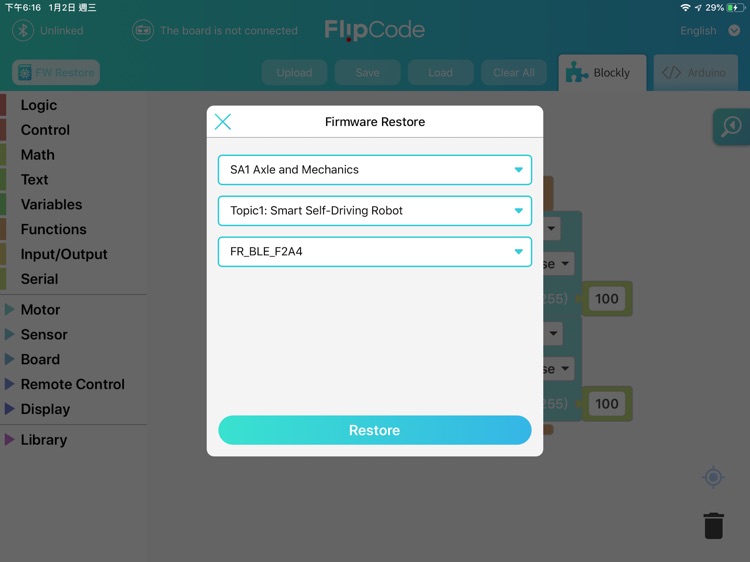
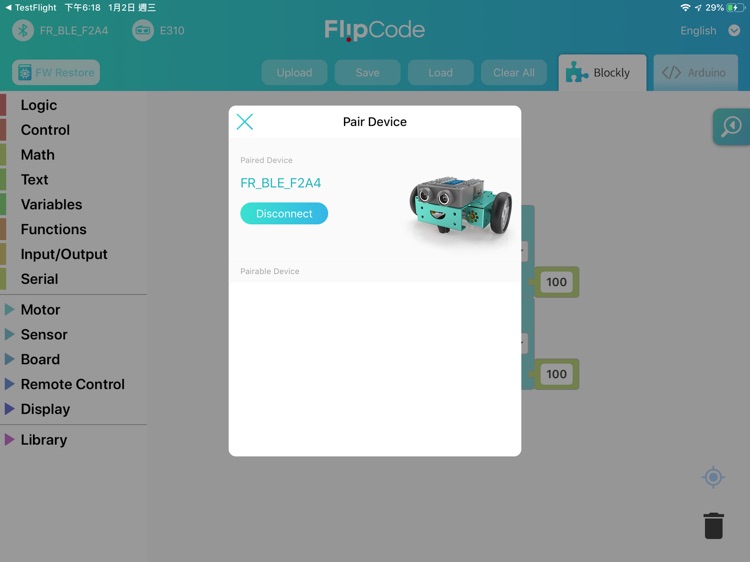
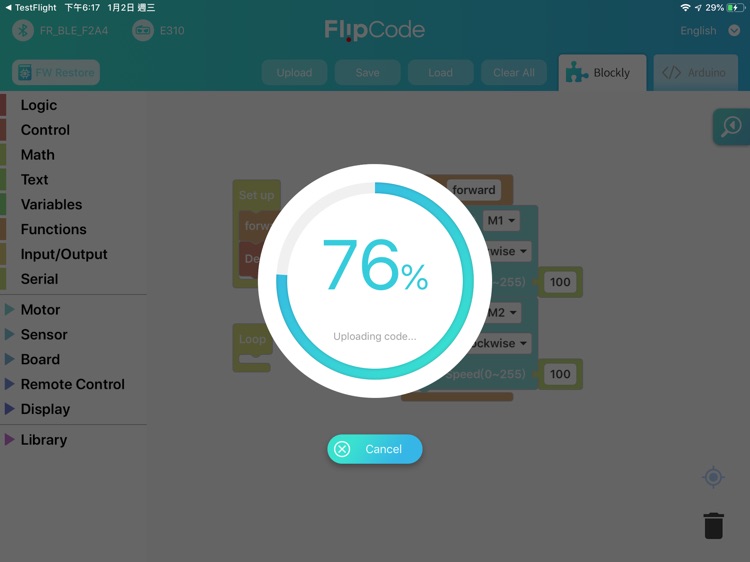
App Store Description
Introduction
FlipCode is a learning tool designed for FlipRobot E310 series with a strong emphasis on fostering students’ computational thinking. FlipCode uses puzzle block pieces to create a learning environment that allows students to program different robotic solutions to various contextual, real-life problems. Powered by Arduino, FlipCode is the most suitable programming tool to learn robotic controls and automation through the exploration of electrical-mechanical designs and integration. The intuitive and user-friendly FlipCode interface will allow students with no experience to easily start programming. Coupled with CASE Robotic Curriculum, students will be able to use STEAM education to further develop critical skill sets required in the 21st century: complex problem-solving skills, critical thinking, communication, collaboration, and creativity.
Features
- Puzzle-like Blockly Programming Environment: based on Arduino source code, the puzzle pieces are used to create and edit the Blockly program, allowing students to drag and drop program blocks in the most intuitive way and complete logic structures to control robot behaviors.
- Blockly and Arduino Language Conversion: in addition to Blockly programming language, the platform also provides the Arduino source code for students to learn more about text-based programming.
- Bluetooth Connectivity: after pairing the FlipRobot E310 robot with Apple iPad via Bluetooth, students can easily compile the program and write it into the robots.
- Restore Firmware Function: to accommodate different course levels and course topics, students can restore their robot firmware to default with one simple click of a button.
- Hardware Compatibility: FlipRobot E310 and Bluetooth module.
- Multi-Language Support: English, Traditional Chinese, and Simplified Chinese
AppAdvice does not own this application and only provides images and links contained in the iTunes Search API, to help our users find the best apps to download. If you are the developer of this app and would like your information removed, please send a request to takedown@appadvice.com and your information will be removed.