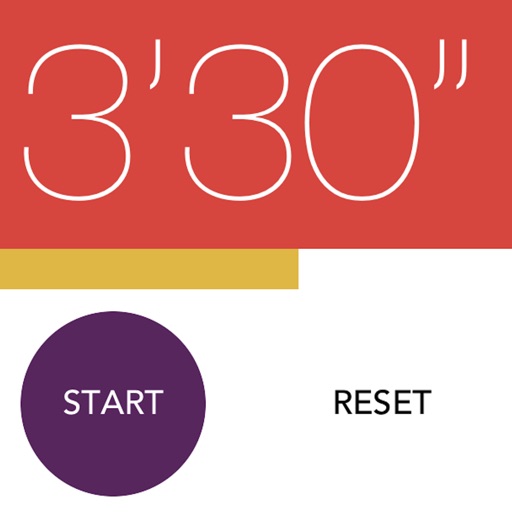
When starting an application, it is a timer which can perform a setup and stop of time by holding up a hand

FlowTimer(without touching)
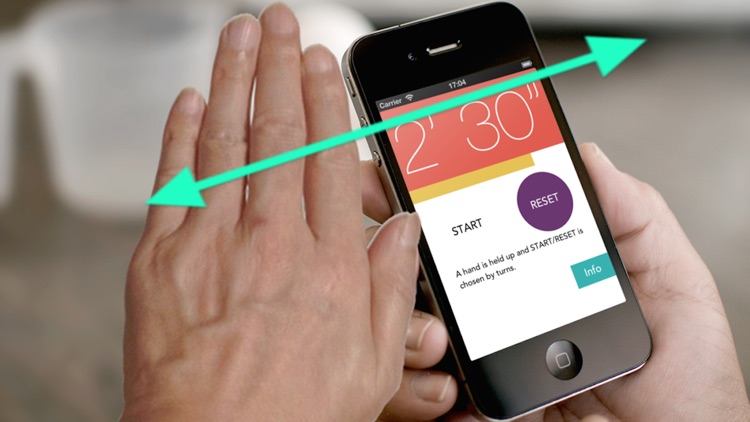
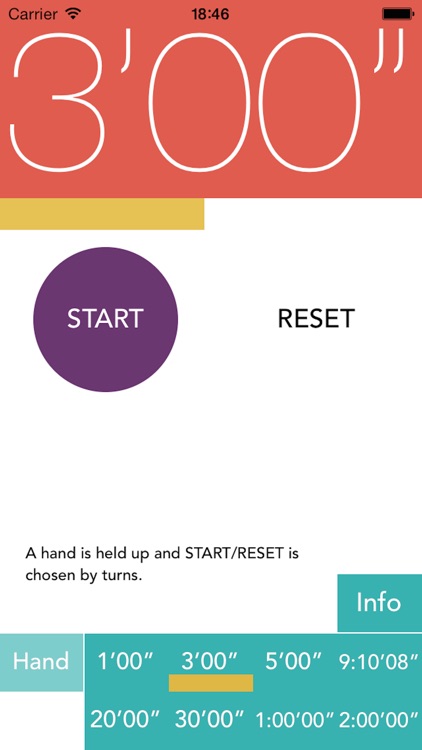
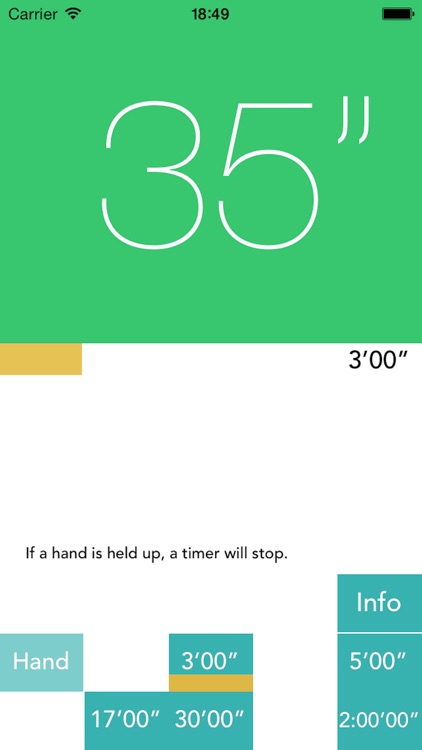
What is it about?
When starting an application, it is a timer which can perform a setup and stop of time by holding up a hand.
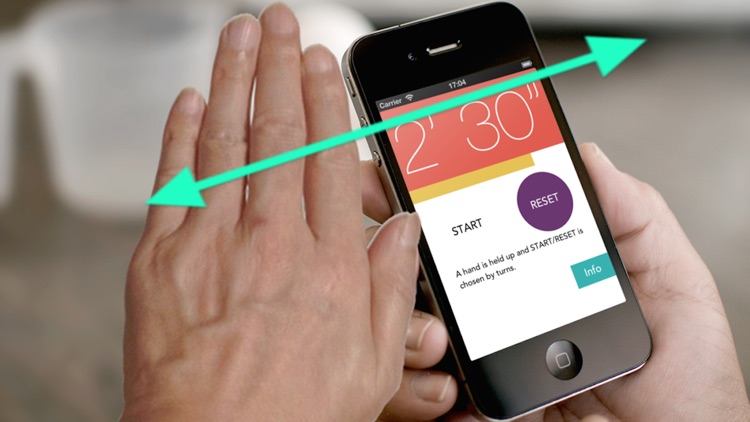
FlowTimer(without touching) is FREE but there are more add-ons
-
$0.99
Advertisement deletion
App Screenshots
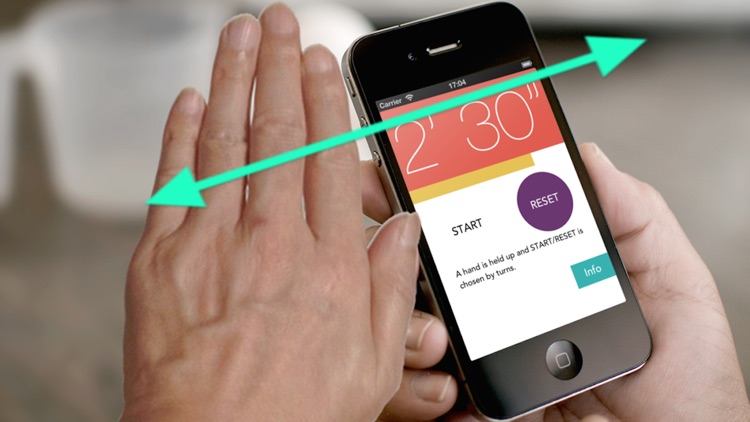
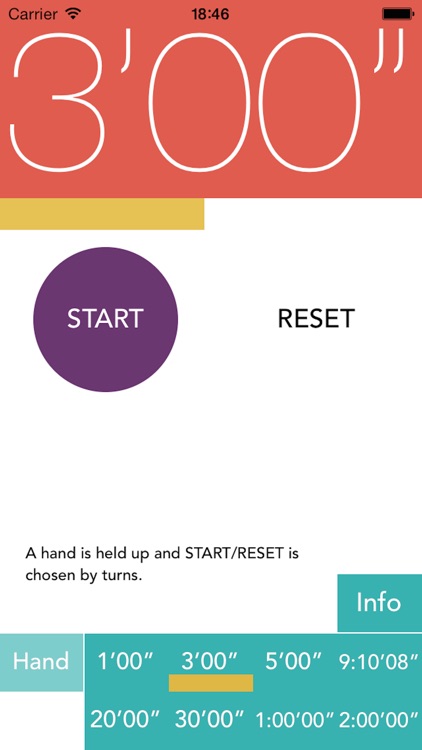
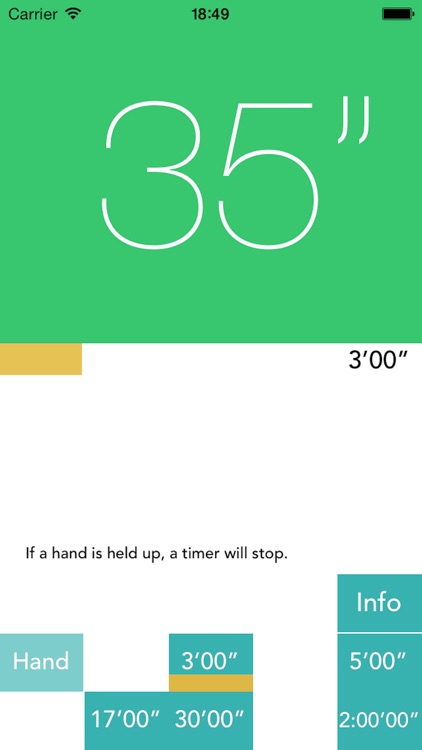
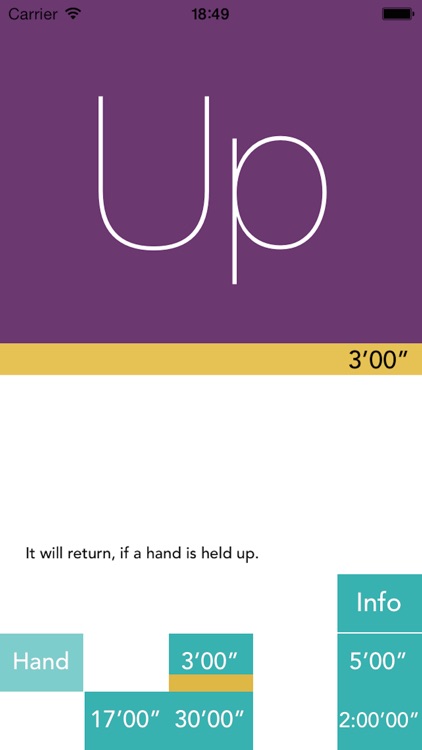
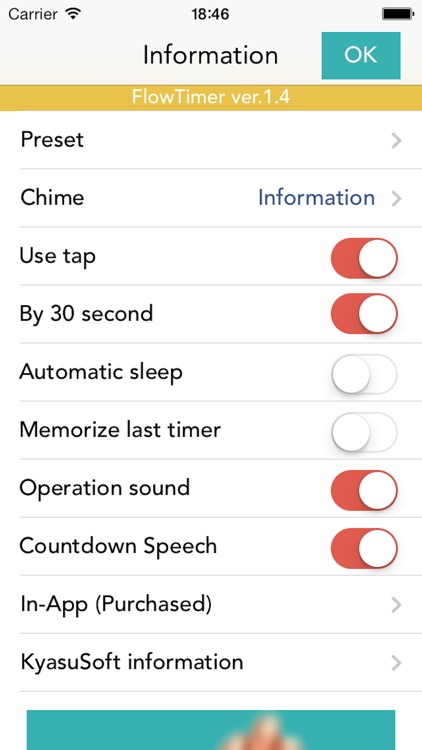
App Store Description
When starting an application, it is a timer which can perform a setup and stop of time by holding up a hand.
- Please taste a slightly wonderful operational feeling.
- It is convenient also in a timer when you do not want to touch iPhones, such as under cooking, directly.
[Usage]
- Hold up a hand etc. To right and left on about 1 inch from iPhone.
1. Hold up to right and left and set up a time.
If it holds up repeatedly before a yellow bar is lost, time will increase.
2. If START/RESET is displayed, and it holds up to right and left, it can choose by turns.
3. If it holds up during subtraction of a timer, stop.
- There are four presets (eight by add-on) which sets timer time beforehand.
- Since the proximity sensor by the side of the superior extremity of a screen is used, even if it is not a hand, react.
If -> proximity sensor has the hold-up a long time, a screen will disappear.
Although a problem is not in operation, it is as good touch as holding up to the right from the left from the right, or the left.
- The model (iPod, iPad) without a proximity sensor chooses "Use tap" from "Info", and can operate by a tap it.
AppAdvice does not own this application and only provides images and links contained in the iTunes Search API, to help our users find the best apps to download. If you are the developer of this app and would like your information removed, please send a request to takedown@appadvice.com and your information will be removed.