
To use all the features of Mobile Internet Banking, follow below 2 simple steps:

FMFB


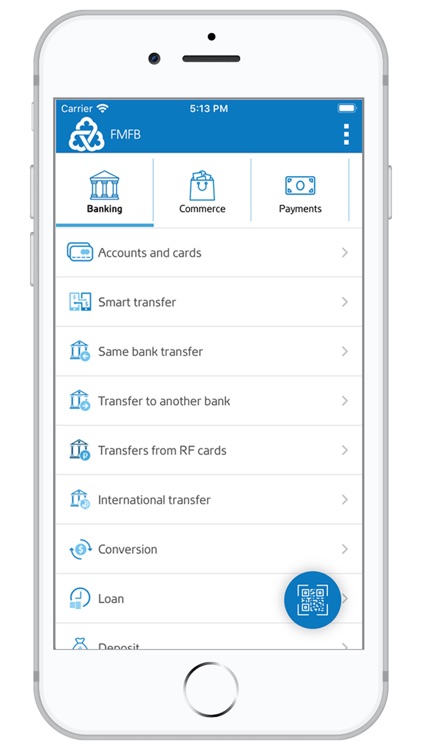
What is it about?
To use all the features of Mobile Internet Banking, follow below 2 simple steps:

App Screenshots


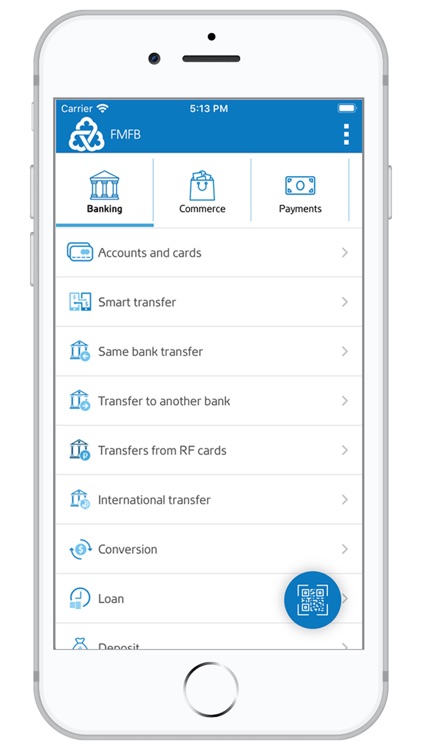
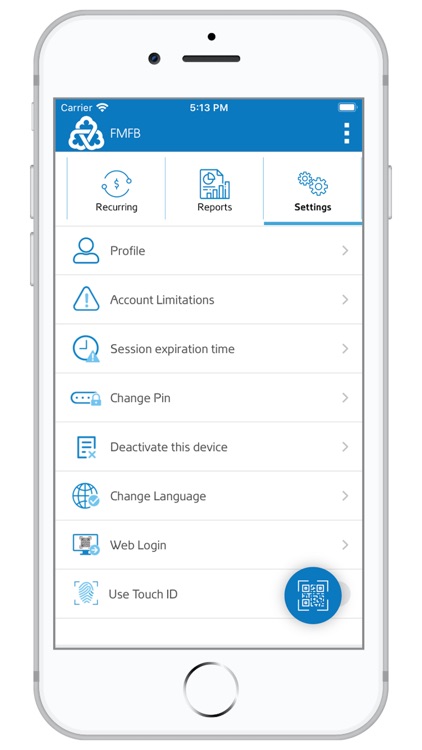
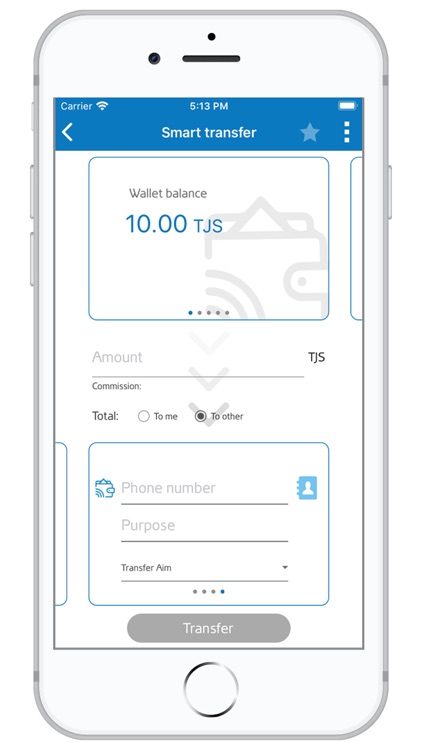
App Store Description
To use all the features of Mobile Internet Banking, follow below 2 simple steps:
Step 1. Install this mobile application on your phone. Now you can search for ATMs and the nearest subdivisions and see the bank's exchange rates.
Step 2. If you have a bank account or you are a cardholder of the First MicroFinanceBank, go through a simple online registration procedure.
After the first login, the application will prompt you to create a PIN code for quick access and set up biometric login.
Now you can view statements and information on your accounts and banking services.
The application is constantly being improved and will be developed to provide you with the highest quality level of service.
The use of this application confirms that the user is familiar with and agrees with the Terms of Use of the Mobile Internet Banking service.
AppAdvice does not own this application and only provides images and links contained in the iTunes Search API, to help our users find the best apps to download. If you are the developer of this app and would like your information removed, please send a request to takedown@appadvice.com and your information will be removed.