FMS Technician Reach Next facilitates the technician with core maintenance activities and supervisor/inspectors with job inspection and various types of site inspections
FMS Technician
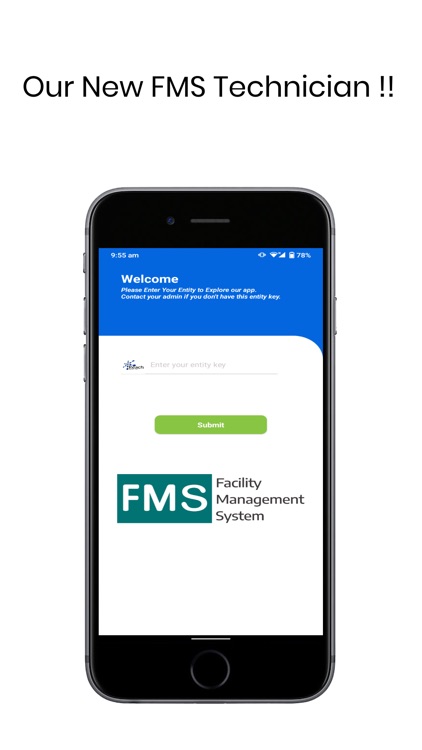
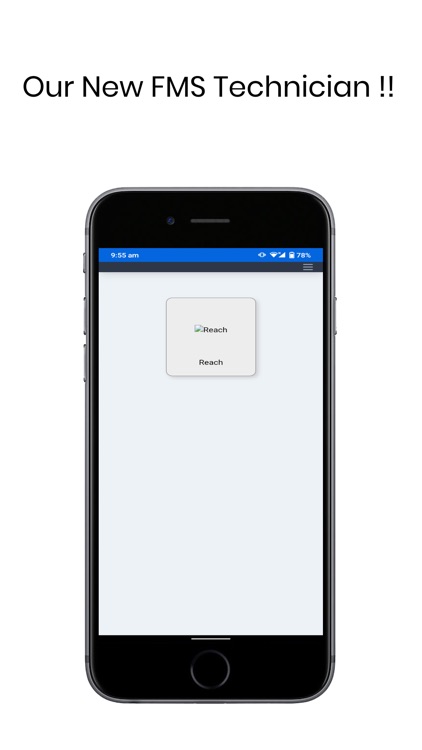
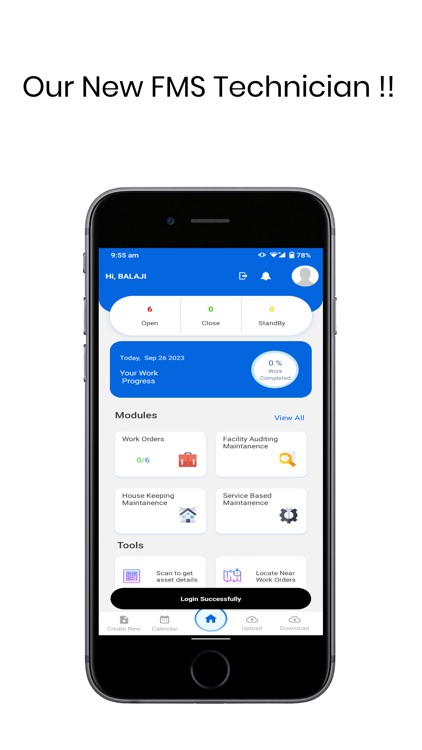
What is it about?
FMS Technician Reach Next facilitates the technician with core maintenance activities and supervisor/inspectors with job inspection and various types of site inspections
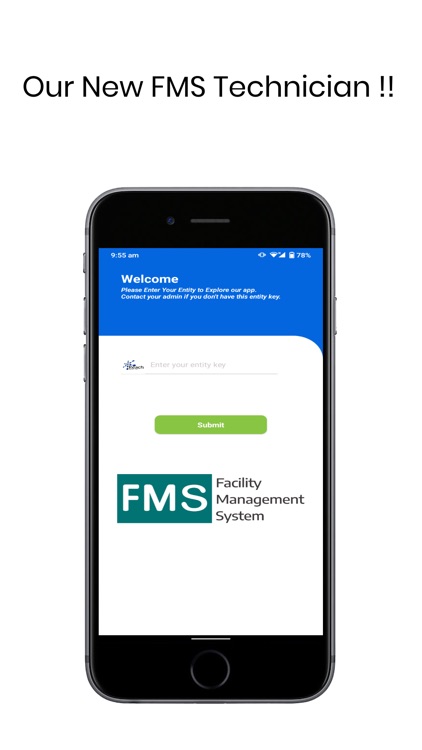
App Screenshots
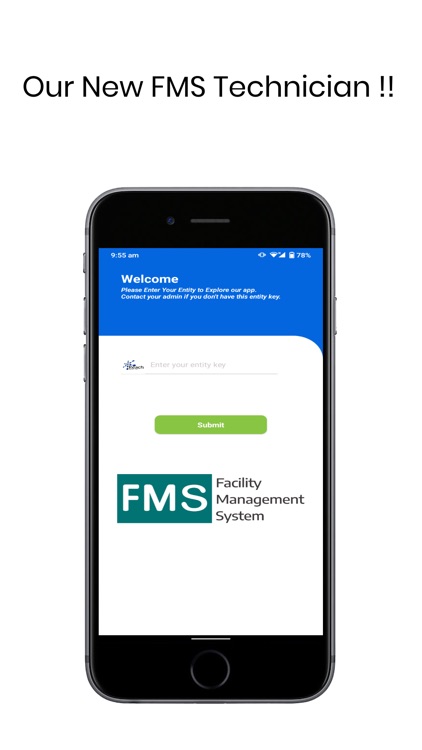
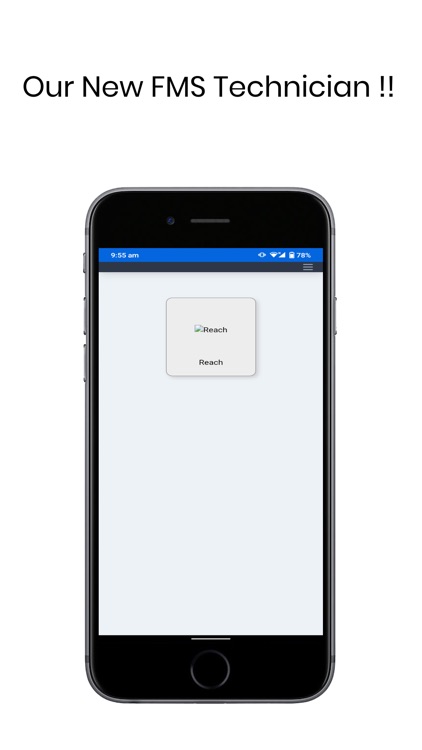
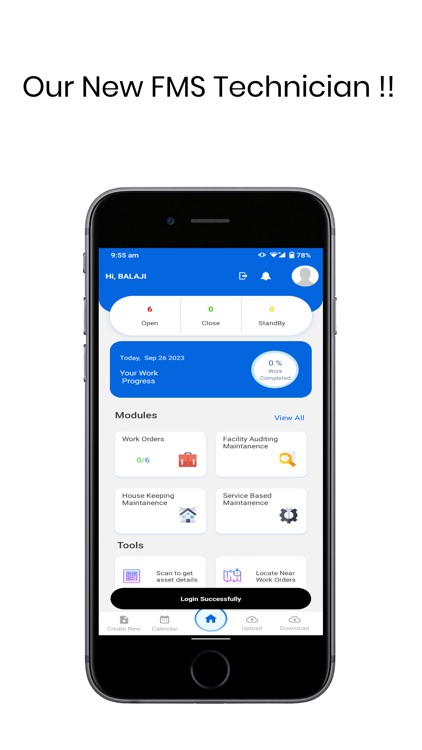
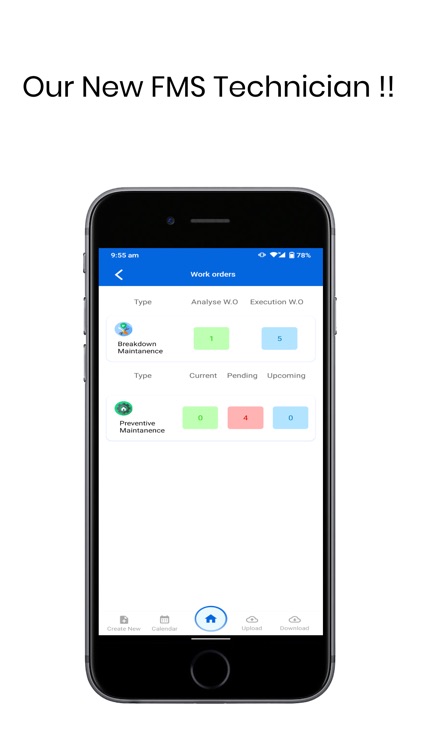
App Store Description
FMS Technician Reach Next facilitates the technician with core maintenance activities and supervisor/inspectors with job inspection and various types of site inspections
Seamless integration of Reach with Smart FM Lite, Premium, or ERP products enables secured access to asset information and various maintenance tasks planned and assigned to technicians, supervisors, and inspectors.
• Track asset information by browsing in the search panel or by scanning the barcode fixed to an asset.
• Receive preventive, breakdown, and daily inspection tasks.
• Option to Scan the barcode fixed in the asset before commencing a task.
• Option to select material, enter root cause, observation, recommendation, and corrective action taken during breakdown maintenance.
• Time-based maintenance activity.
• Option to keep a task on standby mode with valid predefined remarks
• Perform site inspections.
• Take pictures of assets and damaged parts while performing tasks.
• Perform tasks in offline mode and upload once connected to the internet.
• Request material against a task.
• View the SOP, health & safety instructions, sub-assets.
• Option to sign after completion of a task. Also, get feedback and signature from the complaint originator.
• View status of activity performed.
• Approve or reject a completed task through the job inspection module.
AppAdvice does not own this application and only provides images and links contained in the iTunes Search API, to help our users find the best apps to download. If you are the developer of this app and would like your information removed, please send a request to takedown@appadvice.com and your information will be removed.