If you are a First National Bank of East Texas customer, this app is for you
FNBETX Mobile Banking
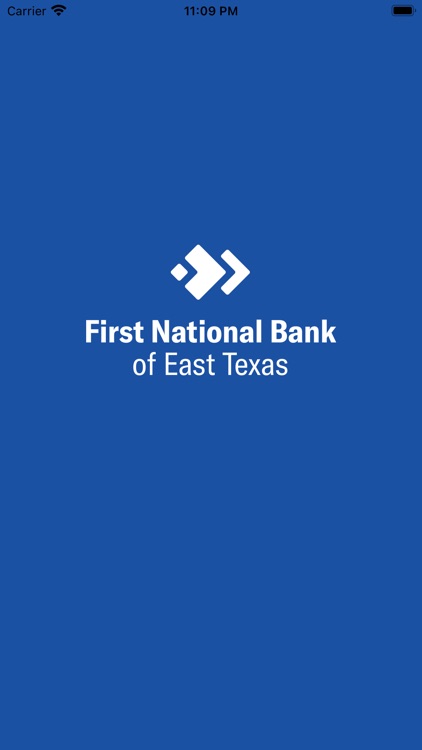
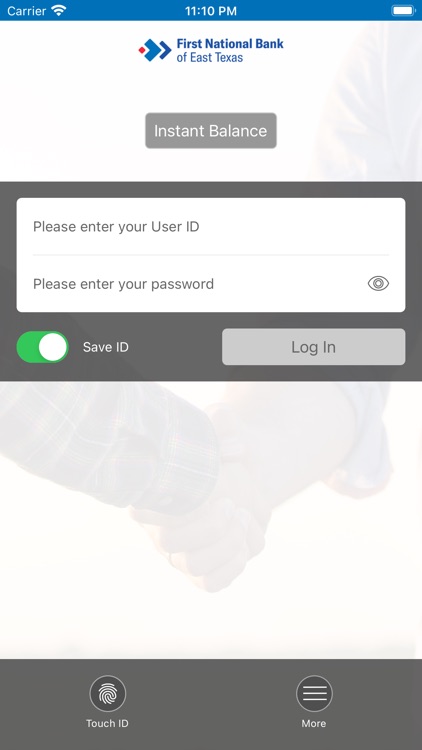

What is it about?
If you are a First National Bank of East Texas customer, this app is for you! Now you have the freedom to bank the way you want with our Mobile Banking App! This app is secure, easy to use, and is FREE to download. You can use your current online banking credentials to get started.
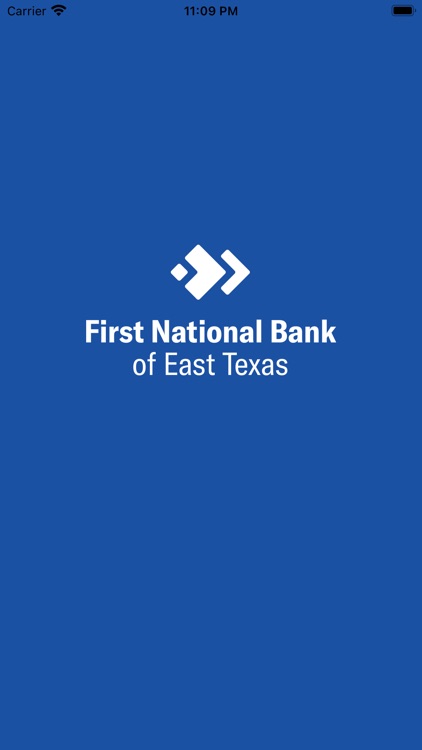
App Screenshots
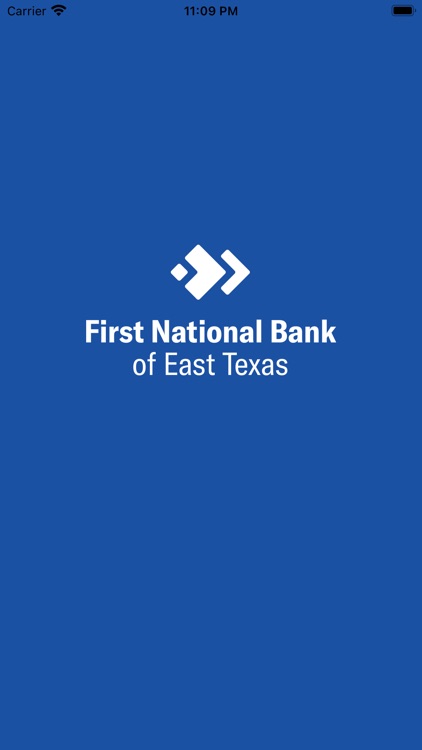
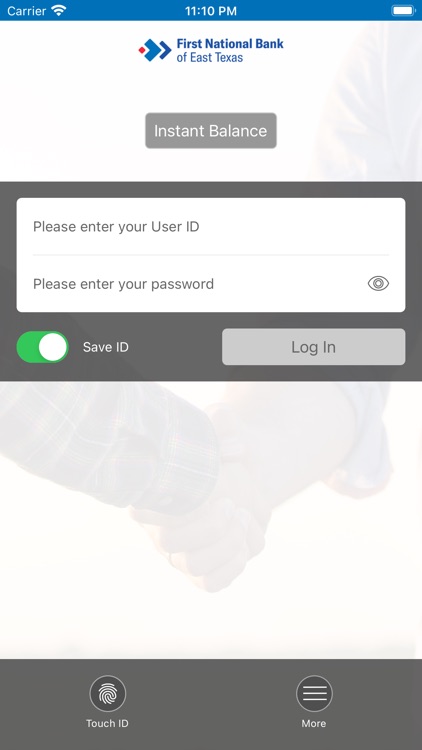

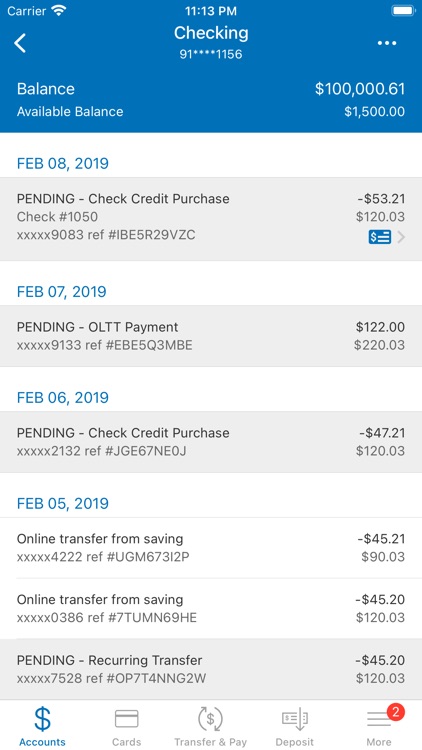
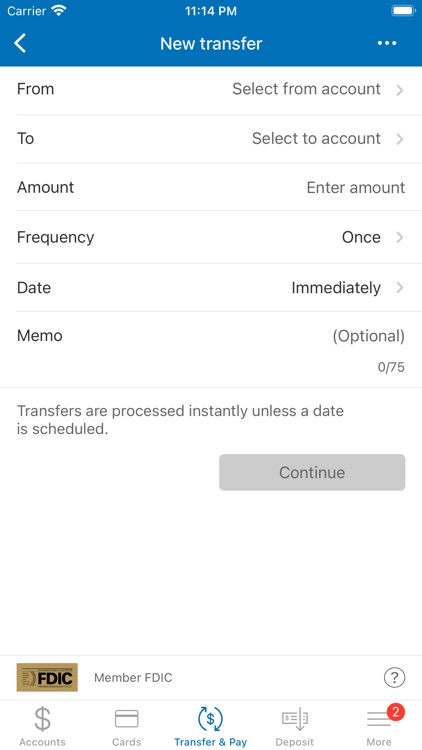

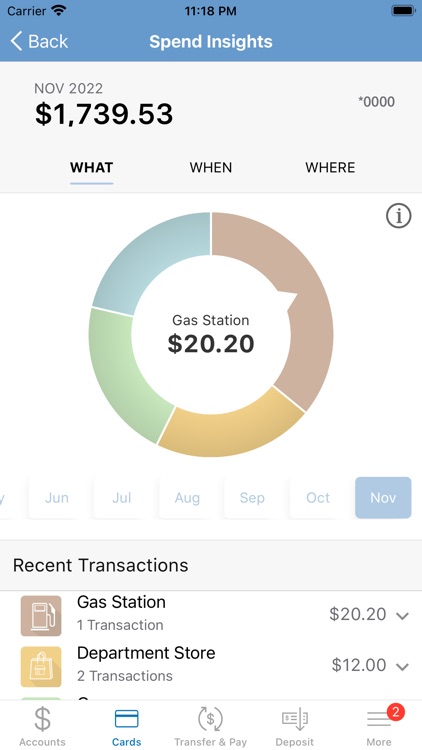
App Store Description
If you are a First National Bank of East Texas customer, this app is for you! Now you have the freedom to bank the way you want with our Mobile Banking App! This app is secure, easy to use, and is FREE to download. You can use your current online banking credentials to get started.
Features:
• Check balances on all associated accounts
• Transfer money between eligible accounts
• Locate the closest ATM and bank locations
• Receive mobile alerts on your account
• Pay Bills for previously created payees
Getting Started with Mobile Banking:
STEP ONE: Download our FREE APP
STEP TWO: If you are not currently an online banking customer, please sign up at www.fnbetx.com.
STEP THREE: Sign into online banking and complete the Mobile Banking Setup Wizard, under the options menu.
STEP FOUR: During the enrollment process, you will be sent a verification pin via text message on your mobile device.. Once you enter the pin, your enrollment is complete.
STEP FIVE: Sign in to our Mobile Banking Application using your credentials for Online Banking
The app also allows you to utilize text messaging to obtain information on your account and our banks.
Text the following to the short code 99588 to receive information
• HIST CK1 – History for a checking account with a nickname of CK1.
• BAL CK1 – Balance of an account with a nickname of CK1
• ATM 75644 – Addresses of ATMs for zip code of 75644
• BRANCH CITYNAME – Address of Branches in CITYNAME
We suggest giving your online accounts Nicknames to protect the security of your online information.
AppAdvice does not own this application and only provides images and links contained in the iTunes Search API, to help our users find the best apps to download. If you are the developer of this app and would like your information removed, please send a request to takedown@appadvice.com and your information will be removed.