
*** Featured in Lifestyle for Men Magazine

Focal - Viewfinder

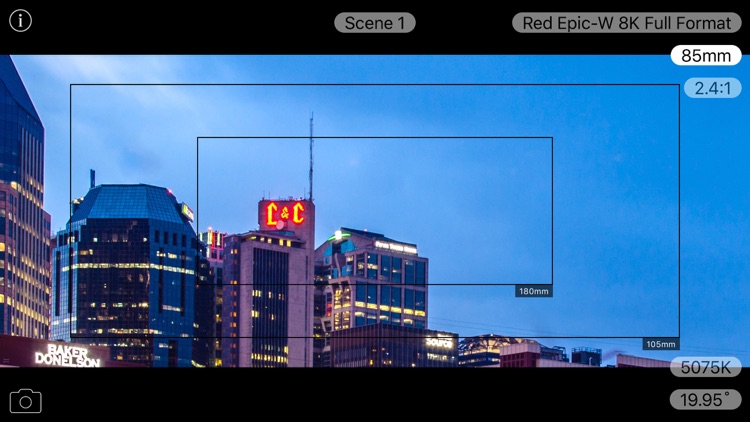

What is it about?
*** Featured in Lifestyle for Men Magazine! ***

App Details
App Screenshots

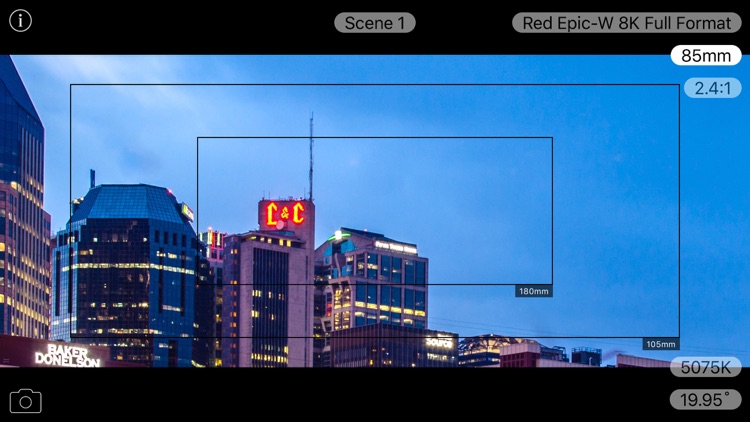

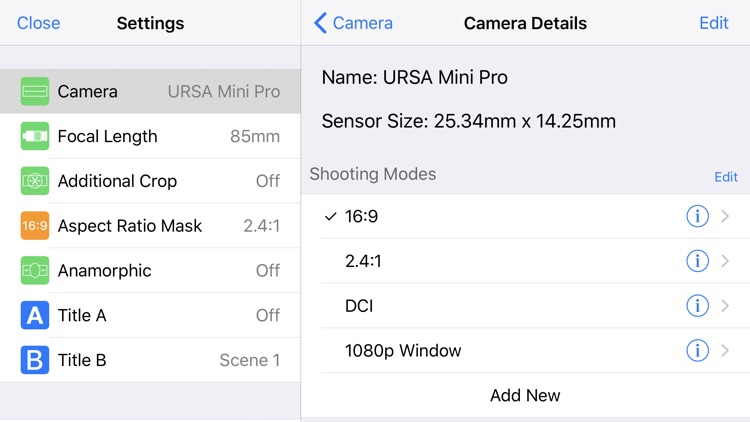
App Store Description
*** Featured in Lifestyle for Men Magazine! ***
Focal is the most accurate and sleek viewfinder app on the App Store. Like a traditional viewfinder, this app helps evaluate a variety of different camera/lens combinations first hand, while offering many features a traditional viewfinder cannot. This app is a must-have for directors, cinematographers and anyone that may be involved in video production or still photography. While other viewfinder apps are clunky and frustrating to use, Focal’s clean design and intuitive controls make it a vital tool for any artist. Use Focal to scout locations, create storyboards, and save valuable time on set!
Because Focal is widely used by professional cinematographers and directors, it has many unique features that will immediately benefit your production. For example, continuous adjustment allows you to smoothly scale values without needing to step through fixed presets. This is great for replicating a zoom lens or finding an unusual aspect ratio. Additionally, Invisible Mode allows you to hide all on-screen controls while still manipulating presets. Removing distractions from the screen is great for showing camera movement to cast and crew.
Other features include:
‣ Try out different camera and lens combinations
‣ Create presets for commonly used gear
‣ Easily swipe between presets OR pinch to continuously adjust them
‣ Choose from a list of cameras and shooting modes (beta)
‣ Capture images to your camera roll along with location, lens, and other settings information for blocking shots, storyboarding, and location scouting
‣ Shoot in Portrait orientation for unique filming situations
‣ Use additional iPhone lens adapters for wider angle of view
‣ Label your scenes and shots for easy organization
‣ Use nicknames for common setting presets
‣ Jump in and out of Invisible Mode to hide all on-screen controls
‣ See current angle of view and color temperature
‣ Customize what controls appear in the live view
Adjustable fields include:
¬ Camera details
¬ Shooting mode
¬ Lens focal length
¬ Aspect ratio
¬ Additional crop factor
¬ Anamorphic adapters
¬ iPhone lens attachments
With a new name, new design, and new internals, Focal has cleaned up, put on a tux, and is ready to walk out on the red carpet. Here’s what’s new:
‣ New camera settings allow you to manage details of different sensors and shooting modes
‣ Highly accurate new custom camera setups account for sensor and shooting aspect ratio
‣ New camera presets list allows you to add cameras from a list of common cameras and shooting modes
‣ Completely redesigned menus for easier access to each setting
‣ New color temperature setting allows you to see your camera's current white balance setting
‣ Focal length outlines now adjust to the shooting aspect ratio
‣ Menu settings can be turned on and off for a greater level of customization
‣ Take advantage of the long lens of the iPhone 7 Plus
AppAdvice does not own this application and only provides images and links contained in the iTunes Search API, to help our users find the best apps to download. If you are the developer of this app and would like your information removed, please send a request to takedown@appadvice.com and your information will be removed.