
The FOCUS Application is a camera function for mobile devices which allows the user to take photos (small, round cut-outs) and upload it to the collection on the FOCUS website to be made available for viewing by the general public

FOCUS – create your button

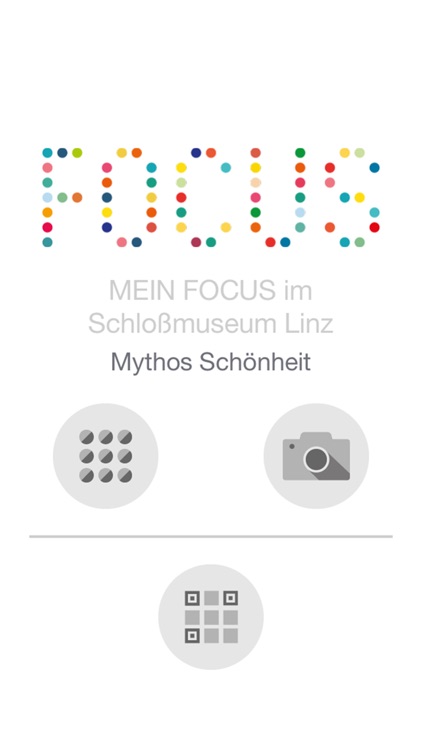

What is it about?
The FOCUS Application is a camera function for mobile devices which allows the user to take photos (small, round cut-outs) and upload it to the collection on the FOCUS website to be made available for viewing by the general public. On site at the exhibition the user can select a photo from the FOCUS collection and produce his/her own button to take home.

App Screenshots

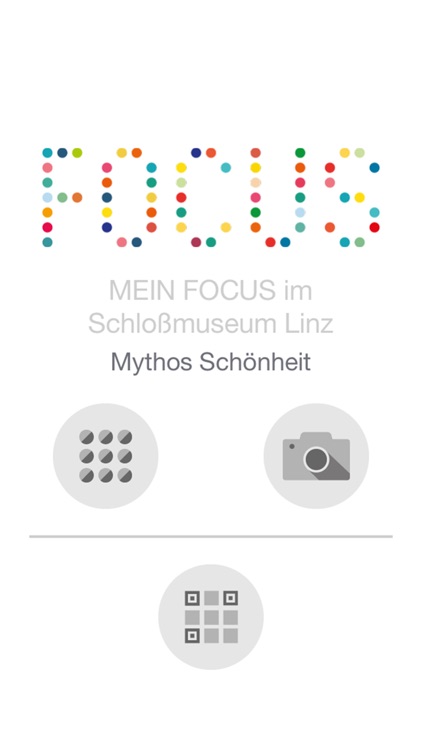



App Store Description
The FOCUS Application is a camera function for mobile devices which allows the user to take photos (small, round cut-outs) and upload it to the collection on the FOCUS website to be made available for viewing by the general public. On site at the exhibition the user can select a photo from the FOCUS collection and produce his/her own button to take home.
The visitor of an exhibition can purchase a so-called FOCUS kit in the museum shop in order to participate in this project. The FOCUS kit includes a handout with information about the exhibition and the FOCUS app (with reference to download the app in the App Store plus QR Code), a guide to creating the button as well as a blank button.
With the help of the FOCUS kit, the visitor can download the App on the smartphone and then using the photo-template of the App take photos of small round cut-outs of exhibits. Selected images can then be uploaded to the FOCUS website and shared with the public. At the end of the exhibition the visitor arrives at the FOCUS terminal. Here the visitor can choose his/her FOCUS on a screen, print it and punch it out and create an individual button using the button machine. The button can then be worn on the clothing.
AppAdvice does not own this application and only provides images and links contained in the iTunes Search API, to help our users find the best apps to download. If you are the developer of this app and would like your information removed, please send a request to takedown@appadvice.com and your information will be removed.