
Avoid distractions and increase your productivity by working in intervals and focusing on one thing at a time

Focus In: Work / Study Timer
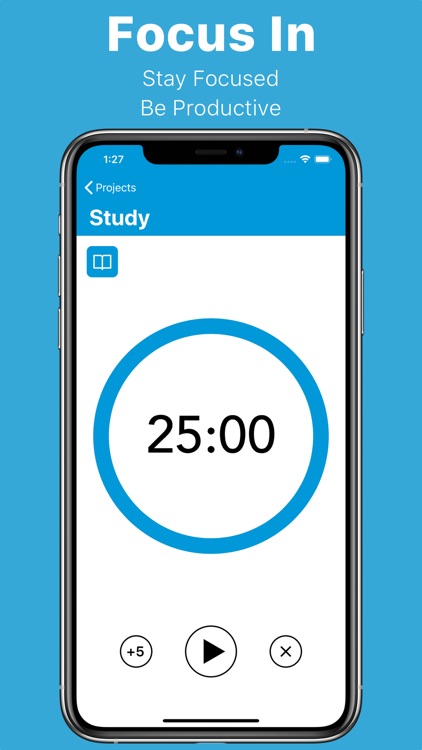
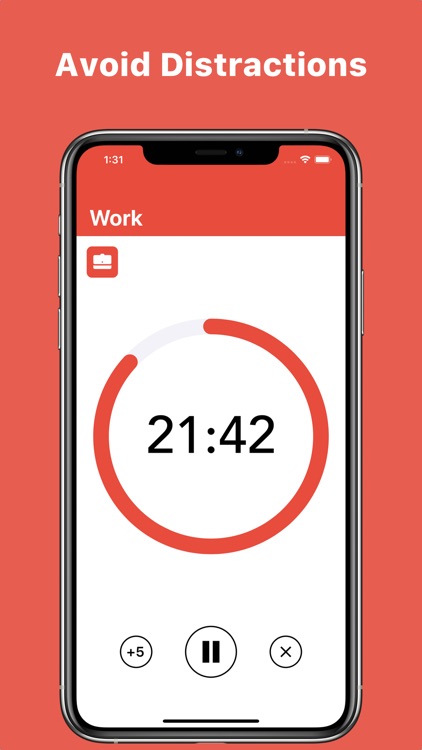
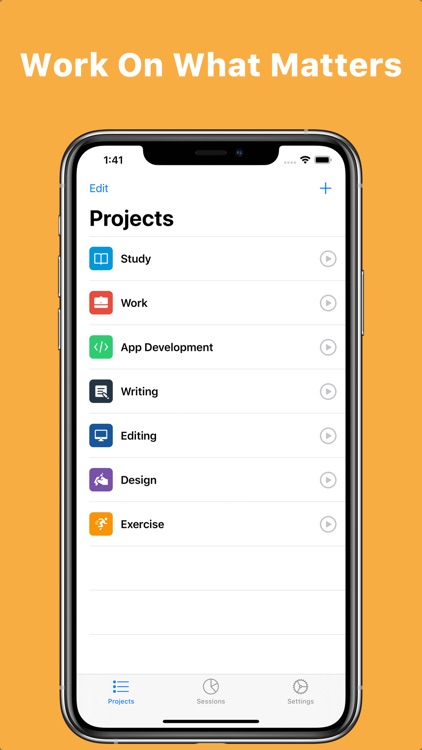
What is it about?
Avoid distractions and increase your productivity by working in intervals and focusing on one thing at a time. Focus In allows you to create visually distinct projects to help you keep track of what you'd like to work on. Select your project and get to work, taking short breaks between each interval.
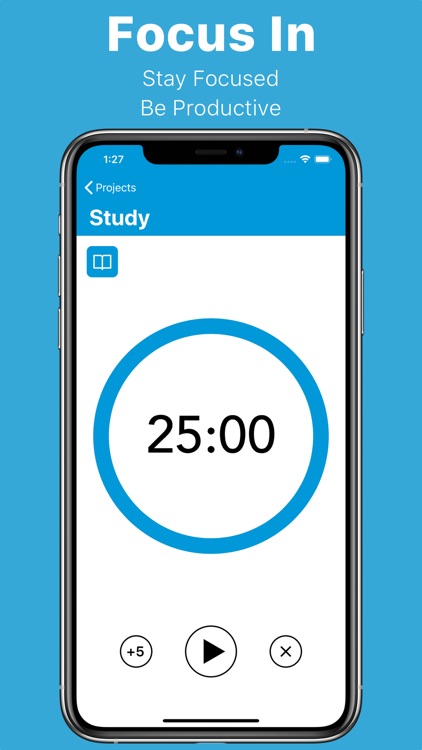
App Screenshots
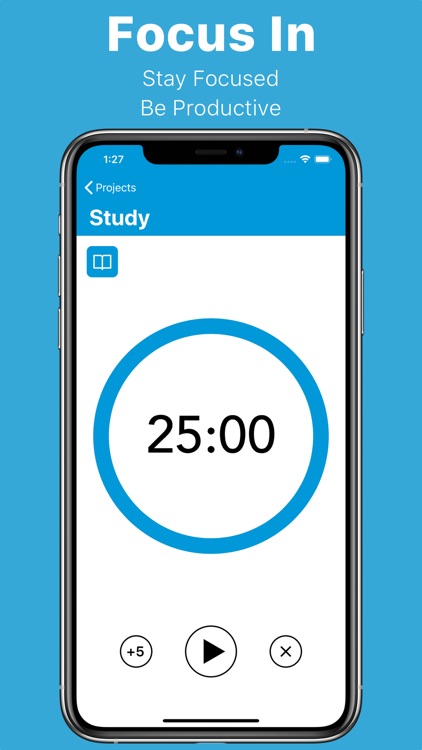
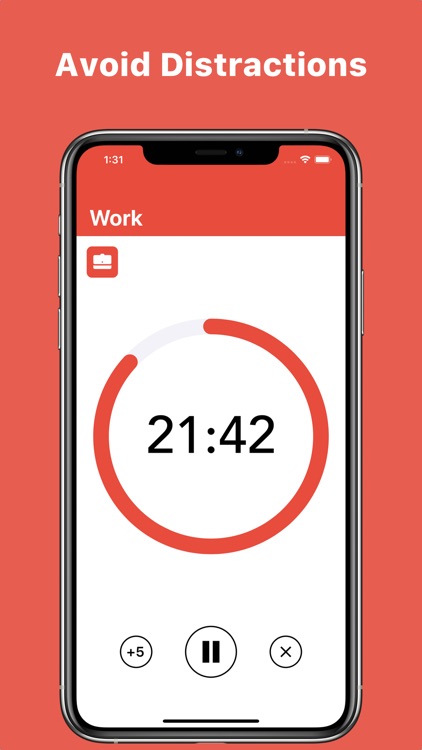
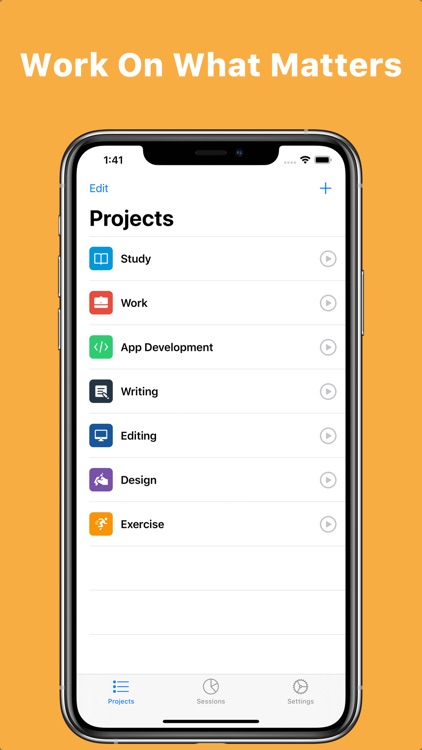
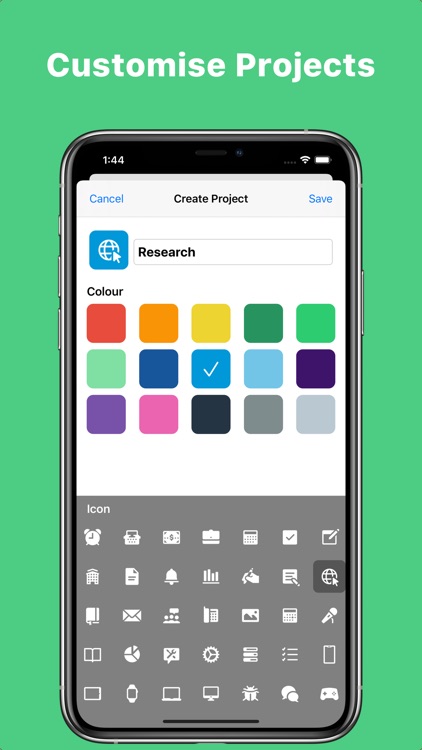
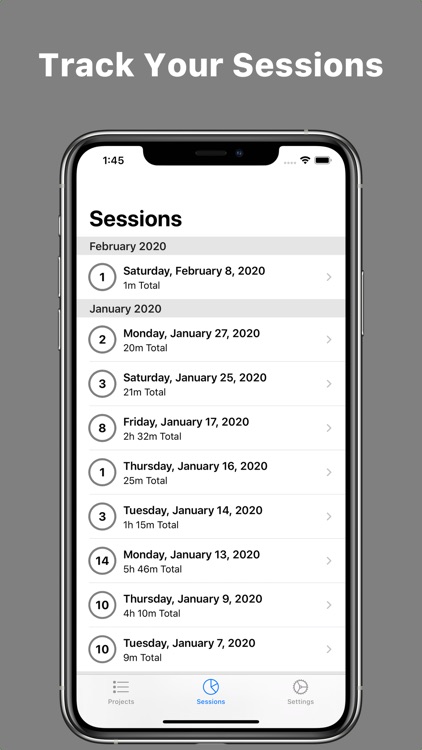

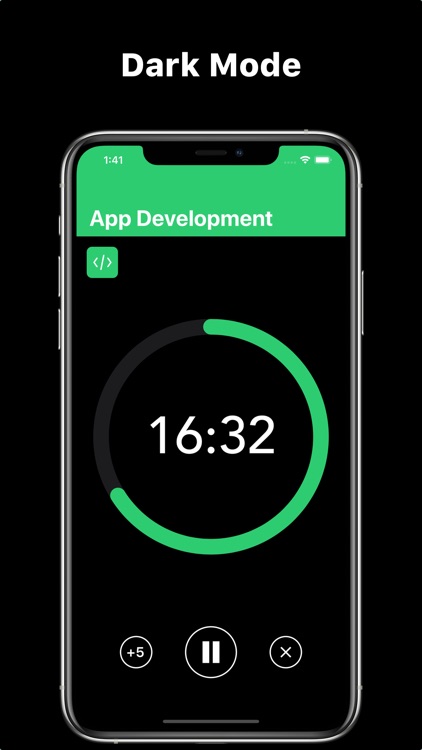
App Store Description
Avoid distractions and increase your productivity by working in intervals and focusing on one thing at a time. Focus In allows you to create visually distinct projects to help you keep track of what you'd like to work on. Select your project and get to work, taking short breaks between each interval.
You can adjust the work and break time durations to suit your needs, as well as quickly add 5 minutes to a running timer in case you're in the zone or just need a little extra break time.
At the end of the day, review what you've spent your time on. Focus In keeps track of your work sessions and provides an overview of how much time you've spent on each project.
Features:
- Compatible with iPhone and iPad
- Create visually distinct projects with custom icons and colours
- View daily session totals
- Supports Dark Mode
- Supports iPad Split View and Slide Over
- Your projects and tracked sessions are automatically synced between your devices using iCloud
Project icons by Icons8. https://icons8.com
AppAdvice does not own this application and only provides images and links contained in the iTunes Search API, to help our users find the best apps to download. If you are the developer of this app and would like your information removed, please send a request to takedown@appadvice.com and your information will be removed.