
*** #1 Productivity App for 120 weeks in a row in Korea ***

Focus Timer - Keep you focused
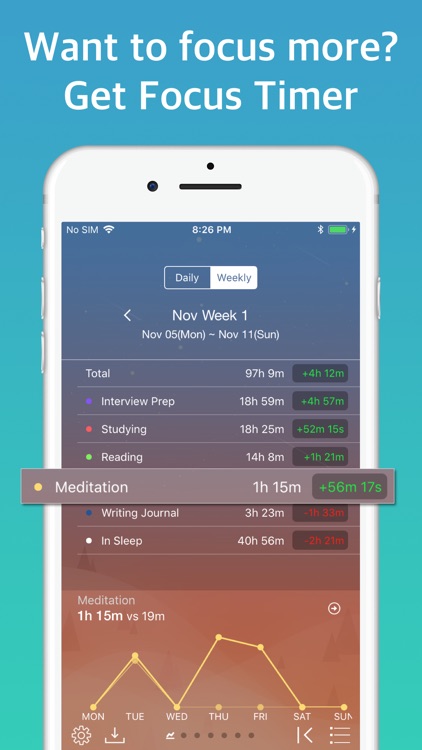


What is it about?
*** #1 Productivity App for 120 weeks in a row in Korea ***
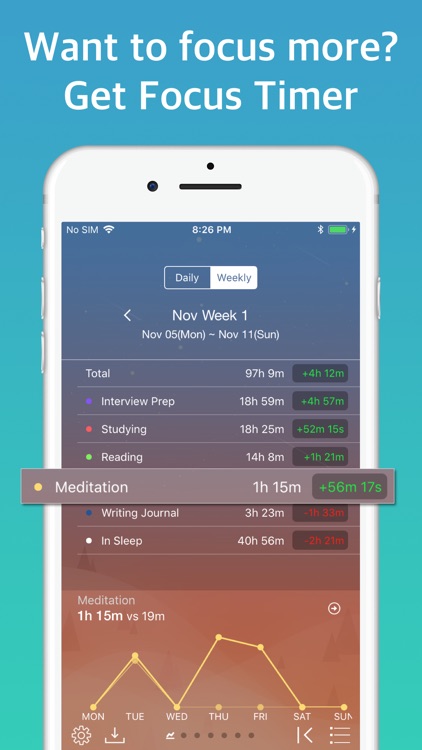
App Screenshots
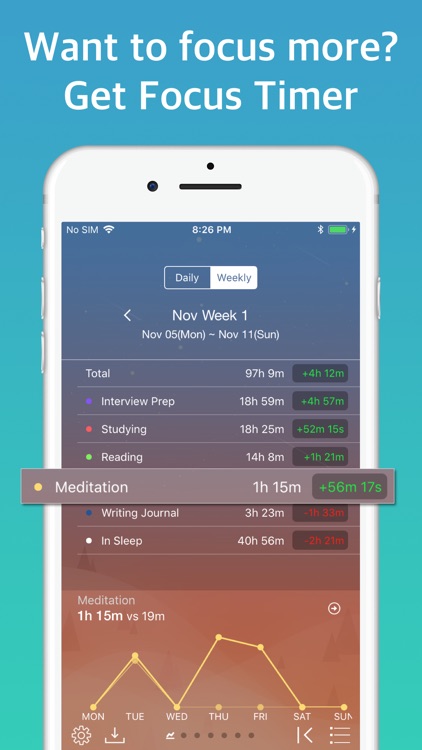


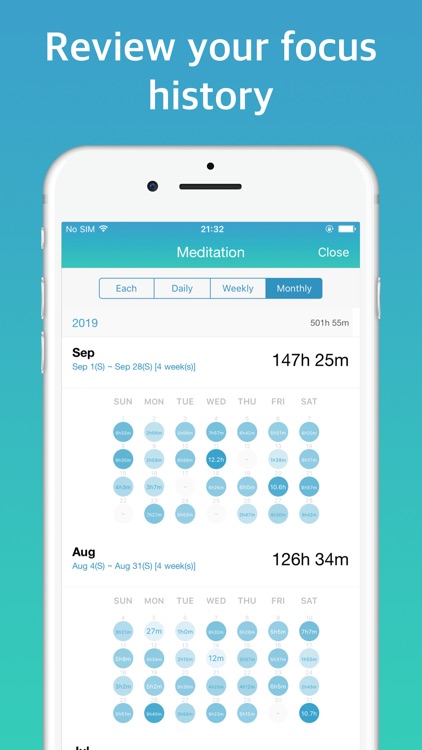

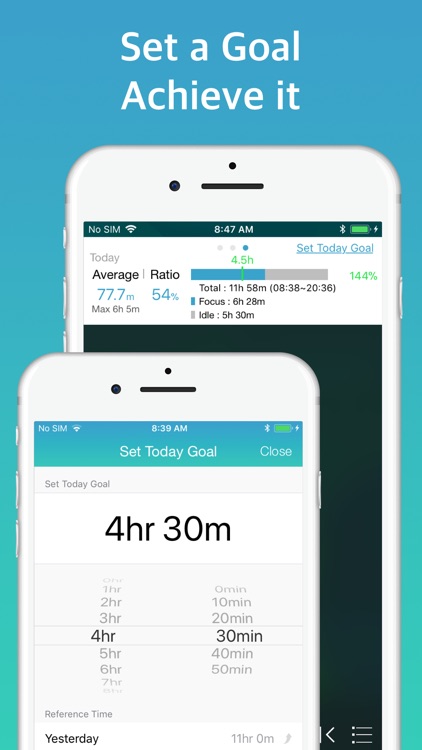
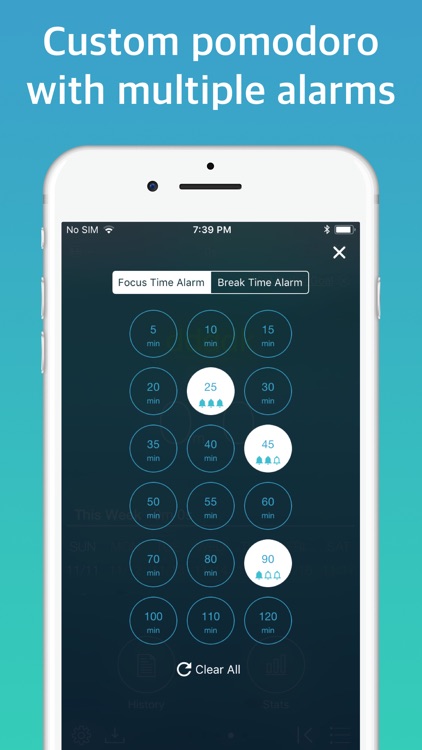
App Store Description
*** #1 Productivity App for 120 weeks in a row in Korea ***
*** #1 for Studying, Focus, Timer ***
*** Best of 2018, 2017 Top Paid iPhone Apps in Korea ***
*** Featured in Korea, U.S, Japan App Store ***
You spent 10 hours studying. But what if your actual studying time is ONLY 2 hours?
Focus Timer enhances your "Real Focus Time."
FocusTimer is a simple and powerful 'Focus Management Tool.'
• Easy Measuring
You can measure your focus very easily. The only thing you need to do is placing your iphone facing down.
• Make Focusing a Habit
You can enhance your focusability and make your focus a habit. Alarm timer will help you to focus more and better.
• Analyze and Manage
Chart/statistics on the focus data will help you understand your focus pattern and to manage it efficiently.
Thank you for using FocusTimer.
Enjoy your focus!
For whom
• who study
• who wants to focus without distractions by a smartphone
• who works
FEATURES
• Auto Timer
Placing the phone screen facing down will trigger the timer to
start. By turning the phone back up to the original position (facing up) will automatically stop the timer.
Then, the net time will be recorded on your history.
This feature will keep you away from distractions and help you focus.
• Focus Goal Alarm & Break Time Alarm
Sound, Vibration, LED alarms will support you to make focus a habit.
• Super Focus Mode added
Focus without getting disturbed by other application alarms
• Focus Dashboard
Managing total engagement time, focus time, ratio of focus
• Charts
Daily, weekly charts will help you analyze your focus pattern.
• Aux Clock
Break time, remaining time until the end of the day
• History
Each, daily, weekly, monthly statistics
• Today Widget
• Weekly Goal
Manage your tasks and see them at a glance
• 9 Themes(items) supported
Can select colorful theme
• [NEW] 7 New wallpapers for each theme
• Language
English, Korean, Japanese, Chinese, Russian
• Backup/Restore
Now support Backup/Restore (Google Drive)
• Support
focustimer@realnumworks.com
AppAdvice does not own this application and only provides images and links contained in the iTunes Search API, to help our users find the best apps to download. If you are the developer of this app and would like your information removed, please send a request to takedown@appadvice.com and your information will be removed.