
Fokus is a Safari extension that emphasizes anything you select on the web by covering the rest of the page with a semi-transparent black overlay

Fokus: Text Highlighting
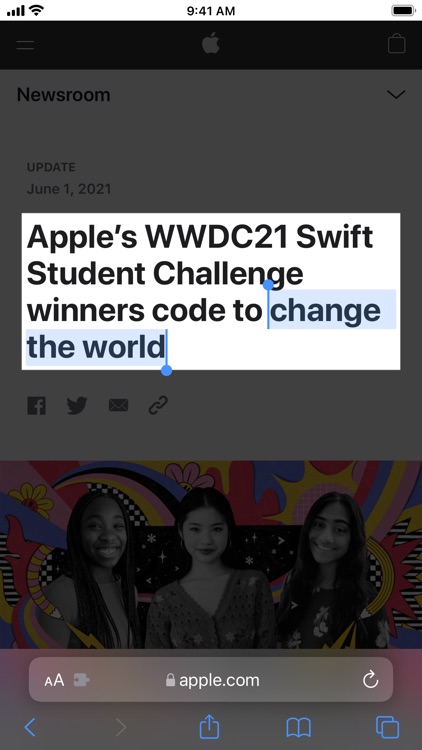

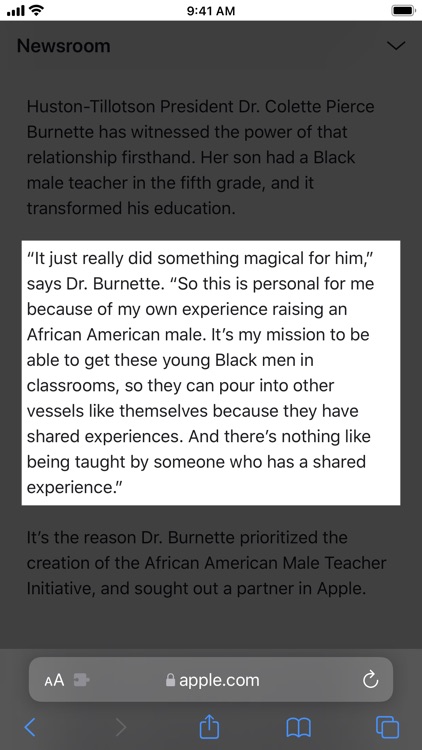
What is it about?
Fokus is a Safari extension that emphasizes anything you select on the web by covering the rest of the page with a semi-transparent black overlay.
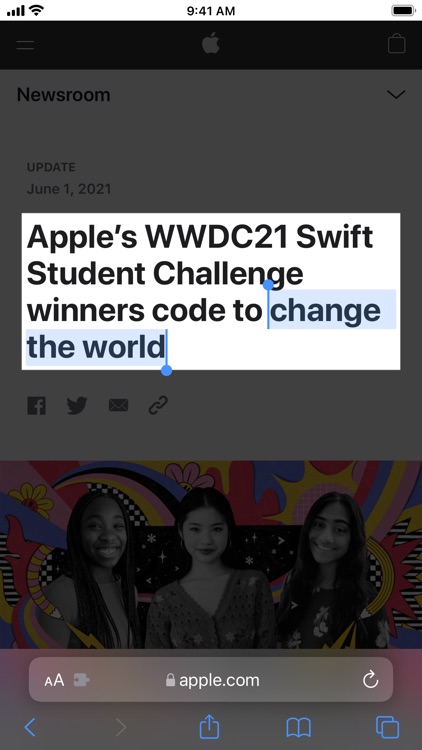
App Screenshots
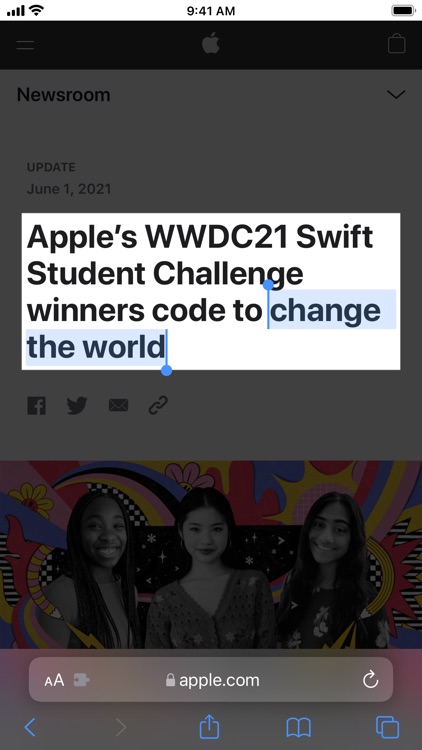

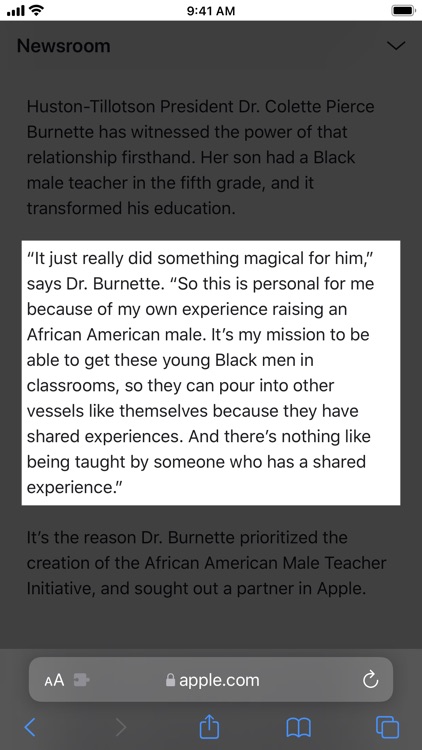
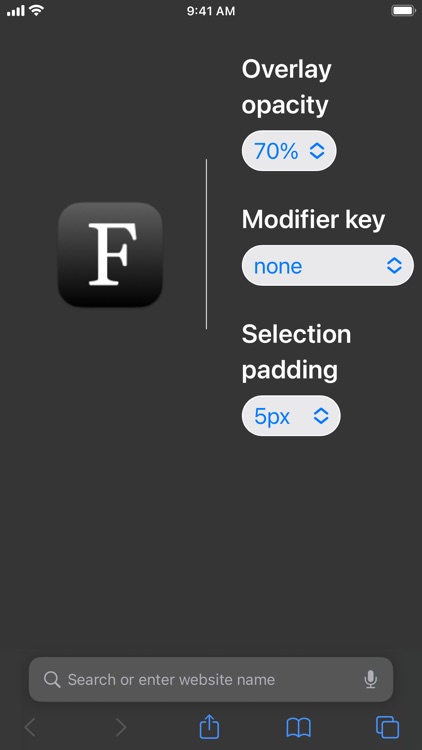


App Store Description
Fokus is a Safari extension that emphasizes anything you select on the web by covering the rest of the page with a semi-transparent black overlay.
This allows you to focus on what you are reading or to emphasize part of a web page during a presentation.
Fokus has options to:
- Adjust the overlay opacity
- Specify a modifier key such as Shift, Control, Option, or Command which must be held down to active the overlay
- Adjust the padding around selection
To use:
1. Open Settings
2. Scroll down to Safari and tap on it
3. Scroll down to Extensions and tap on it
4. Enable Fokus
5. Open the Safari app and go to a website
6. Tap the "aA" button
7. Tap Manage Extensions
8. Enable Fokus
9. Tap Fokus
10. Allow Fokus to access the website
AppAdvice does not own this application and only provides images and links contained in the iTunes Search API, to help our users find the best apps to download. If you are the developer of this app and would like your information removed, please send a request to takedown@appadvice.com and your information will be removed.