
Folder is an application that allows you to use your iPhone, iPod touch or iPad as a portable hard drive via iTunes

Folder
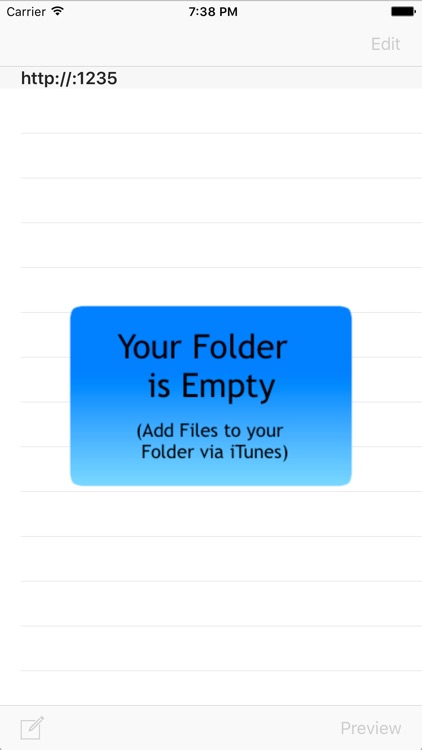
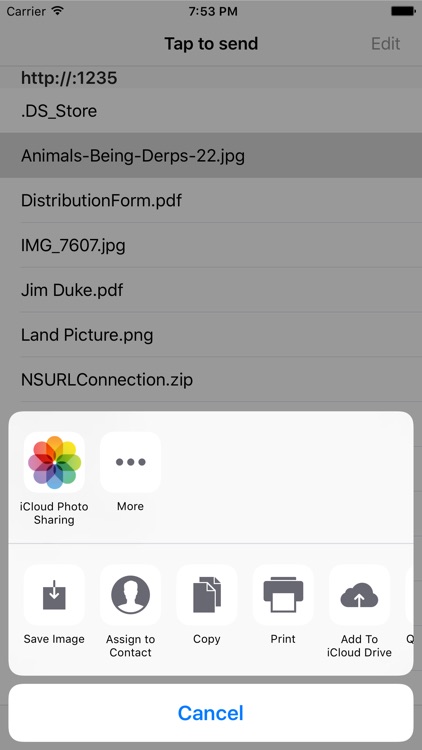

What is it about?
Folder is an application that allows you to use your iPhone, iPod touch or iPad as a portable hard drive via iTunes. Plug in your device, open iTunes, and transfer files to and from your iPad, iPhone or iPod touch to take with you wherever you go.
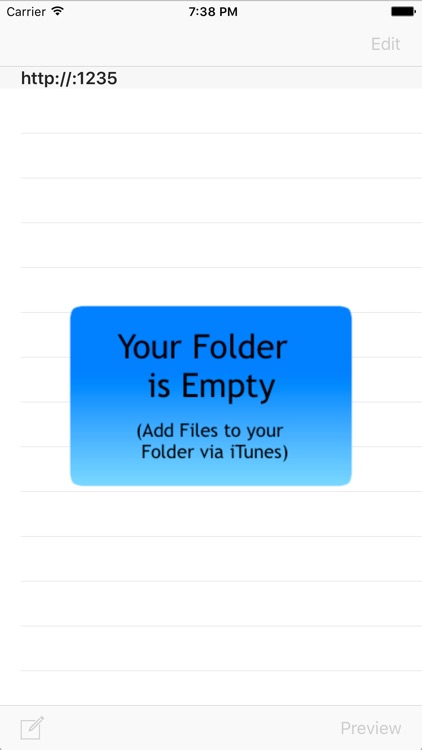
App Screenshots
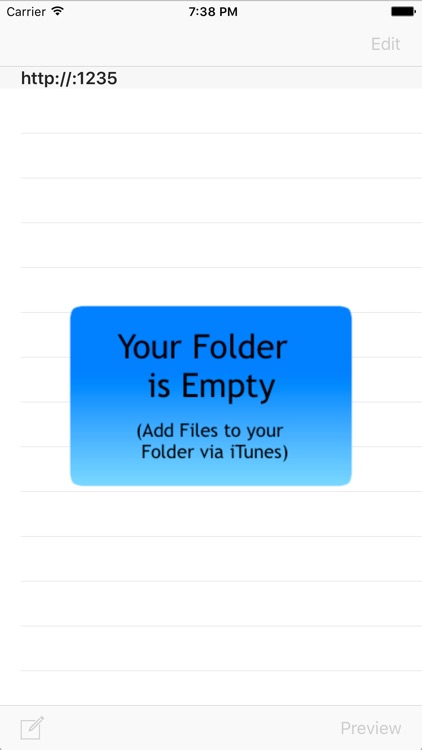
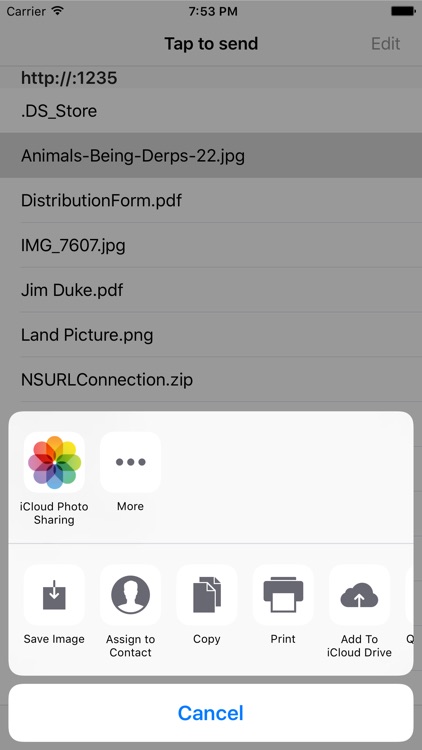

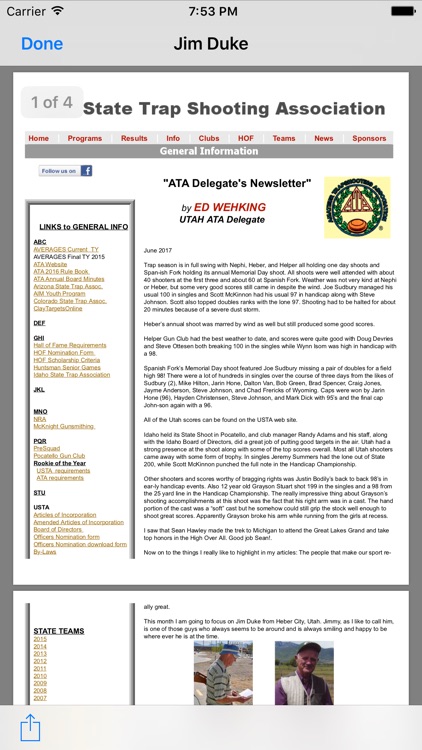
App Store Description
Folder is an application that allows you to use your iPhone, iPod touch or iPad as a portable hard drive via iTunes. Plug in your device, open iTunes, and transfer files to and from your iPad, iPhone or iPod touch to take with you wherever you go.
When the app is launched you can browse your files, open them in the appropriate application and delete them when you're finished. You can preview many kinds of files using preview mode and email files as attachments. Simple, fast, easy.
You can also send files from mail and other applications to Folder directly on your device. Use these files later in another application or for easy retrieval on the go.
Tip: You can copy files on and off of your device using Folder from any computer with iTunes on it, not just the computer you sync with.
AppAdvice does not own this application and only provides images and links contained in the iTunes Search API, to help our users find the best apps to download. If you are the developer of this app and would like your information removed, please send a request to takedown@appadvice.com and your information will be removed.