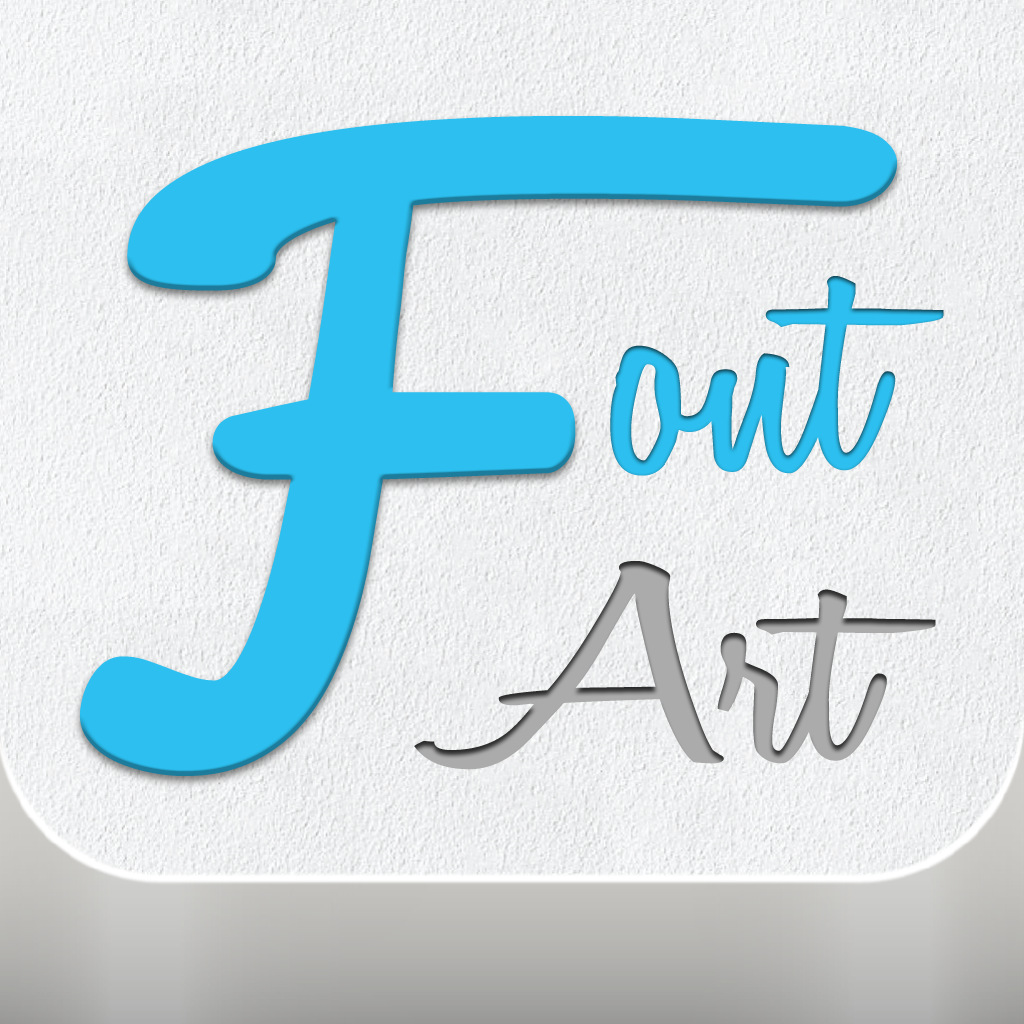
*FREE* for a limited time
Font Art
What is it about?
*FREE* for a limited time!
App Details
App Store Description
*FREE* for a limited time!
From customer review ..*The Best text to photo* in the app store by far.
Use Font Art to add stylish text to your photos and share with friends. Cool and clean interface design make the process easy and fun. In just a few seconds you can add beautiful captions, quotes, jokes, poems or any phrases to your photos.
+++++
The difference of Font Art from other (text to photo) apps are *intuitive UI* and *gradient text color*.
*User interface*... we design the intuitive working process into 3 screens :
1. adjust image :
set ratio, flip, pinch and drag to resize, rotate, move, slide to adjust brightness, contrast and hue of the image.
2. edit text :
2.1 add multiple text by press +, each text field is independent and can select to edit or delete any time (never render to blend with image), pinch and drag to freely resize, rotate and move the text. Press SNAP button to get the text auto snap to perpendicular angle.
2.2 add gradient text color by press upper and lower color box to show the color menu, switch-off the gradient button for solid color.
2.3 add text style : shadow or emboss.
2.4 use slide bar to adjust opacity of each text.
3. save and share in *full resolution* to Instagram, Facebook, Twitter or e-mail.
You can switch between these 3 pages without losing the text attribute you already edited, you can always go back to adjust image while editing text.
+++++
UPDATE coming soon with new feature you will love.
+++++
Features:
- Take photo with camera
- Import image from Albums, Instagram, Facebook, Flickr or Picasa
- Select square format or 2:3, 3:2, 3:4, 4:3 ratio
- Pinch and drag to resize, rotate or move image
- Press on SNAP button to help you easily snap image to perpendicular angles
- Flip image vertically or horizontally as you like
- Adjust brightness, contrast and hue of the image
+++ Easily add and manage text within one screen +++
- 127 fonts in FULL version, all cool and stylish selection
- Pinch and drag to sizing, rotate or move the text
- Press on SNAP button to help you easily snap text to perpendicular angles
- Set alignment for multiple lines text : left, center or right
- Multiple text fields
- Press the switch to choose solid or gradient text color
- Easily select color from preset color palette, or color wheel
- Add text effect : drop shadow or emboss
- Change text opacity so you can make watermark on your photo
- Save to album
- Sharing via Instagram, Facebook, Twitter or e-mail
+++ very simple and fun to play with all features +++
WE VALUE YOUR FEEDBACK
We always welcome your feedback, comments and suggestions: PinnShopApps@gmail.com
If you like our app, we would greatly appreciate if you can take a minute to rate and write a great review.
You can share your creative photos to Font Art community page on :
www.facebook.com/PinnShopApps
Thanks for your support !
PinnShopApps Team
AppAdvice does not own this application and only provides images and links contained in the iTunes Search API, to help our users find the best apps to download. If you are the developer of this app and would like your information removed, please send a request to takedown@appadvice.com and your information will be removed.