Font Selector is a useful font selection tool that allows you to easily preview the effects of local font, helping you easily choose your preferred font style
Font Selector
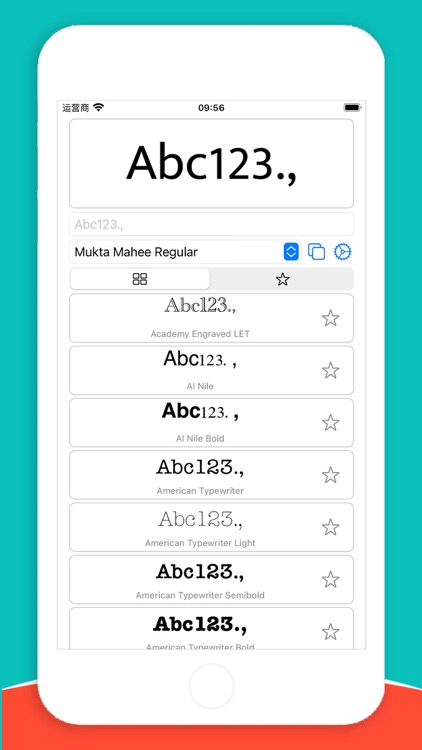
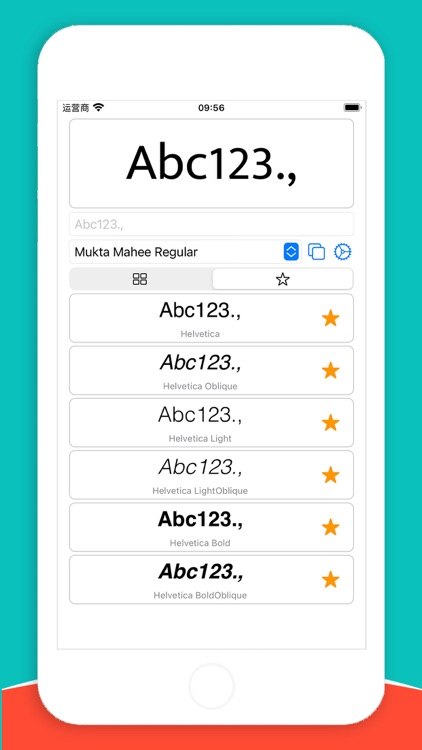
What is it about?
Font Selector is a useful font selection tool that allows you to easily preview the effects of local font, helping you easily choose your preferred font style.
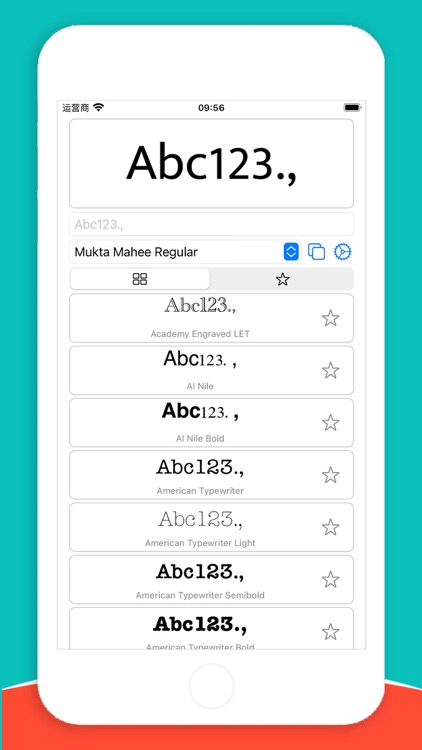
App Store Description
Font Selector is a useful font selection tool that allows you to easily preview the effects of local font, helping you easily choose your preferred font style.
I. Preview Local Fonts
Font Selector provides a convenient preview function, allowing you to easily preview the actual display effects of various fonts installed on your computer. You can quickly browse the visual experience brought by different font styles through Font Selector.
This feature not only helps you save a lot of time, but also allows you to accurately locate the font style that best suits your personal aesthetic and needs among numerous fonts, making your text layout more beautiful and professional.
II. Custom Text
Font Selector supports custom text functionality, allowing you to easily view the display effect of text in different fonts.
III. Favorite Fonts
When you browse to your favorite font, simply tap to quickly add it to your favorites. In this way, no matter when you need this font, you can quickly find and apply it, greatly improving your work efficiency and font usage experience.
IV. Protection of minors
Font Selector offers Child Mode (No Ads) and is designed for use by children and ensure their safety.
V. Contact us
We provide three ways to contact us by email, SMS and website, and you can conveniently select and contact us on the settings page for more help and support.
If you have any comments or suggestions, you are more than welcome to contact us at any time. Thank you for your continued support, we will continue to work hard to bring you better service.
AppAdvice does not own this application and only provides images and links contained in the iTunes Search API, to help our users find the best apps to download. If you are the developer of this app and would like your information removed, please send a request to takedown@appadvice.com and your information will be removed.