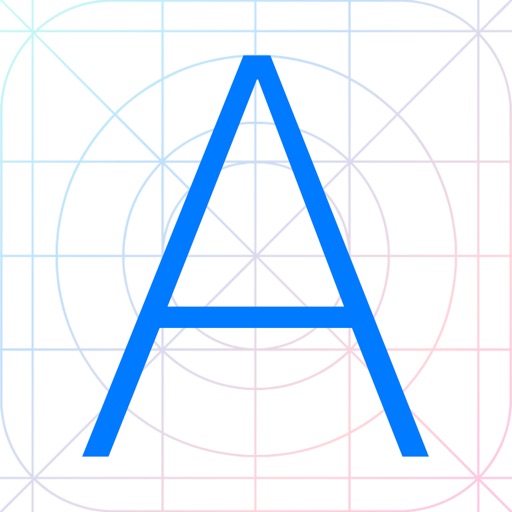
We released an application that lists system fonts for developers and designers

Fonts - For App Developers -



What is it about?
We released an application that lists system fonts for developers and designers.

App Details
App Screenshots



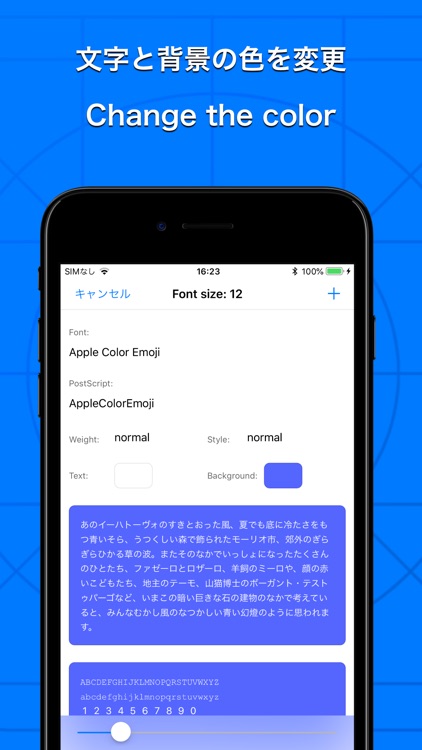


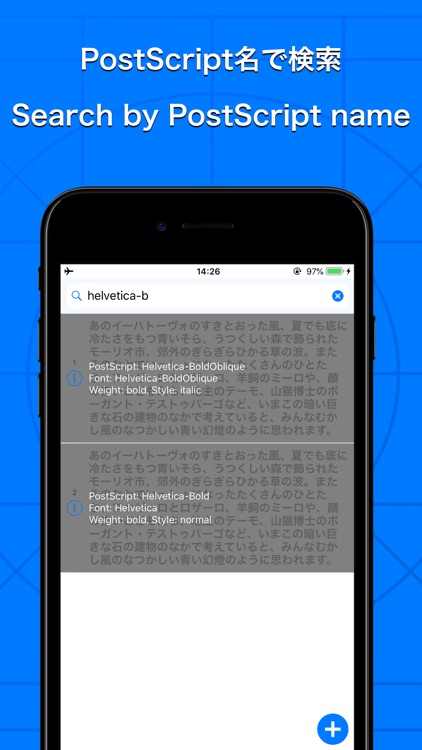
App Store Description
We released an application that lists system fonts for developers and designers.
People who have experienced the following are free so please try^^
* When specifying the font with UIFont, sometimes I mistook the font name and PostScript name
* I want to change the font according to the design, but I do not know what type of fonts are available
【What you can do】
You can see how the alphabet, numbers, symbols, and character strings you registered are displayed in the system fonts.
Font size can be specified from 8 to 40, so you can check with a large size for iPad.
The font list can be filtered with bold, italic, normal.
Furthermore, if you check the font, you can display only the fonts checked in the Checked list.
Please use it when you want to compare similar fonts side-by-side.
Swiping items in the list allows you to copy and share PostScript names.
Please use it when you want engineers to request font designation.
【 About purchasing automatic subscription 】
When you purchase the editing function of automatic subscription, the following functions become available additionally.
- Free text editing
- Change the list font size
- Change the contents of the list display
- Detailed font size change
- Display system sound list
Also, banner advertisements displayed at the bottom of the screen will not be displayed during the automatic subscription period as well.
When purchasing, please confirm the following "Terms of service (Japanese)" and "Privacy policy" and purchase only if you agree.
【 Terms of service (Japanese) 】
http://donika.co.jp/terms.html
【 Privacy policy 】
http://donika.co.jp/en/privacy_policy.html
【 Duration and amount of automatic subscription 】
- Edit function - 1 month : ¥100 (JPY)
- Edit function - 3 months : ¥200 (JPY)
- Edit function - 12 months : ¥720 (JPY)
【 About auto-renewable 】
Subscription automatically renews unless auto-renew is turned off at least 24-hours before the end of the current period.
Account will be charged for renewal within 24-hours prior to the end of the current period, and identify the cost of the renewal.
Payment will be charged to iTunes Account at confirmation of purchase.
Subscriptions may be managed by the user and auto-renewal may be turned off by going to the user's Account Settings after purchase.
Any unused portion of a free trial period, if offered, will be forfeited when the user purchases a subscription to that publication, where applicable.
AppAdvice does not own this application and only provides images and links contained in the iTunes Search API, to help our users find the best apps to download. If you are the developer of this app and would like your information removed, please send a request to takedown@appadvice.com and your information will be removed.