
Don't Know What To Eat

FoodTruckIT


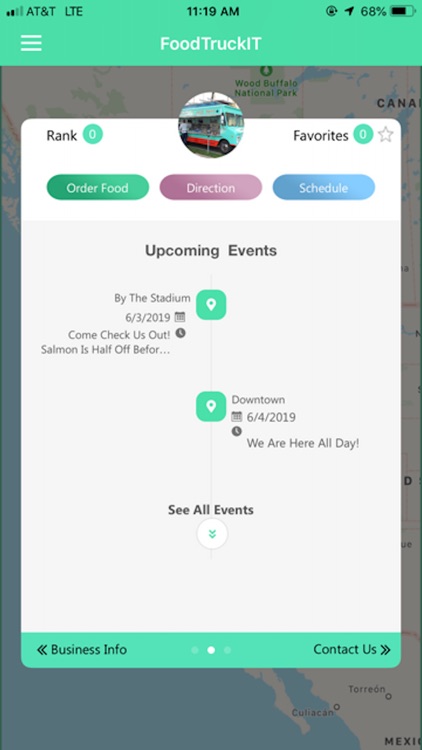
What is it about?
Don't Know What To Eat?.... Simply FoodTruckIT!

App Store Description
Don't Know What To Eat?.... Simply FoodTruckIT!
FoodTruckIT is for all the local street food sellers/consumers around the world. Whether the seller sells his or her delicious food using a truck, cart, or a stand, you can now simply drop your location for hungry users to see around the world!
Food Vendors!! remember to press the go 'Go Live' tab in the Truck User menu when ready to show your location. When 'Live', hungry users can access your profile and Order Online. When it is time to close shop, remember to hit 'Remove Pin' in the Truck User menu to take away your location...
Removing Pin is key to the relationship between vendor and customer. It allows the customer to trust that the truck is open for service, and can feel comfortable ordering online...
Users ..
Users can use the app in 2 different ways. You can either not have an account or create an account. Without an account, you can still see food vendors that are 'Live' on the map and get directions. Users with an account you get real time location, directions, Truck Favoriting**(follow) and the option to Online order!
Food Vendors..
Food Vendors need to create an account while opening the app. This will make them a customer but will give them the option to 'Register for Truck' in the user menu. After the food vendor registers for truck you will be able to customize your truck's profile and are ready to go 'Live' on the map.
Online Orders..
Food vendors can add/delete food items in the 'Menu' tab, anything showing in the menu tab will be available for purchase. When a customer makes a purchase a notification will be sent to the food vendors phone, open up the 'Orders' tab and click on the new receipt under the open section. This will show the full order and hit 'order complete' when finished cooking. This will send a notification to your customers letting them know you the food is ready!
FoodTruckIT uses Square for the online payment processor. FoodTruckIT will take 8% out of every payment transaction over $5.00.
Truck Profiles..
It is important to maintain a good looking/ information orienented truck profile for Food Vendors. This is where customers will see everything about your company. Users can only see your profile when you are 'Live' on the map. Truck Profiles include, directions, order menu, bio, hours open, social media sharing, truck contact information, favoriting.
Truck Favoriting..
Truck favoriting allows hungry users to follow their favorite trucks. You must go to a trucks profile and hit the unfilled star in the right corner. After hitting this star the star should turn yellow and the truck will now be in 'Favorites' tab in the user menu. This tab gives users a short cut to see if their truck is 'Live' on the map or not.
Leave a Rating/Review on the app store!
Simply FoodTruckIT!
AppAdvice does not own this application and only provides images and links contained in the iTunes Search API, to help our users find the best apps to download. If you are the developer of this app and would like your information removed, please send a request to takedown@appadvice.com and your information will be removed.