
Food Viewer helps you to read the labels on food packages

FoodViewer
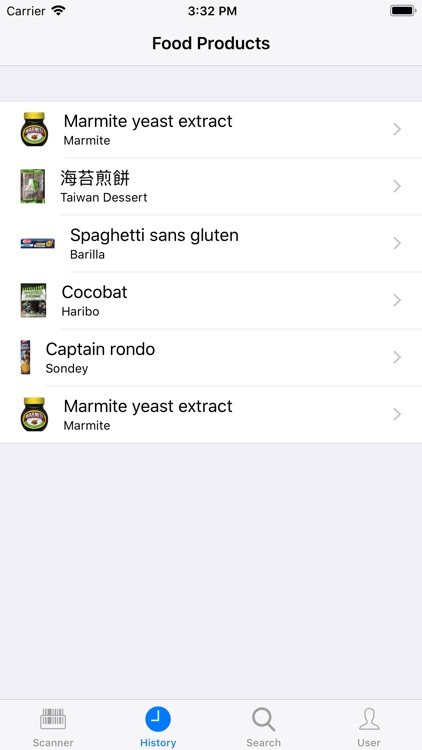
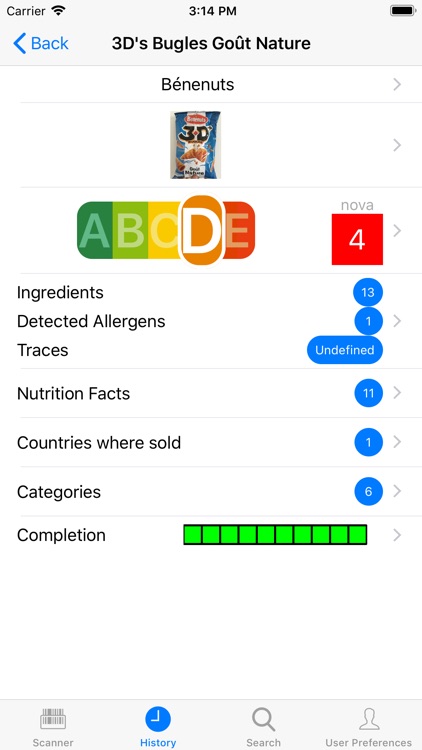
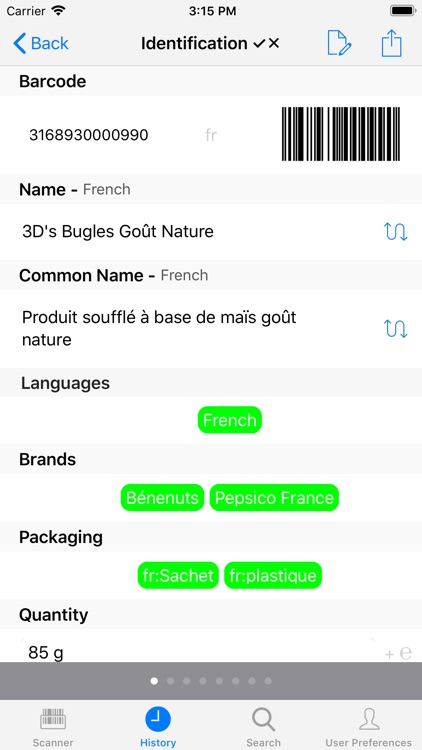
What is it about?
Food Viewer helps you to read the labels on food packages. After scanning the barcode (or entering it by hand), the app will retrieve the information on the label on Internet. This information is presented in six sections:
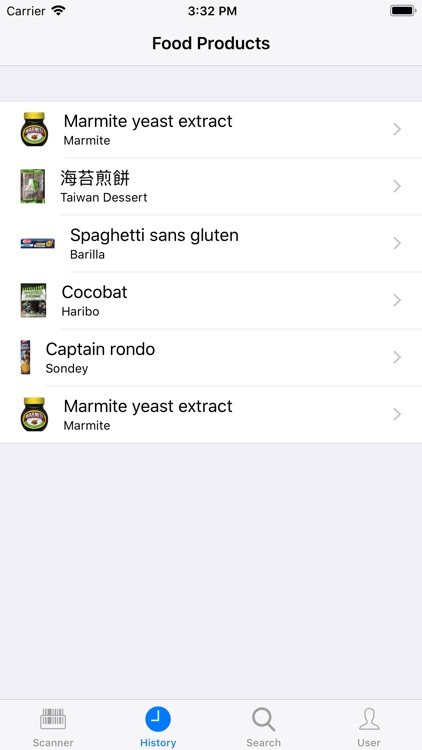
App Screenshots
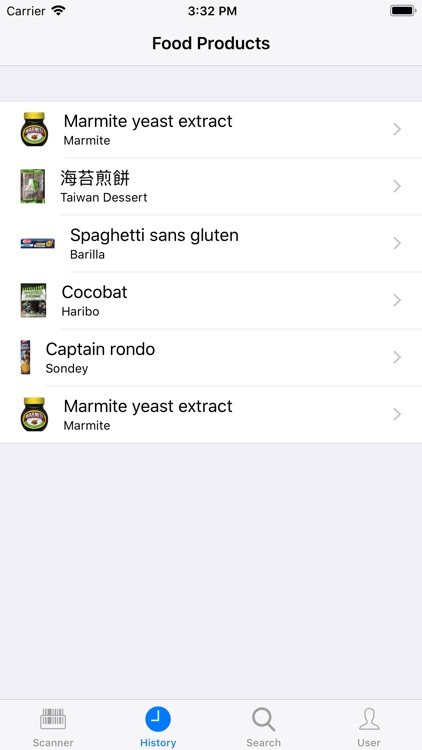
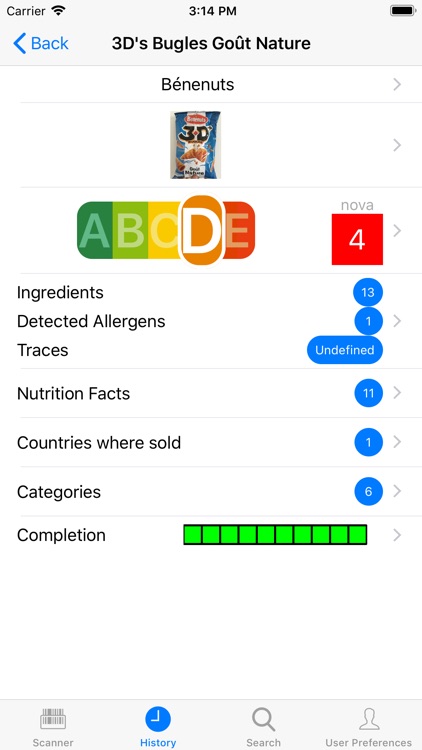
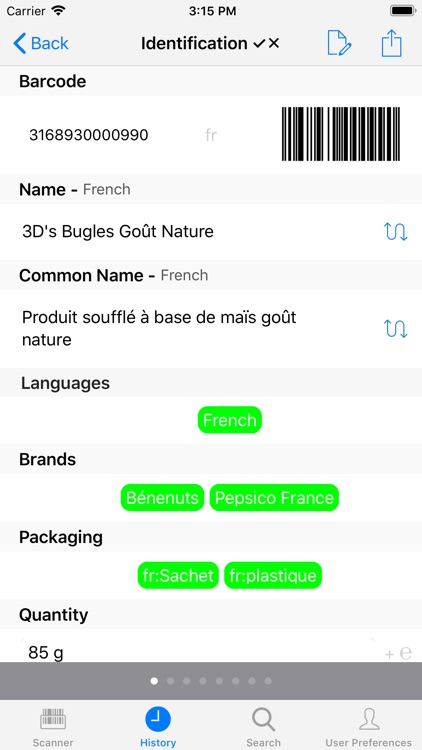
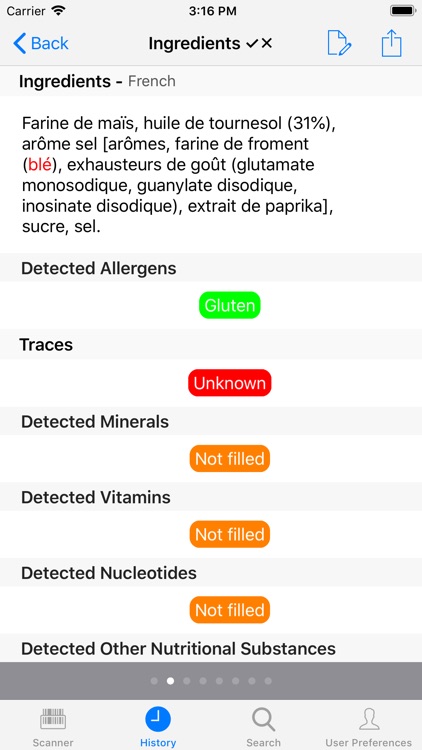
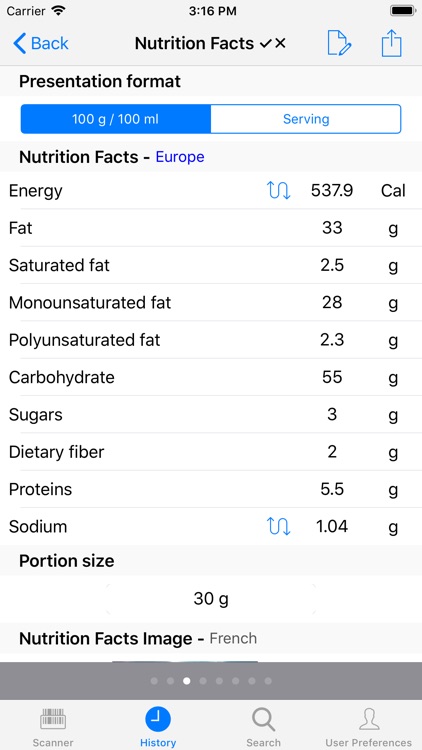
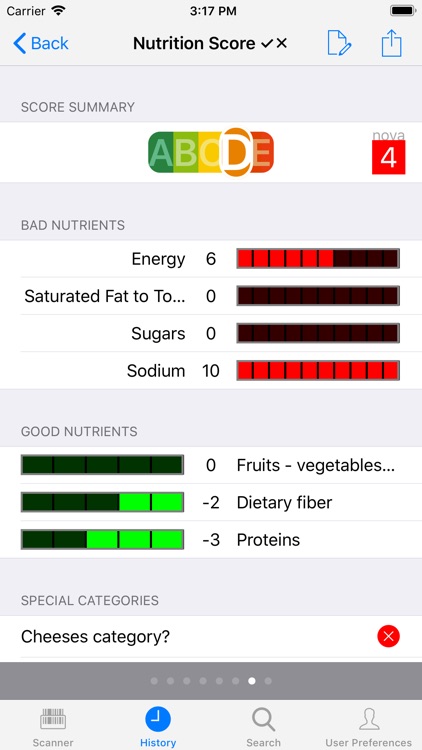
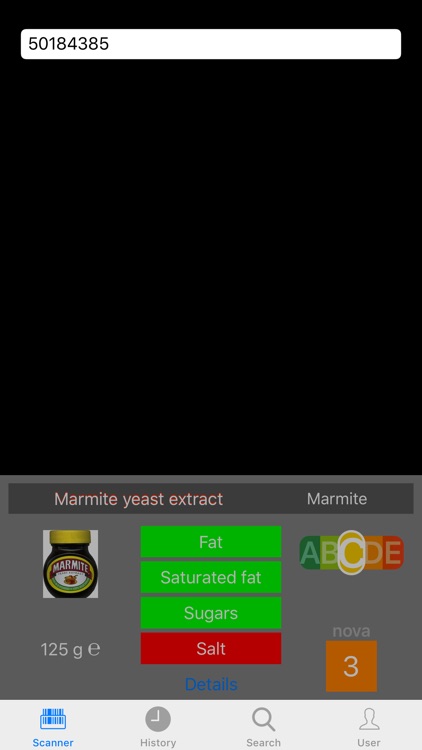
App Store Description
Food Viewer helps you to read the labels on food packages. After scanning the barcode (or entering it by hand), the app will retrieve the information on the label on Internet. This information is presented in six sections:
- product identification (name, common name, brand, packaging, quantity and photo);
- content (ingredients, allergens, additives, traces and corresponding photo);
- nutritional values (as found on the label, portion size and corresponding photo);
- supply chain (origin of ingredients, production location, sales countries, purchase location, sales shops and a map to put it in context);
- categories (to what food categories the product belongs);
- community effort (completion status, contributors, edit dates);
The check button allows you to update the expiry date and purchase location of your product.
The action button opens the current product in your browser for editing on the Open Food Facts website. You will need an OFF account for this.
The app keeps a history of your searches, so you can always go back to see what you have done. This history has a maximum size of 100 searches and can be deleted if necessary. For each product a main image and a product summary is shown. The summary also comprises a colour coded appreciation of the product, with specific colour codes for fat, saturated fat, sugar and salt content.
Search is supported either by a long press on any tag for products with that tag or by defining an example search product.
In editMode you can edit the various fields, add images and upload your data to OFF by saving (do not forget!).
The settings page allows you to select the nutritional values you want: sodium or salt; energy in Joules or Calories.
FoodViewer is targeted to users who are interested in every detail on a label. The data on a label is put in context with the OFF taxonomies. The app warns for lacking information and wrong data.The app is ideal for Open Food Fact participants.
The application uses the Open Food Facts (OFF) database. OFF is an open database created and maintained by volunteers. The OFF database stores information as found on food labels. Images of the labels are stored as well, so you can check whether information is correctly transcribed. And if necessary you can correct the information. New volunteers are always welcome. Visit uk.openfoodfacts.org.
The app can also be used to work with products on openbeautyfacts and openpetfoodfacts. Either change the product type in the prefeences or do a 2 finger down swipe in the products pane.
AppAdvice does not own this application and only provides images and links contained in the iTunes Search API, to help our users find the best apps to download. If you are the developer of this app and would like your information removed, please send a request to takedown@appadvice.com and your information will be removed.