ForestScanner can acquire 3D point clouds using LiDAR-equipped iPhone 12 Pro, iPhone 12 Pro Max, iPad Pro (2nd generation) 11-inch display or iPad Pro (4th generation) 12
ForestScanner
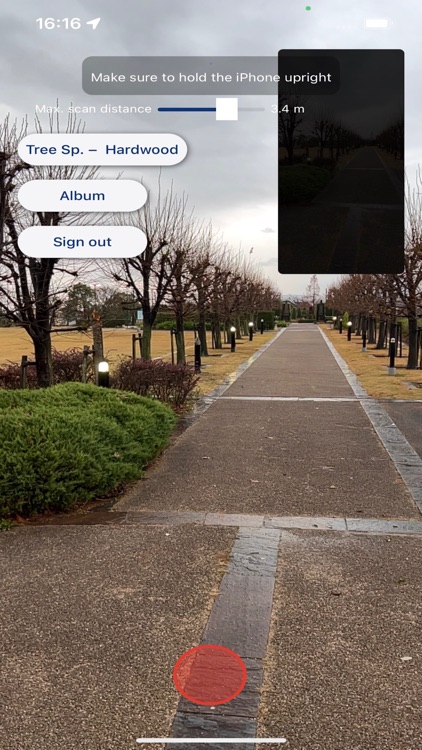

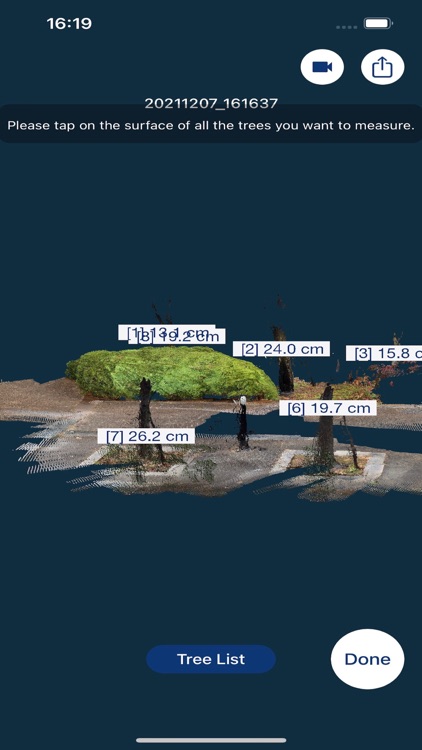
What is it about?
ForestScanner can acquire 3D point clouds using LiDAR-equipped iPhone 12 Pro, iPhone 12 Pro Max, iPad Pro (2nd generation) 11-inch display or iPad Pro (4th generation) 12.9-inch display The 3D point cloud can be acquired using an iPhone 12 Pro, iPhone 12 Pro Max, iPad Pro (2nd generation) with 11-inch display or iPad Pro (4th generation) with 12.9-inch display.
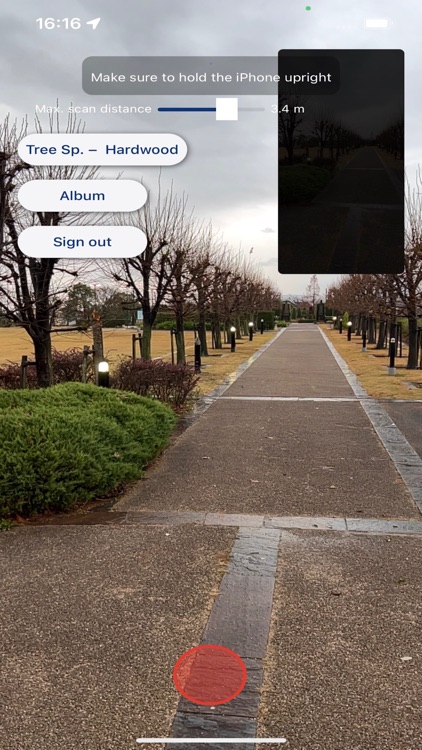
App Screenshots
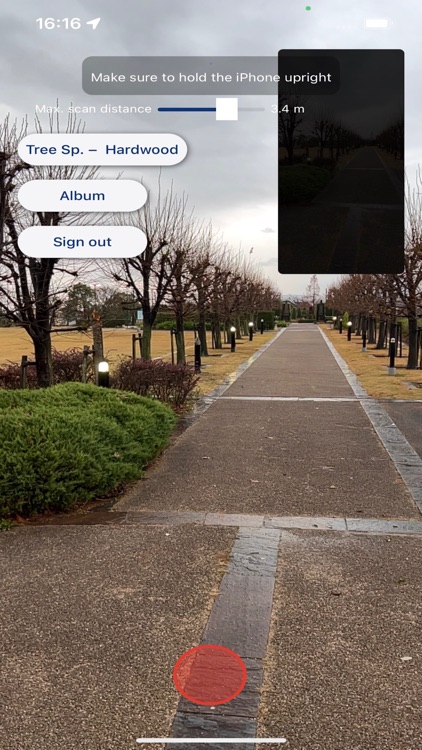

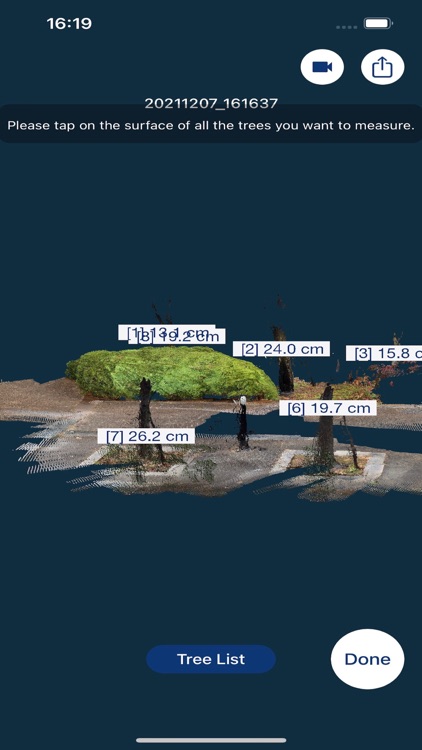
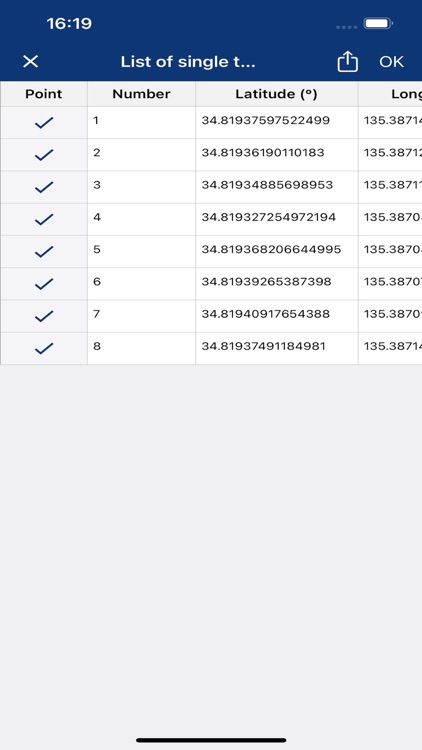
App Store Description
ForestScanner can acquire 3D point clouds using LiDAR-equipped iPhone 12 Pro, iPhone 12 Pro Max, iPad Pro (2nd generation) 11-inch display or iPad Pro (4th generation) 12.9-inch display The 3D point cloud can be acquired using an iPhone 12 Pro, iPhone 12 Pro Max, iPad Pro (2nd generation) with 11-inch display or iPad Pro (4th generation) with 12.9-inch display.
When you tap the "+" icon on a tree, you can get the single tree information such as its diameter and latitude.
The acquired point cloud and single tree information can be displayed after saving.
The following is a summary of ForestScanner's functions.
■Function list
・3D scanner
・Obtain single tree information by tapping.
・Save the acquired point cloud and single tree information.
・Display and edit the list of saved point clouds and single tree information.
・Display and edit the list of saved point clouds and single tree information.
・Select and edit the list of tree species.
・Select and edit a list of tree species. - Create a csv file of the saved list of single tree information.
ForestScannerは、LiDARを搭載したiPhone 12 Pro, iPhone 12 Pro Max, iPad Pro (第2世代) 11インチディスプレイまたはiPad Pro (第4世代) 12.9インチディスプレイ以降を用いて、3D点群が取得できます。
また、3D点群取得時に、単木へ+アイコンを合わせてタップすると単木の直径、経緯度等の単木情報を取得することが出来ます。
取得した点群と単木情報は、保存後に表示することができます。
以下ForestScannerの機能概要を記載します。
■機能一覧
・3Dスキャナー
・タップした単木情報を取得
・取得した3D点群と単木情報を保存
・保存した3D点群と単木情報の一覧を表示・編集
・保存した3D点群と単木情報一覧を表示・単木情報を編集
・樹種の一覧選択・編集
・保存した単木情報一覧をcsvファイルにして保存
AppAdvice does not own this application and only provides images and links contained in the iTunes Search API, to help our users find the best apps to download. If you are the developer of this app and would like your information removed, please send a request to takedown@appadvice.com and your information will be removed.