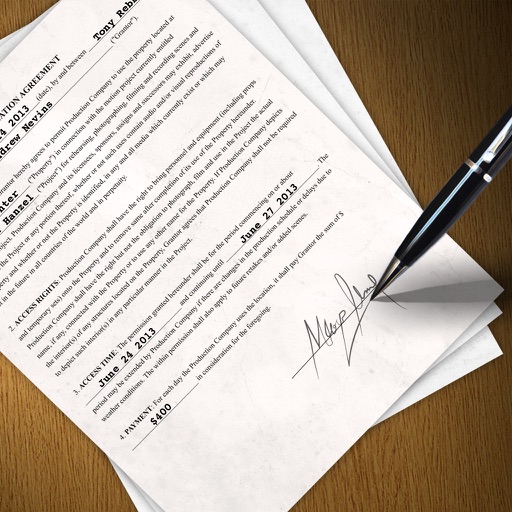
Limited time sale

Form Tools PDF - quickly fill out an agreement, a contract or an entry
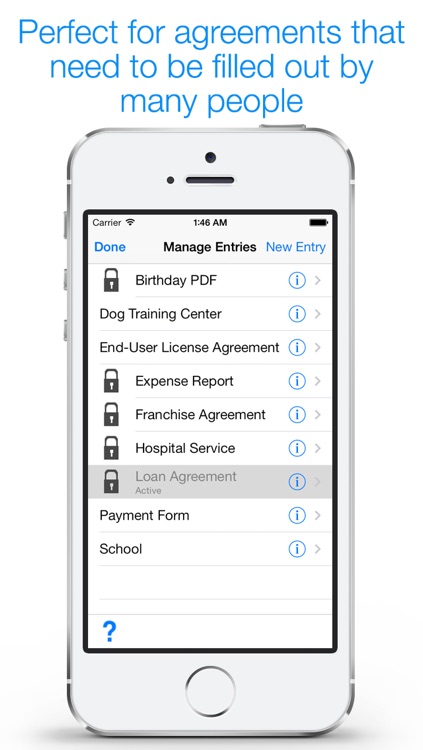
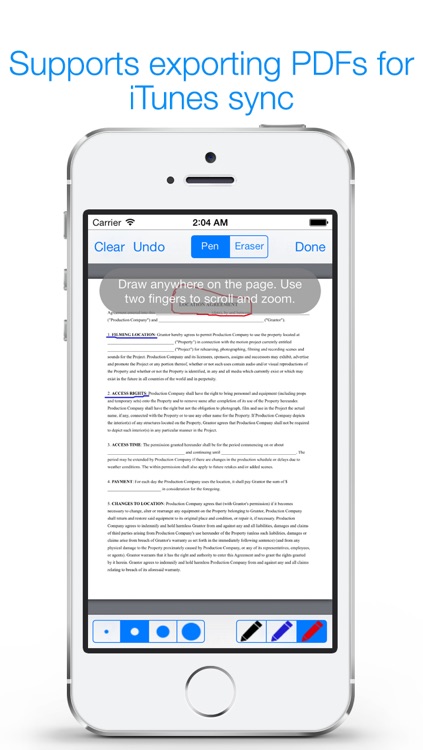
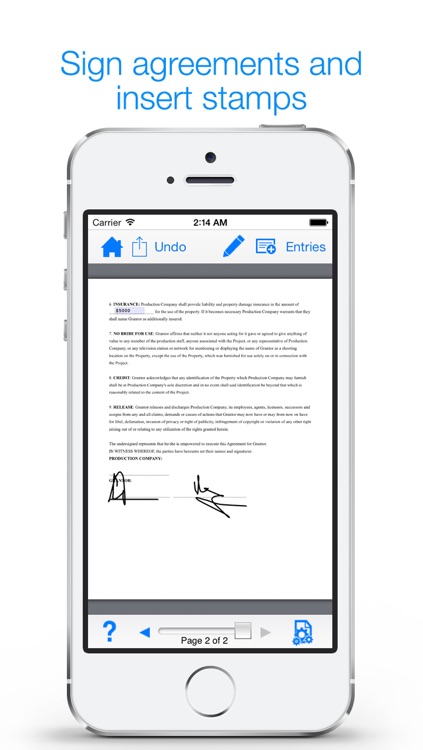
Create and save multiple form entries for multiple people with this handy business app.
What is it about?
Limited time sale! -50% Off - Download Now!
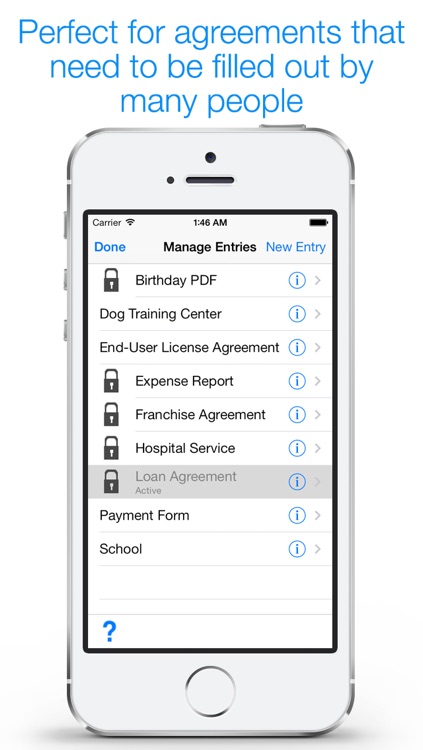
App Screenshots
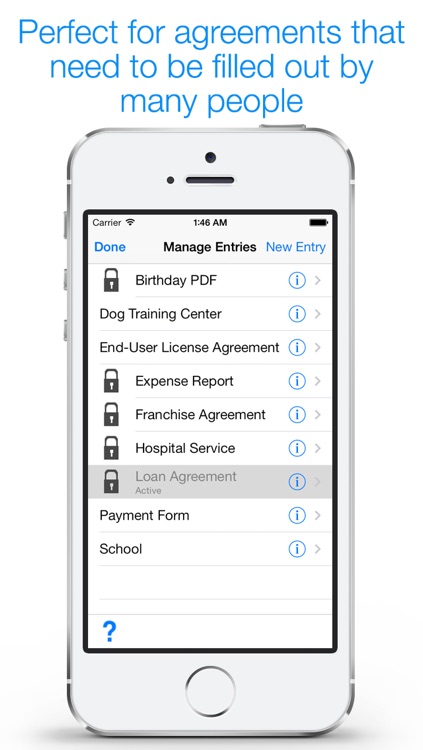
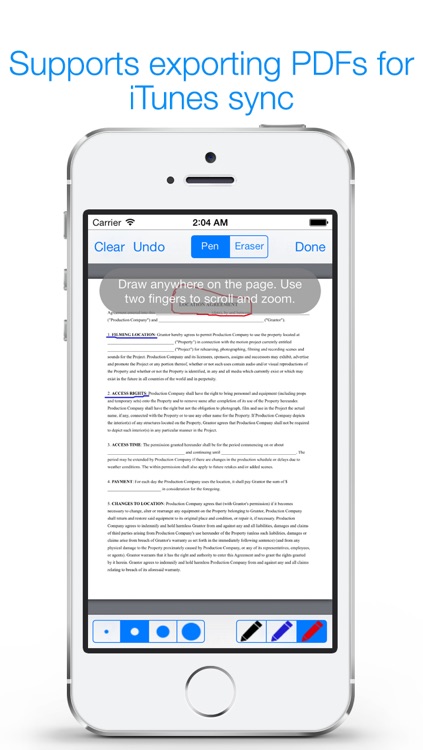
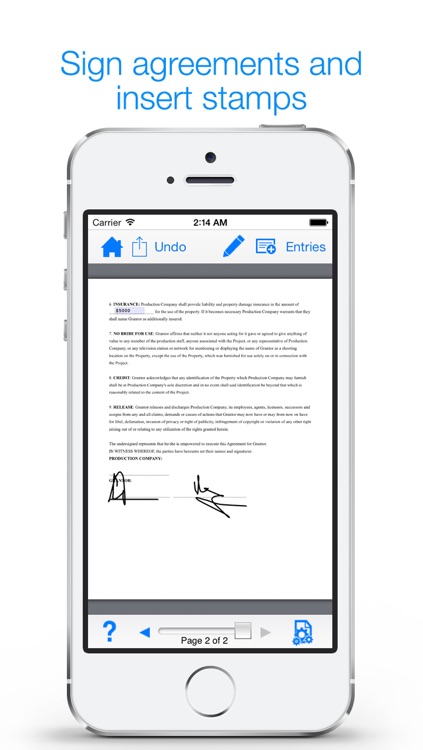

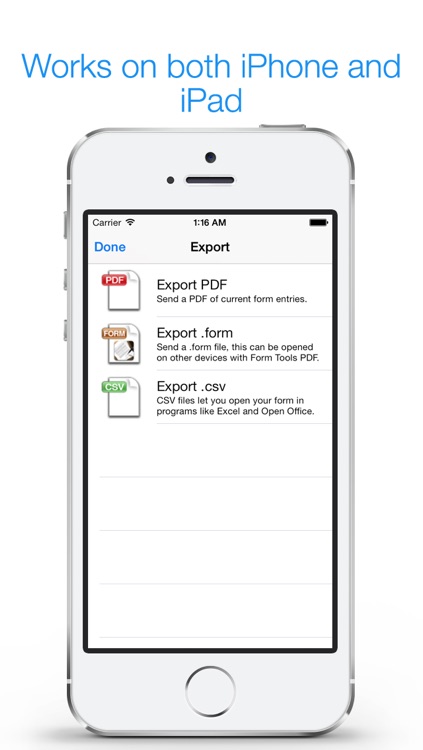
App Store Description
Limited time sale! -50% Off - Download Now!
•Constant FREE UPDATES with NEW functions
The best app on the market to fill out multiple entries. Check out the screenshots and see for yourself. You will not be disappointed!
Whether location agreements or a permission slip, Form Tools PDF makes completing forms easy.
Form Tools PDF is a simple tool that allows you to take any PDF file and fill it out like a typical paper form. The power of Form Tools is the ability to create multiple form entries for multiple people. Capturing the information and signatures of large groups is simple and easy. Quickly email a PDF to a person once they complete the form.
Important Note: Currently Form Tools PDF does not support Editable PDF Forms natively. You can still open PDF form documents, but you will have to recreate the form elements within form tools. Email our support address for more questions.
Features:
- Quickly add text, check-boxes, photos and signatures to any PDF.
- Fill out the same form multiple times.
- Personalize generic forms by inserting company logo and name.
- Protects completed forms to help prevent accidental changes.
- Perfect for releases and agreements that need to be filled out by many people.
- A quick-fill mode helps speed the filling process.
- Open PDFs from e-mails directly in Form Tools.
- Once you have filled out a form you can E-mail it anywhere.
- Supports exporting PDFs for iTunes sync.
- Open your exported form in any app that supports PDFs.
AppAdvice does not own this application and only provides images and links contained in the iTunes Search API, to help our users find the best apps to download. If you are the developer of this app and would like your information removed, please send a request to takedown@appadvice.com and your information will be removed.