With Formtastic, you can create customisable forms and fill them out via the app
Formtastic Forms
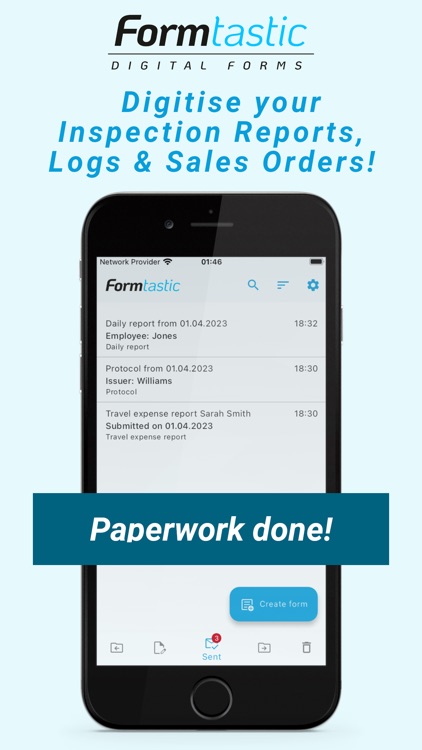

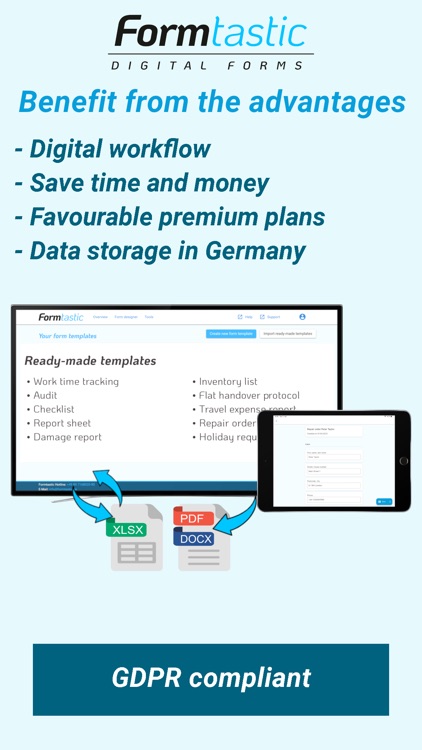
What is it about?
With Formtastic, you can create customisable forms and fill them out via the app. The captured data is automatically sent by e-mail together with a PDF export in your customised design. Each paper form can be converted into a digital form with the Form Designer and then used via the app. The form templates are created simply by drag & drop. The captured data can be exported as an Excel file for further processing and can also be imported.
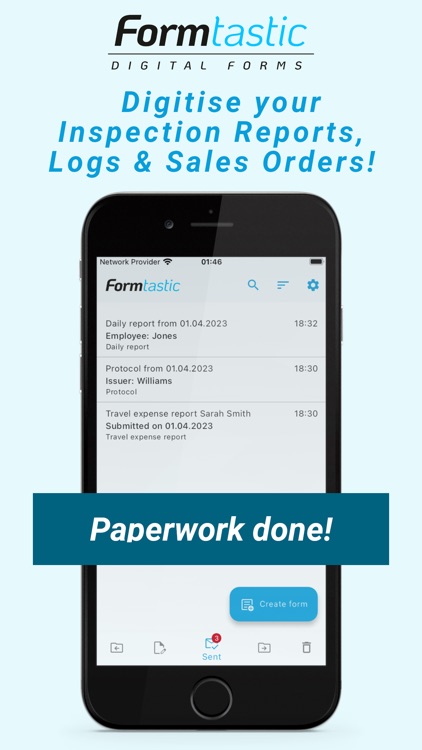
App Screenshots
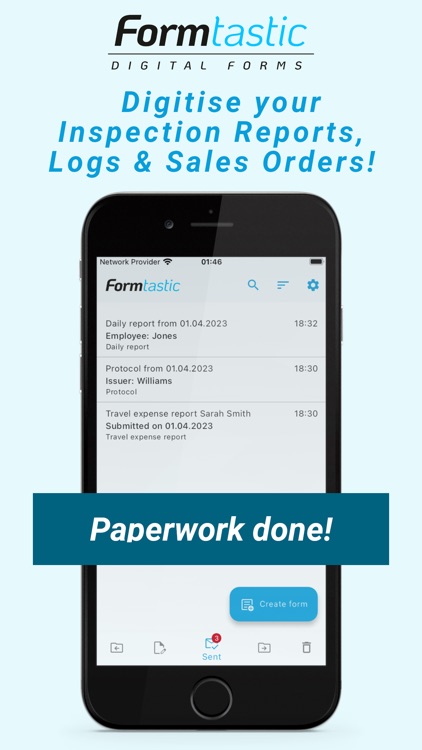

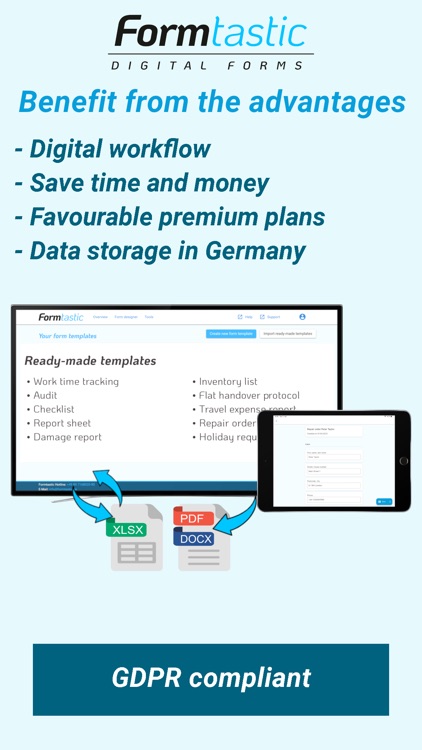
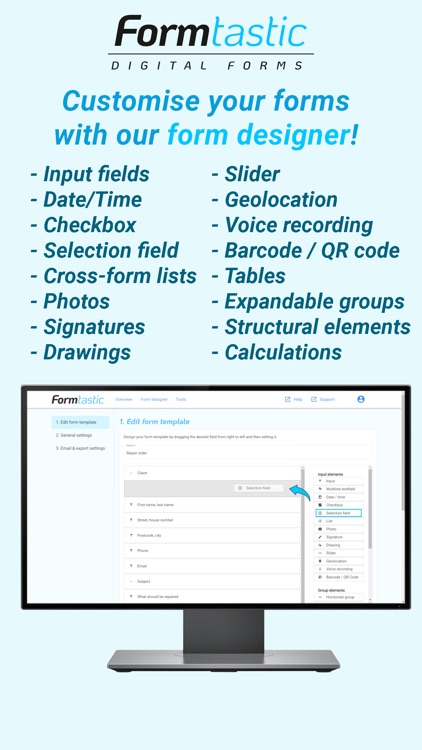
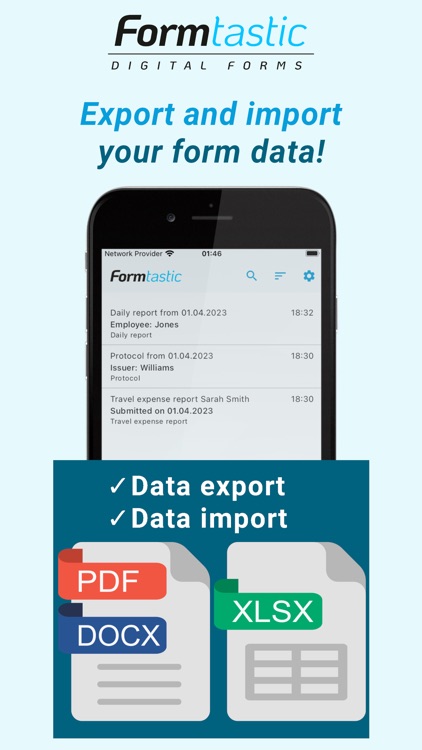
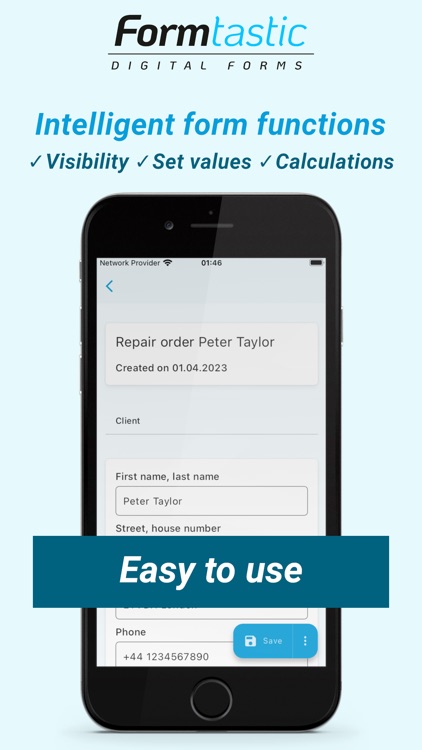
App Store Description
With Formtastic, you can create customisable forms and fill them out via the app. The captured data is automatically sent by e-mail together with a PDF export in your customised design. Each paper form can be converted into a digital form with the Form Designer and then used via the app. The form templates are created simply by drag & drop. The captured data can be exported as an Excel file for further processing and can also be imported.
Thanks to the clear controls in the app, you always know exactly which forms have been received, are being processed, have been assigned to other users or have already been completed. There are many different field types available, such as input fields, selection lists, checkboxes, sliders, photo fields, signature fields, location determination, etc. In addition, fields can be grouped, displayed in multiple columns or in table form. You can also set the fields so that they are only displayed when a certain condition is met, e.g. when a checkbox is ticked.
Values can also be pre-filled automatically. For example, customer details do not have to be entered manually, but are filled in automatically as soon as the customer name is entered. This is how Formtastic turns paper forms into intelligent business processes.
The app synchronises continuously with the web interface, where you can control all processes centrally. If you are ever "offline", e.g. in the basement of a building, you can still process the forms. The recorded data is temporarily stored on the mobile device. When you are "online" again, the data is synchronised automatically.
Paperwork done!
AppAdvice does not own this application and only provides images and links contained in the iTunes Search API, to help our users find the best apps to download. If you are the developer of this app and would like your information removed, please send a request to takedown@appadvice.com and your information will be removed.