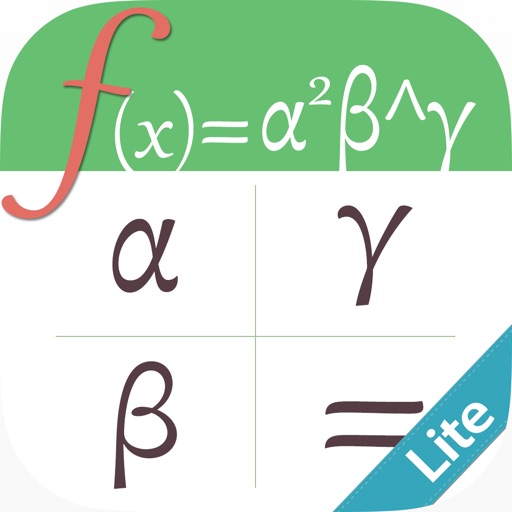
An absolutely easy, intuitive and useful calculator app

FormulaCal Lite - Expression calculator
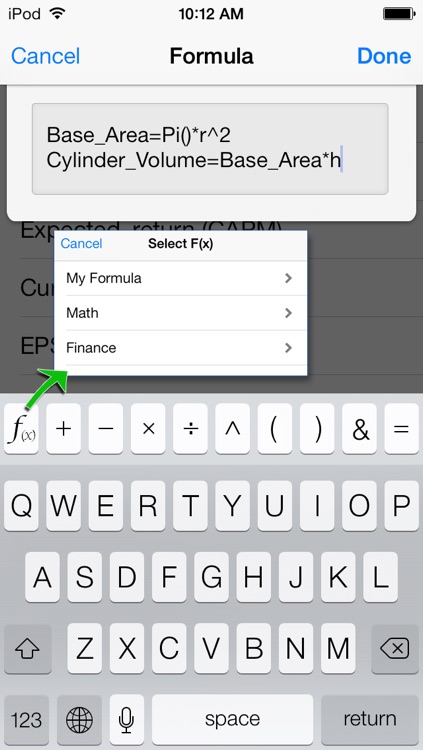
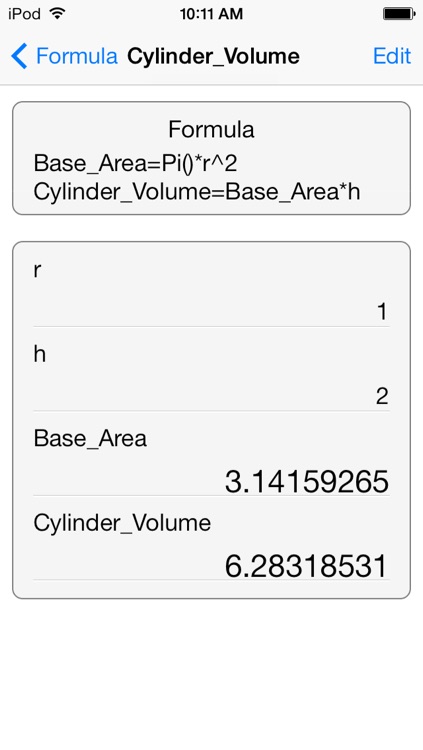

What is it about?
An absolutely easy, intuitive and useful calculator app. If you are tired of entering the same calculation expressions over and over, if you want to get results at real time by only entering variable values, if you want to be more efficient, then this app is for you.
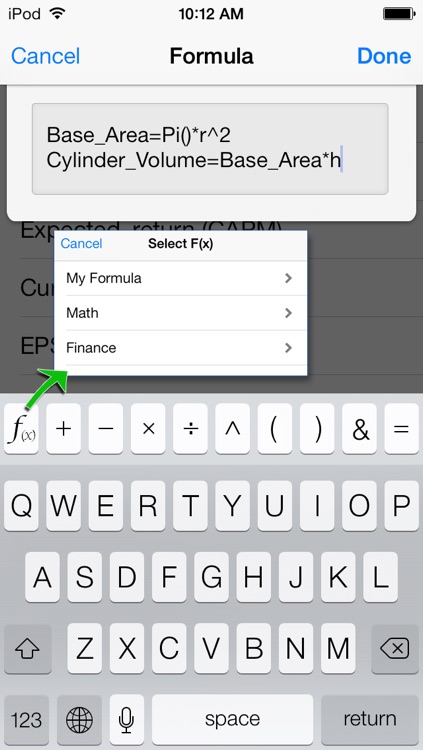
App Screenshots
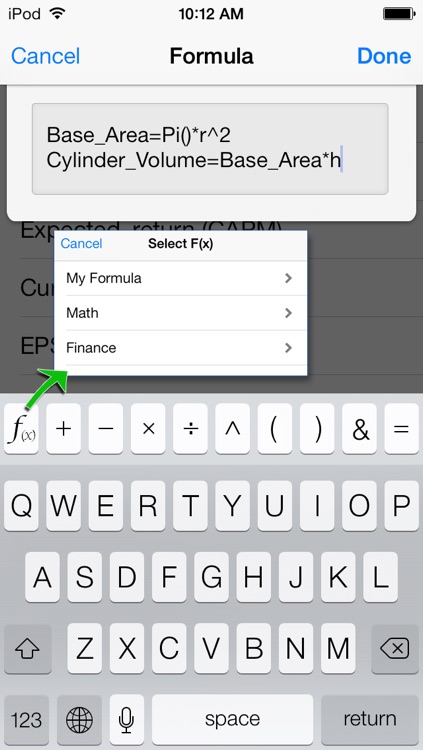
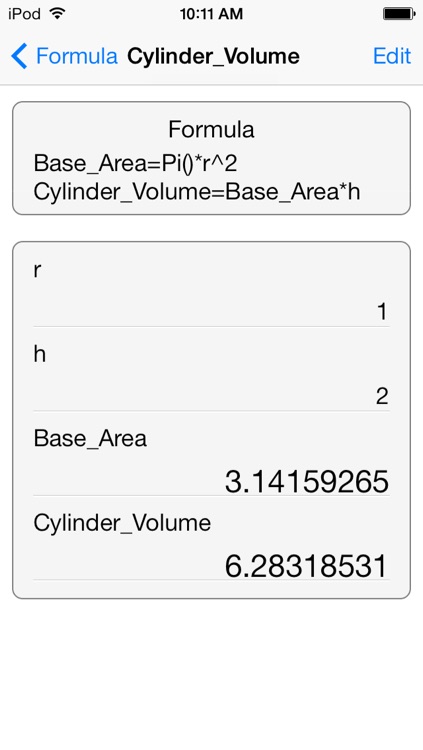

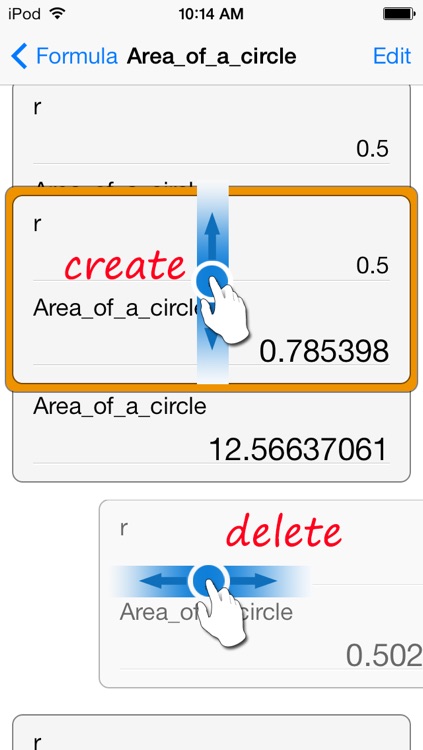
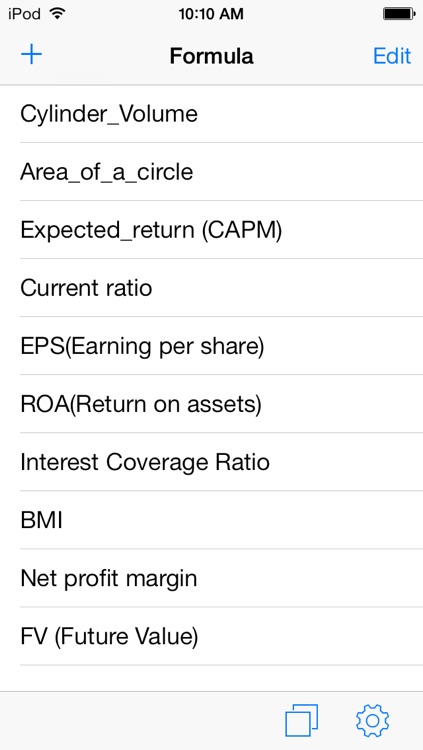
App Store Description
An absolutely easy, intuitive and useful calculator app. If you are tired of entering the same calculation expressions over and over, if you want to get results at real time by only entering variable values, if you want to be more efficient, then this app is for you.
A simple example:
If you enter an expression “Area_of_a_circle=pi()*r^2”, the app will turn it into a table which only contains a variable named “r” and a result named “Area_of_a_circle”. Next time just assign a value to “r”, result is delivered right away.
Simple as it is, it is very powerful. You can insert functions into formulas. Duplicate or delete a formula using a simple gesture. You can scan and save your history computing processes.
Features:
# Assign values to variables, result is delivered at real time
# Support insert functions such as PMT, PPMT, IPMT, PV, FV, NPER, DB, DDB, SLN, SYD, MOD, EXP, LOG, SIN, COS, PI, ABS,... into formula
# Long press and drag a table upward or downward to create a new similar one
# Long press and drag a table left or right to delete it
# Scan and save history computing processes.
# Composite formulas.
The Lite version can save up to 5 formulas, the full version has no limit.
Tutorial video on youtube is now available (KEYWORD: "samyuapp")
AppAdvice does not own this application and only provides images and links contained in the iTunes Search API, to help our users find the best apps to download. If you are the developer of this app and would like your information removed, please send a request to takedown@appadvice.com and your information will be removed.