
Foto Memo is a photo app that allows you to take a beautiful photo and add a note to it (a few lines about the photo, such as your mood, who you were with

Foto Memo - photo & text note

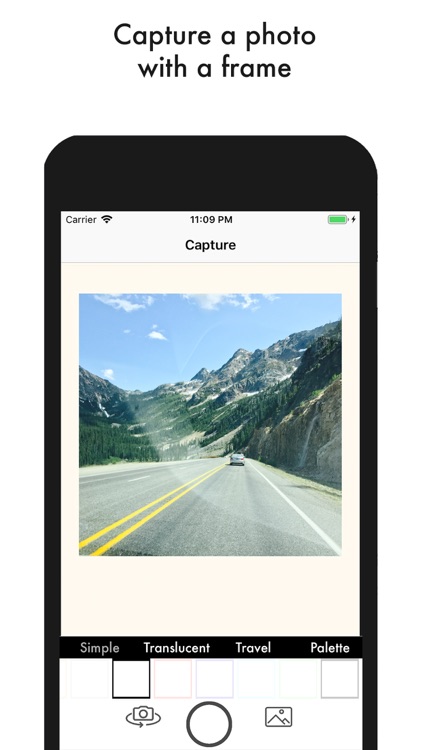
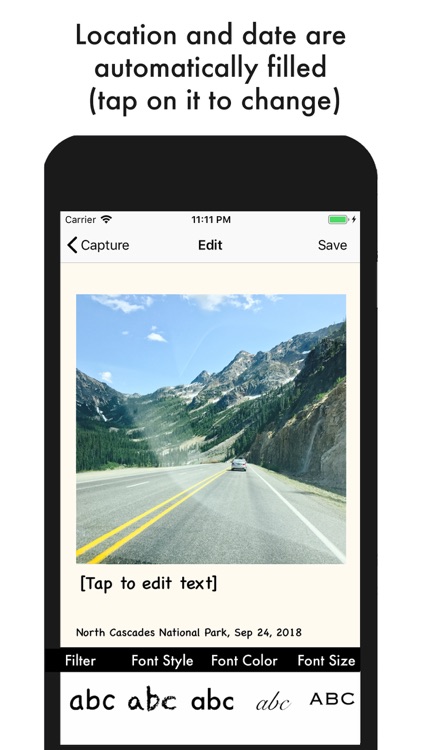
What is it about?
Foto Memo is a photo app that allows you to take a beautiful photo and add a note to it (a few lines about the photo, such as your mood, who you were with... anything). The photo note can be saved in your photo library or shared on any platform.

App Screenshots

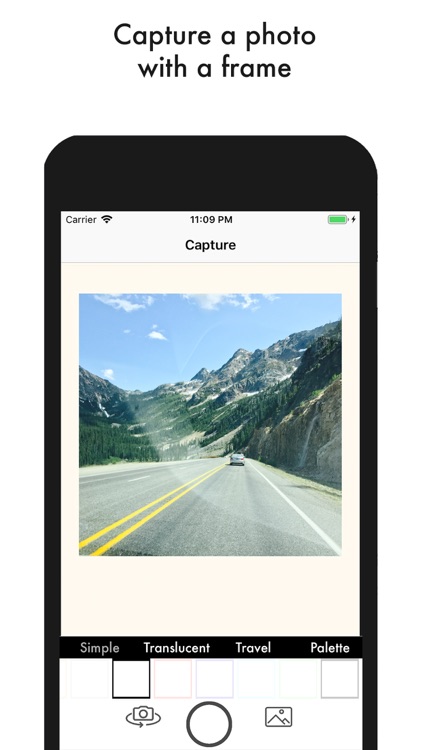
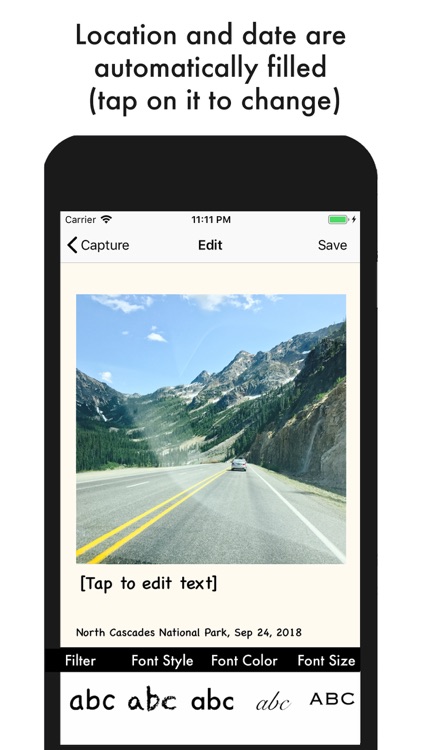
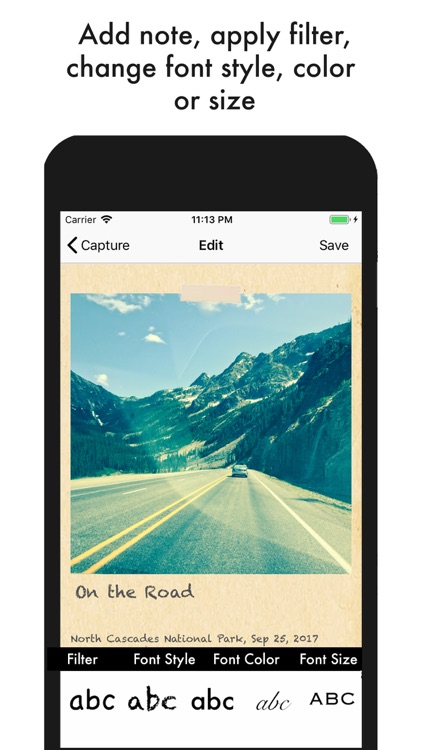
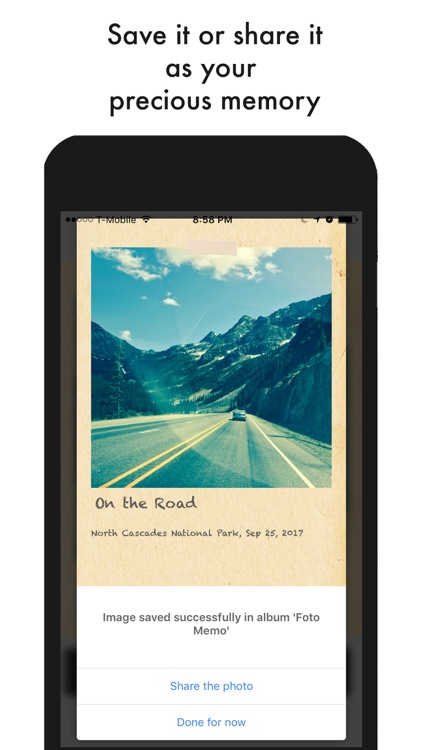

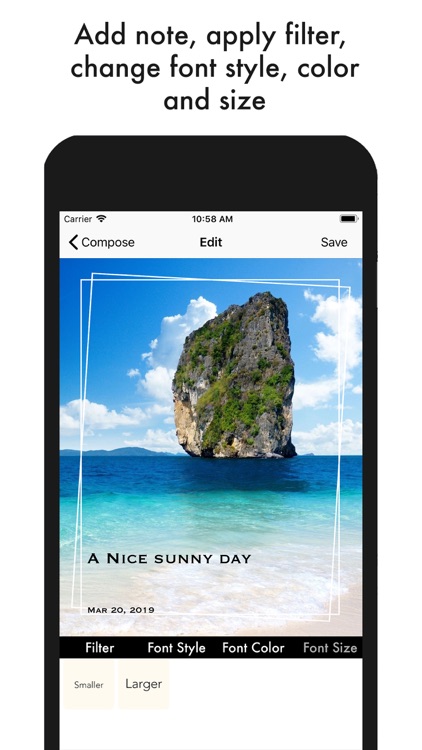

App Store Description
Foto Memo is a photo app that allows you to take a beautiful photo and add a note to it (a few lines about the photo, such as your mood, who you were with... anything). The photo note can be saved in your photo library or shared on any platform.
In addition,
You can add beautiful frames to your photo. The frame is directly applied while taking the picture so that you know exactly how the photo looks like with the frame.
You can apply a popular filter to your photo (added new filters such as the auto photo correction filter)
You can change the font style, font color, alignment, transparency (alpha) of your text. You can also tap and hold to put the text anywhere on the photo.
The location (this only works if you allow permission for Foto Memo to use Location Service) and date is automatically added to the bottom corner of your photo. You can tap on it to edit or delete if you don't want these to show.
You can customize the font style, color and size of your note. Your customization is remember for your next use.
Using Foto Memo, you will never need to copy and paste the text when you share on different social platforms since the text is already in the photo!
What about your old photos or photos taken with other apps? You can also load them to Foto Memo and add frame, filter and notes to them.
AppAdvice does not own this application and only provides images and links contained in the iTunes Search API, to help our users find the best apps to download. If you are the developer of this app and would like your information removed, please send a request to takedown@appadvice.com and your information will be removed.