As long as your FOURKAY HDMI switch is connected to the same network as your phone you will be able to use this app to control the switch
FOURKAY Remote Control
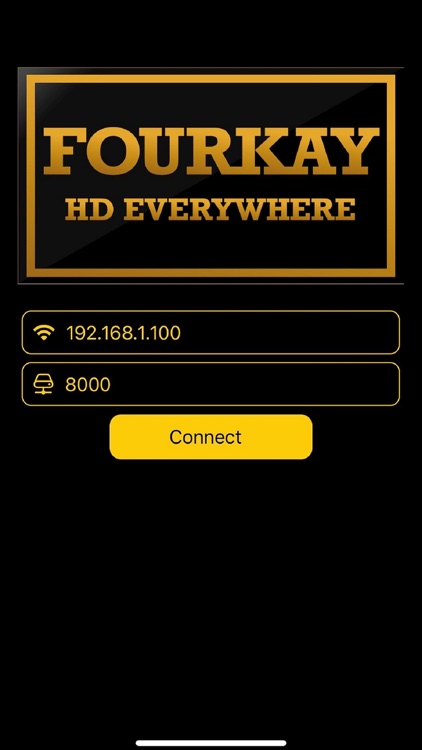


What is it about?
As long as your FOURKAY HDMI switch is connected to the same network as your phone you will be able to use this app to control the switch. Select which input should be routed to each display, put the switch into standby or wake it up all without having to have a separate remote control at each TV. You can use the app to control your FOURKAY switch remotely over the internet if you open and correctly forward the TCP ports on your router.
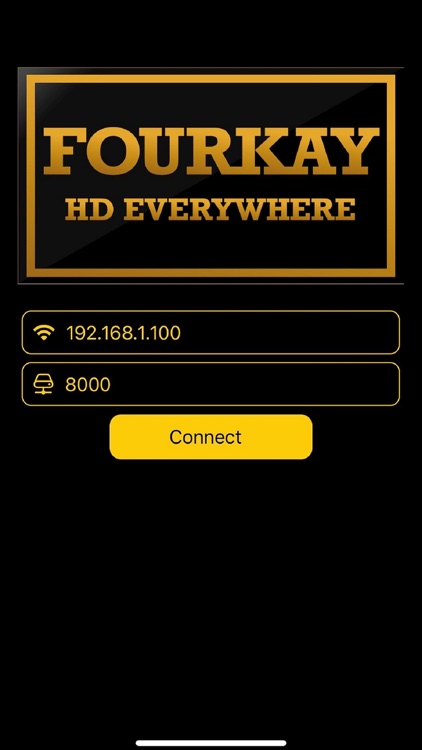
App Store Description
As long as your FOURKAY HDMI switch is connected to the same network as your phone you will be able to use this app to control the switch. Select which input should be routed to each display, put the switch into standby or wake it up all without having to have a separate remote control at each TV. You can use the app to control your FOURKAY switch remotely over the internet if you open and correctly forward the TCP ports on your router.
You will need to know the IP address of the HDMI switch on your network and you will also need to know the TCP/IP port number that the switch has been set up to use (default port is 8000).
Allow notifications in order to allow pop up that warms that you are trying to control a switch that is in standby. Grant permission to discover devices on the network in order for the app to function.
AppAdvice does not own this application and only provides images and links contained in the iTunes Search API, to help our users find the best apps to download. If you are the developer of this app and would like your information removed, please send a request to takedown@appadvice.com and your information will be removed.