Create the Perfect Framed Screenshot
Frame Screenshots: Shareshot


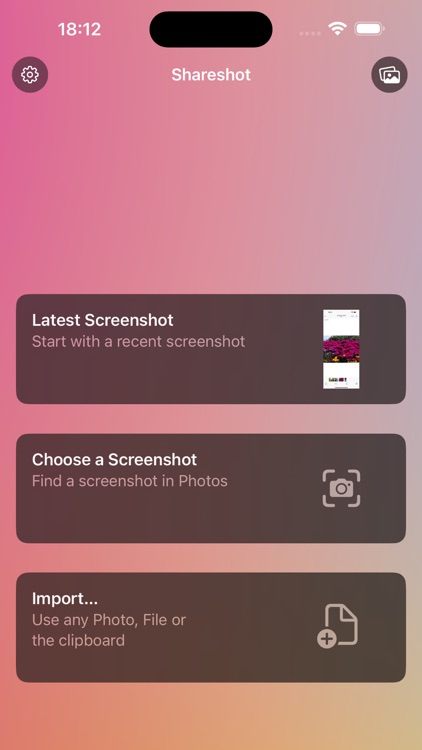
No matter what Apple device you have, Shareshot can create a beautiful framed screenshot. After capturing your screenshot on a iPhone, iPad, Apple Watch, Mac, Apple TV and Vision Pro, use the app to create a framed image.
What is it about?
Add a beautiful background and perfectly fitted device frame to your screenshot.

App Store Description
Add a beautiful background and perfectly fitted device frame to your screenshot.
Choose a screenshot, select the output size, background and lighting effects — then share.
Shareshot is free to use with a watermark and some style limitations.
Get a Pro subscription to remove it and get full access to lighting controls,
custom background images and custom frame support for the perfect screenshot.
BACKGROUNDS
* Add an attractive gradient background to show off your screenshot.
* Highlight your screenshot with the light position control for shadow and lighting effects in the background. (requires Pro)
* Use a custom image as a background. (requires Pro)
* Support for a clear background, when adding a frame for use in other content. (requires Pro)
THE PERFECT FRAME
* The chosen frame always fits the resolution of the screenshot, no janky stretched or cropped images.
* Automatic support for wrapping a screenshot from all modern Apple devices: iPhone, iPad, Apple Watch, Mac, Apple TV and Vision Pro back to the iPhone 11 era. If you need a frame for older devices they can be found online. (Using a custom frame requires Pro)
* "Fit Frame" mode for use in web and other marketing material where you need to place a screenshot.
* Add your own custom frame with a transparent area where the screenshot should be placed — frame any images!
INTELLIGENCE
* Any newly added screenshot is automatically detected.
* A very recent screenshot will automatically be opened at app launch.
* Style memory remembers every background setting between sessions, no starting from scratch.
SHORTCUTS & SIRI
* Automate batch processing with powerful Shortcuts actions that will frame each screenshot in the input.
* "Frame last screenshot" action takes the last screenshot in your Photo library, adds a frame to it and adds a background and styling that you choose.
* "Open Shareshot with most recent screenshot" opens the app with the latest screenshot, as part of your own Shortcuts workflow.
* "Frame Screenshots" takes screenshot images as input, add the correct frame and styles the background of them all with the parameters you provide.
* "Frame Screenshots with a custom background" also does this, but with a custom background image you pass in.
* Siri "App Shortcut" support for saying "New Shareshot" to frame the last screenshot, which opens the app ready for you to tweak the background.
ADVANCED FEATURES
* Share Extension for quick sharing your screenshot in a frame from other apps.
* Export scale control including 100% for pixel-perfect exports.
* Extensive keyboard shortcuts, drag & drop, copy & paste of images into and out of the preview.
For Terms of Use see: https://www.apple.com/legal/internet-services/itunes/dev/stdeula/
AppAdvice does not own this application and only provides images and links contained in the iTunes Search API, to help our users find the best apps to download. If you are the developer of this app and would like your information removed, please send a request to takedown@appadvice.com and your information will be removed.