
Framer Preview is the best way to view and interact with your prototypes on an iOS device

Framer Preview
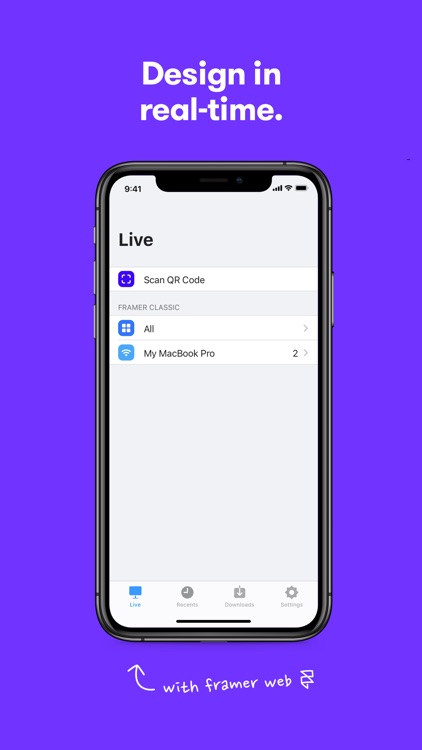
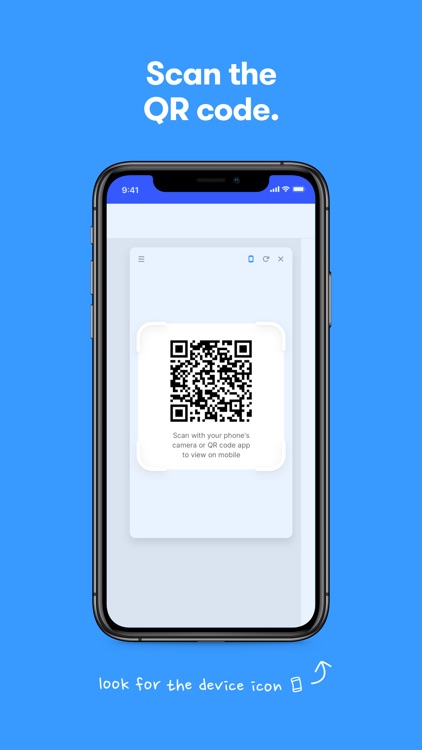
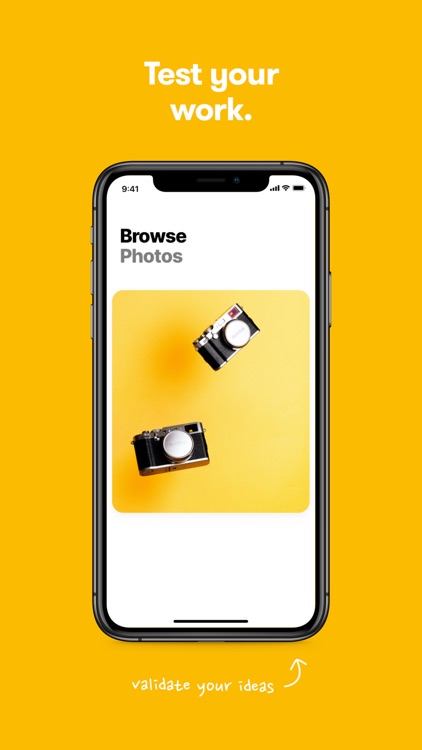
What is it about?
Framer Preview is the best way to view and interact with your prototypes on an iOS device. Framer Preview works on both iPhone and iPad.
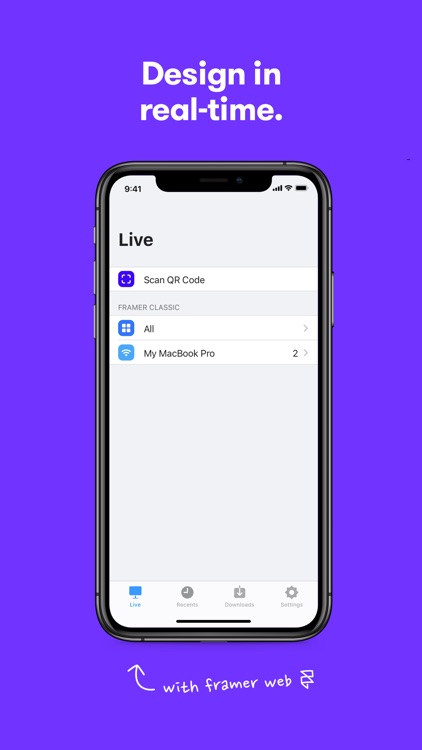
App Store Description
Framer Preview is the best way to view and interact with your prototypes on an iOS device. Framer Preview works on both iPhone and iPad.
• Take your work from canvas to device in real-time
• Pinch, swipe, and tap to test your transitions and animations
• Perfect for user testing or quickly validating ideas
• Find a history of the projects you have previously opened in the Recents tab
To open a Framer prototype in the Framer Preview app:
• Open your project in Framer Web
• Click on the device icon in the Preview window or Prototype view
• Scan the QR code with Framer Preview’s built-in QR code scanner
• View your prototype on your mobile device
AppAdvice does not own this application and only provides images and links contained in the iTunes Search API, to help our users find the best apps to download. If you are the developer of this app and would like your information removed, please send a request to takedown@appadvice.com and your information will be removed.