
Developed in collaboration with professionals, based on a high quality desktop calculator, multiplied by the strengths of the iPad:

Free Calculator Total Recalc – Business desktop tool with proper percentage and tax calculation, MU and rounding

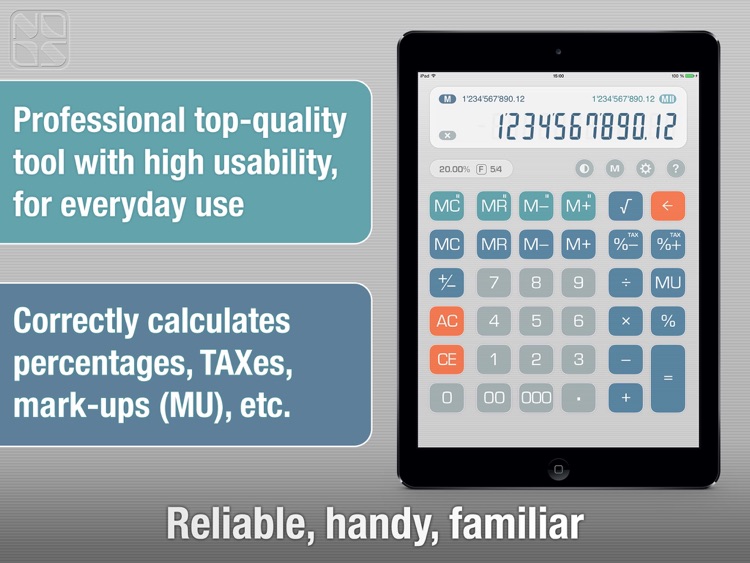
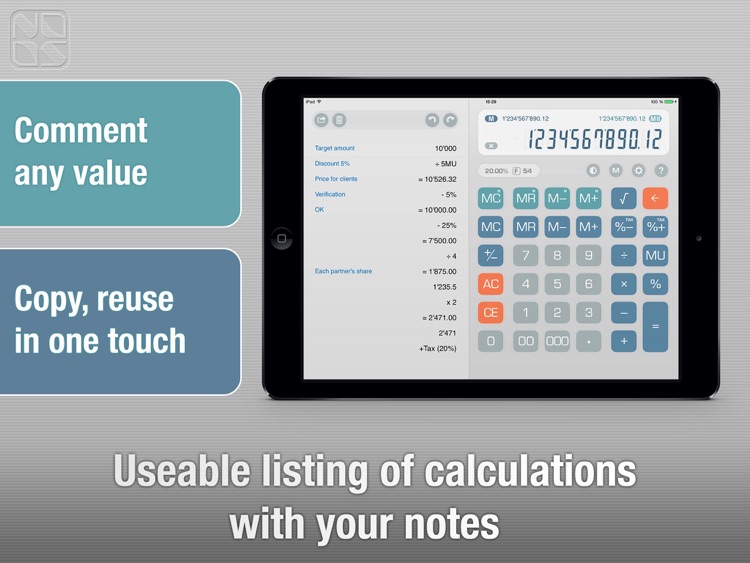
What is it about?
Developed in collaboration with professionals, based on a high quality desktop calculator, multiplied by the strengths of the iPad:

App Screenshots
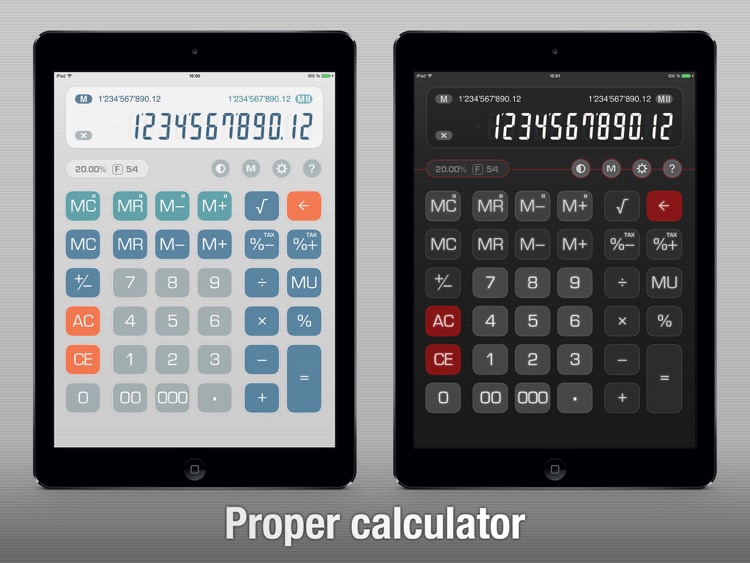
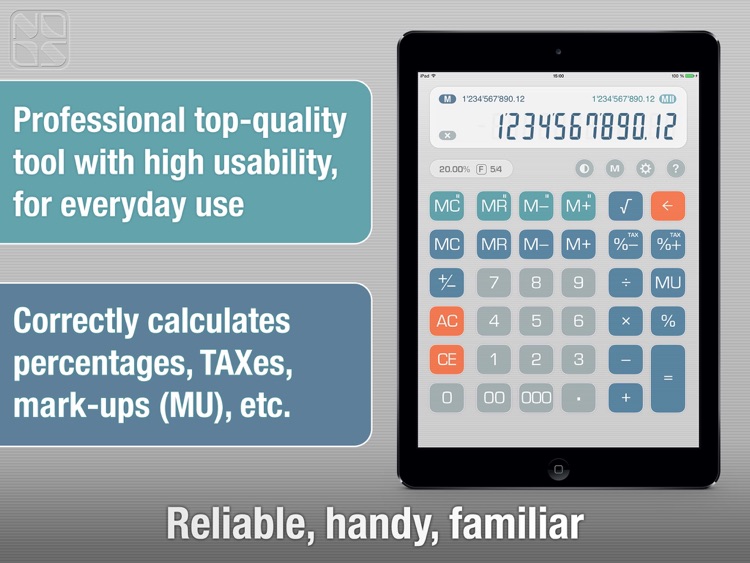
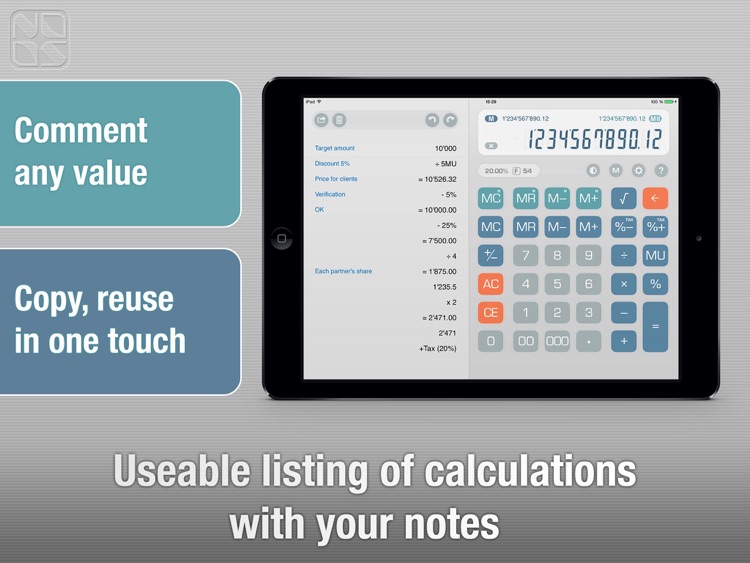
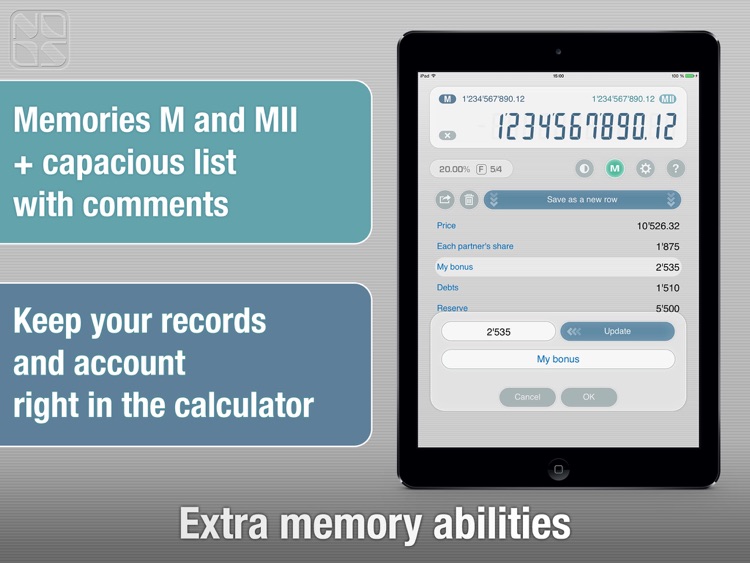
App Store Description
Developed in collaboration with professionals, based on a high quality desktop calculator, multiplied by the strengths of the iPad:
• Correct calculations of percentages, mark-ups (reverse percentages) MU and TAXes;
• Separate buttons, 00 and 000, for accelerated calculations with big numbers;
• Rounding settings;
• Two convenient rapid access memories, M and MII, which display values in the main screen;
• A handy additional memory list;
• User notes system applicable for any value.
• In-depth design with a fine finish.
• Two graphic themes for different lighting conditions.
Exceptional emphasis has been placed on the realization of convenient operations. A true multipurpose tool, the app works similar to a real desktop calculator and supports percentage-based calculations, rounding, memory operations and other functions.
Additionally, it features a calculations log and memory list. It is also possible to attach a note to any value.
Two rapid access memories, M and MII, resembling that of common calculators, display values on the main screen (to avoid having to remember them).
Also, there is a high-capacity memory list, which stores your numbers in visual form.
Results of the work, along with your comments, can be emailed and copied to a buffer for further editing. All input fields support copy/paste operations.
Two graphic themes allows work comfortably in different lighting environment.
We developed this calculator for ourselves and also took into account the needs of users. We love our calculator and hope you will like it too.
It is not made for students and does not support any trigonometric functions; however the featured functions are clear, efficient and sufficient for most calculations performed in a business or home environment.
Now this excellent desktop calculator can always be with you in your iPad.
AppAdvice does not own this application and only provides images and links contained in the iTunes Search API, to help our users find the best apps to download. If you are the developer of this app and would like your information removed, please send a request to takedown@appadvice.com and your information will be removed.