
Many people think they can only use their phone cameras to record their videos, but that is only scratching the surface of the possibilities

Free Video Editor-Maker App

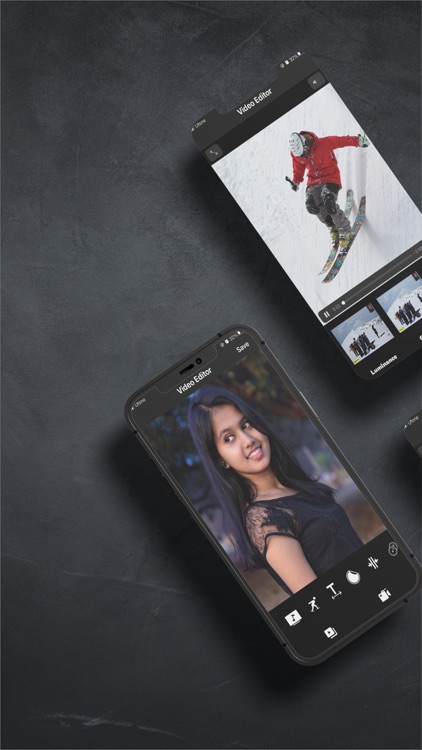
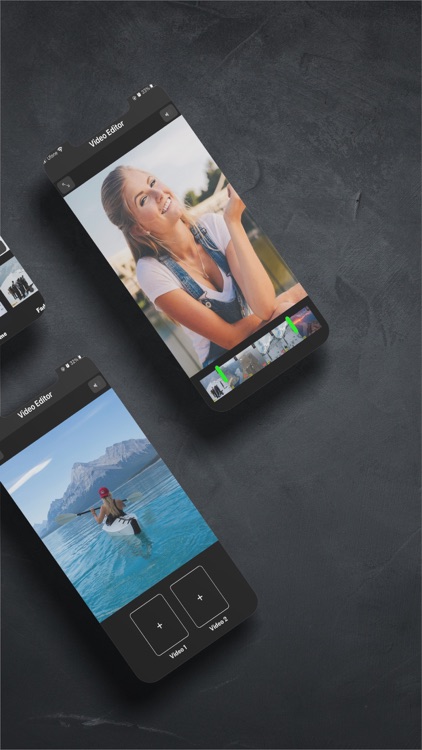
What is it about?
Many people think they can only use their phone cameras to record their videos, but that is only scratching the surface of the possibilities.

App Screenshots

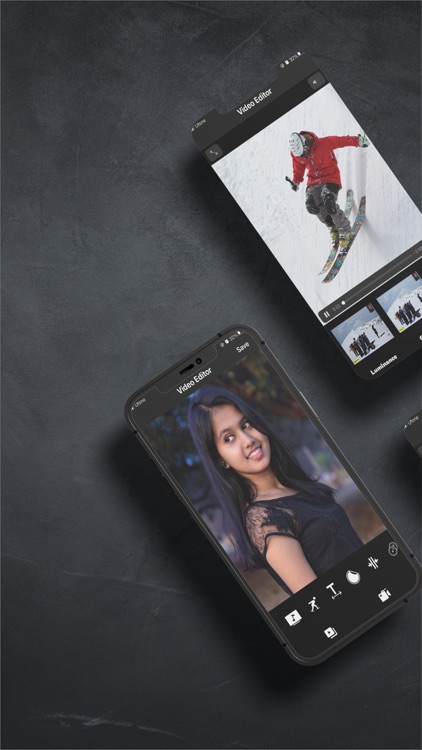
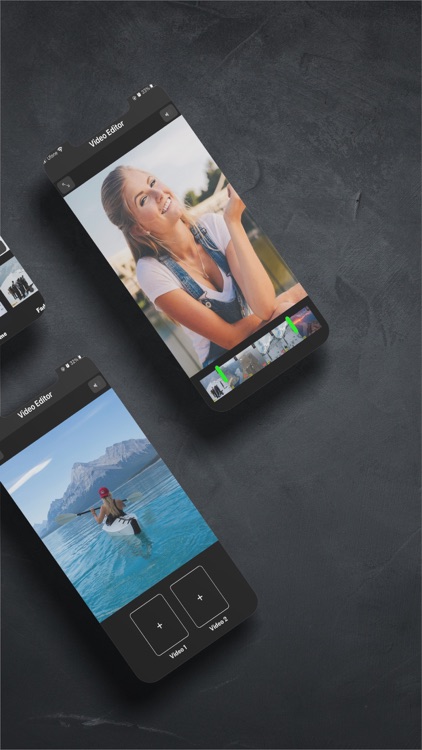
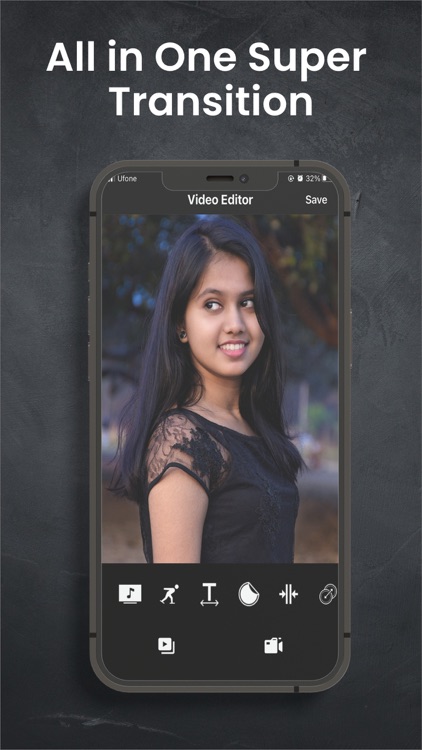
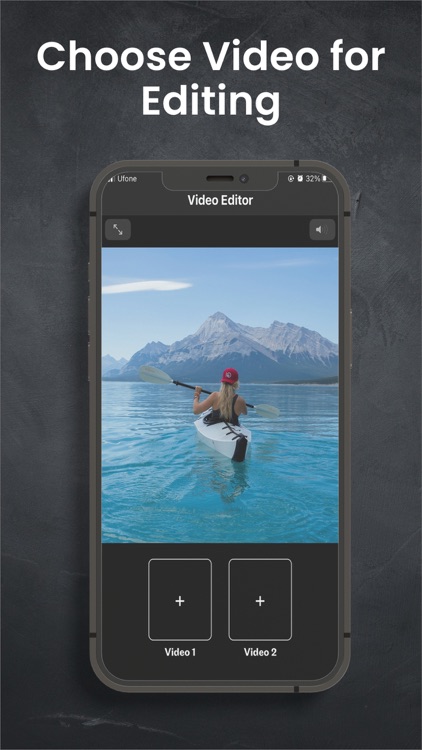
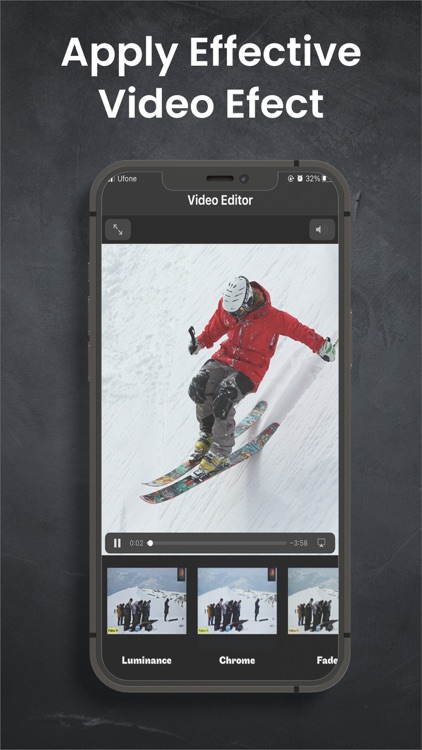
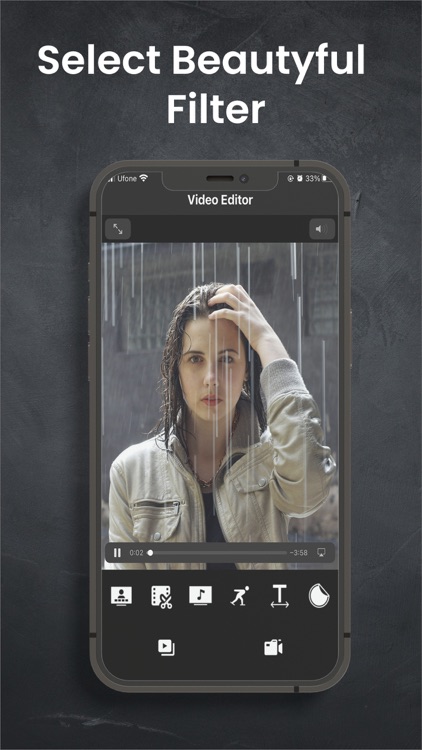
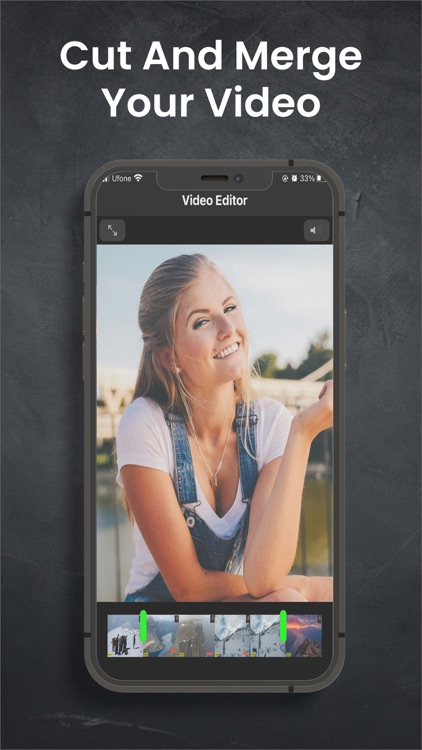
App Store Description
Many people think they can only use their phone cameras to record their videos, but that is only scratching the surface of the possibilities.
Advanced free Video Editor-Maker App is pretty handy for those who love to record cute videos of their pets, doing silly things, slow motion videos, stories, status videos and it's convenient enough that you can record something at any given moment and anywhere.
An app that provides video editing features to individuals as well as enables them to incorporate their favorite music during the process of editing and adding effects.
If you are looking for free video maker app?
If you are looking for video cuter and merging app?
If you are looking for video transitor app?
If you are looking for the easient video editor to make your own videos, this free video editor is just what you need.
An amazing video editor or video maker app that allows people to edit, animate, add amazing transitions, cut video, merg video and many more things you can do with this amazing app easily.
When it comes down to creating the perfect video all you need are the right tools and that’s why we developed this application!
One thing we decided on which was important to us was our application would load fast no matter what device was being used in order for our users to have an enjoyable experience when using our service.
Free Video Editor-Maker App Features:
The feature of this amazing app video editor and maker are given below.
1. Easy to Use:
No experience of video editing and making. dont worry, this amazing app is very easy to use and user-friendly, every one can easily use it.
2. Video Cutting and triming:
With the help of this app video editor you can trim or cut your videos easily.
3. Video Merger and Combine Videos:
With the help of this app you can merg your videos together.
4. Transitions on Video:
You can add different fantastic transitions in your videos with this video editor and video maker app.
5. Videos Effects Editor:
You can add different effects in your videos with this app.
6. Add Music in Video Background:
You can also add differnet amazing musics and sounds on your video background from your mobile storage.
7. Add text to Video:
There are variety of text styles, with the help of this app Free Video Editor add your text styles to your Videos easily.
8. Add Stickers to Your Video:
Add different amazing stickers in your video easily with this amazing app easily.
9. Video Speed Editing:
You can edit your videos speed from slow to fast and from fast to slow.
10. Export:
After editing and making your video export it to your devices in high quality.
How to Use:
The different usage of this amazing app free video editor app are given below.
1. How to Trim Video?
Steps how to trim your video:
Step 1: Open the app.
Step 2: Upload the video.
Step 3: Click on the trim option.
Step 4: Make your desire selection in your video.
Step 5: click on the Select button and watch.
Step 6: Export to save in your Device.
Step 7: Done.
2. How to Merg two Videos together?
Steps to combine two videos together are given below:
Step 1: Open the app.
Step 2: Navigate to the Merg Section.
Step 3: Upload both videos.
Step 4: And merg.
Step 5: Export to save.
Step 6: Done.
3. How to Add Music in Your Video?
Steps to add music in video are given below:
Step 1: Open the Video Editor App.
Step 2: Import the video
Step 3: Navigate to music section.
Step 4: upload the music and add to the video.
Step5: Done.
If you have any kind of sugesstions or questions feel free to contact us at abc@gmail.com.
This is the easiest way to create and share short video clips. Share in the fun with family, friends and the world around you.
AppAdvice does not own this application and only provides images and links contained in the iTunes Search API, to help our users find the best apps to download. If you are the developer of this app and would like your information removed, please send a request to takedown@appadvice.com and your information will be removed.