
With the Fronius Solar

Fronius Solar.web PRO
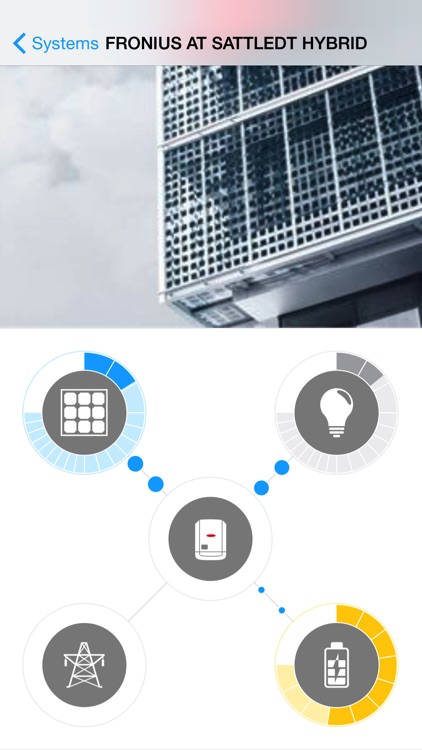
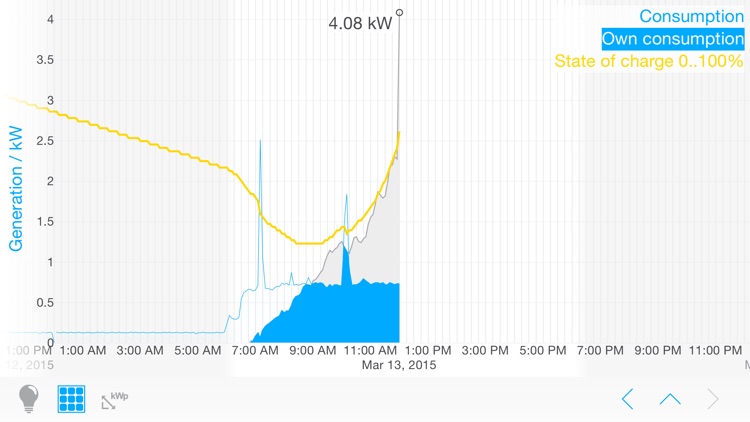
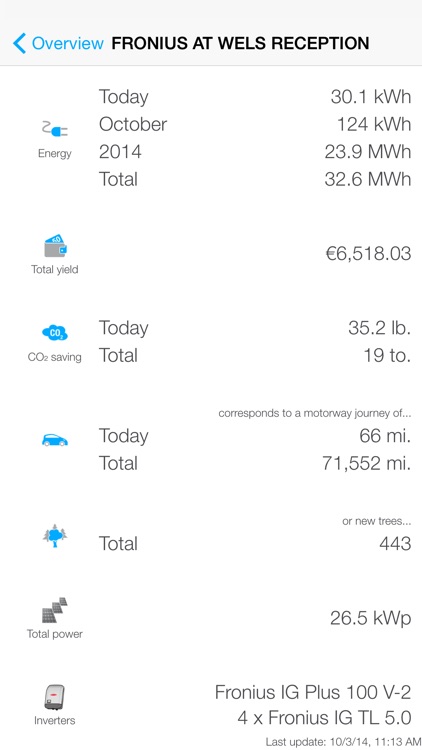


Check the details on WatchAware
What is it about?
With the Fronius Solar.web PRO app you get a professional, comprehensive overview on the data of your PV system(s) with Fronius inverter(s).
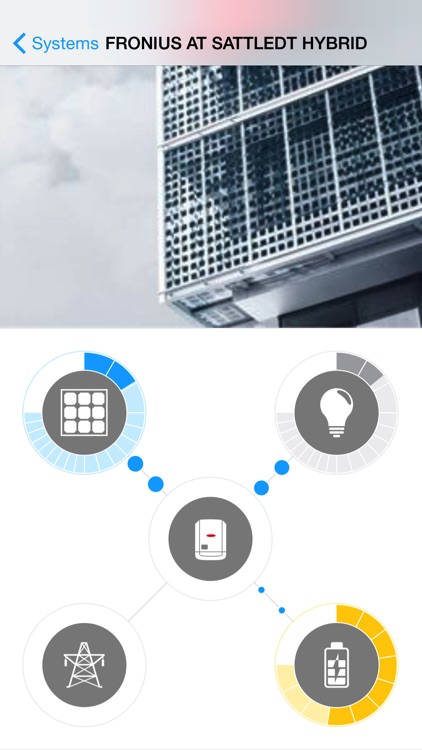
App Screenshots
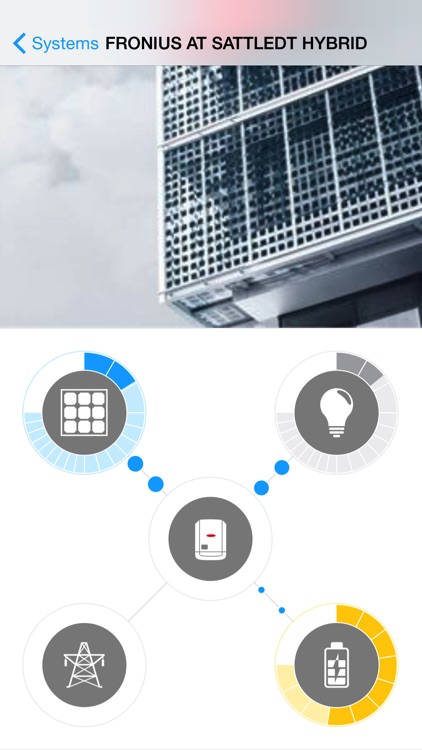
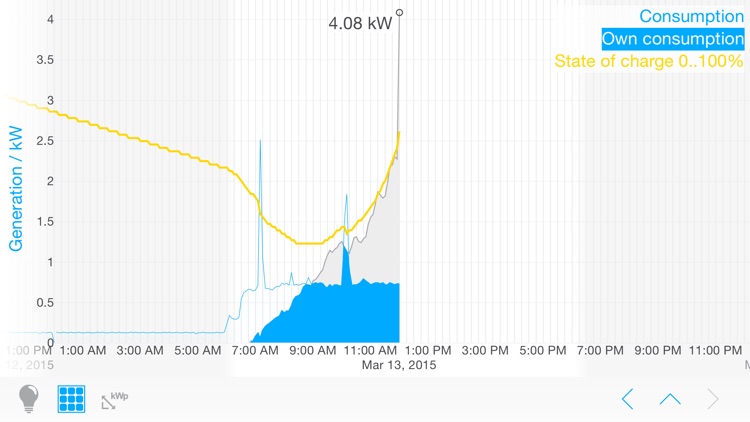
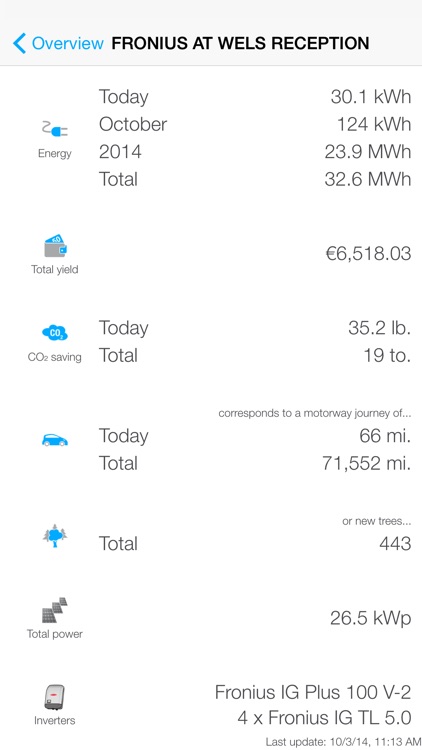

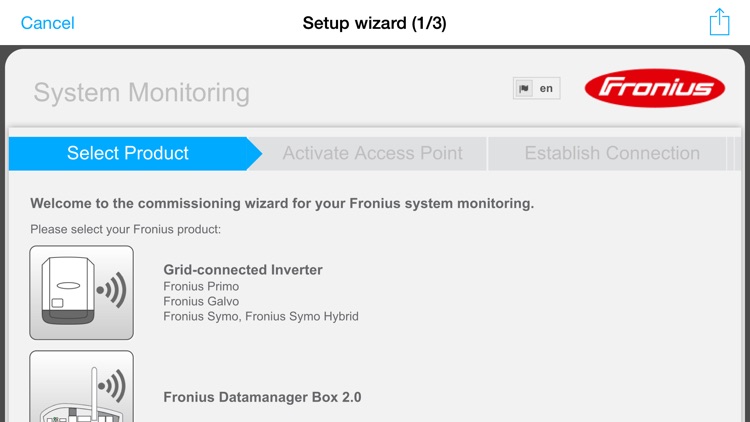
App Store Description
With the Fronius Solar.web PRO app you get a professional, comprehensive overview on the data of your PV system(s) with Fronius inverter(s).
Features of the PRO version:
- Watch the current values and the complete archive data of your PV Systems
- Visualization of own consumption*
- Keep the overview by visualization of several systems at a glance
- Compare your systems with each other
- Show pictures of your PV systems to your friends
- Locate your systems on the map
- Get extended information about the PV systems
- Intuitive, easy-to-use interface
To use the app for viewing your own PV system data, your system has to be registered at the online portal Fronius Solar.web (within the setup wizard of the app or on www.solarweb.com). After installing the app on your device, you can constantly keep an eye on the current energy yield, CO2 savings, earnings and the archive data of your PV system.
The demo mode provides you with a sneak peek at what the app can do.
* In order to use the visualization of own consumption a Fronius Smart Meter is required.
AppAdvice does not own this application and only provides images and links contained in the iTunes Search API, to help our users find the best apps to download. If you are the developer of this app and would like your information removed, please send a request to takedown@appadvice.com and your information will be removed.