With The First State Bank’s (Columbus, Texas) Mobile App, you can access your accounts anytime, anywhere from your mobile device
FSB Columbus TX Mobile Banking
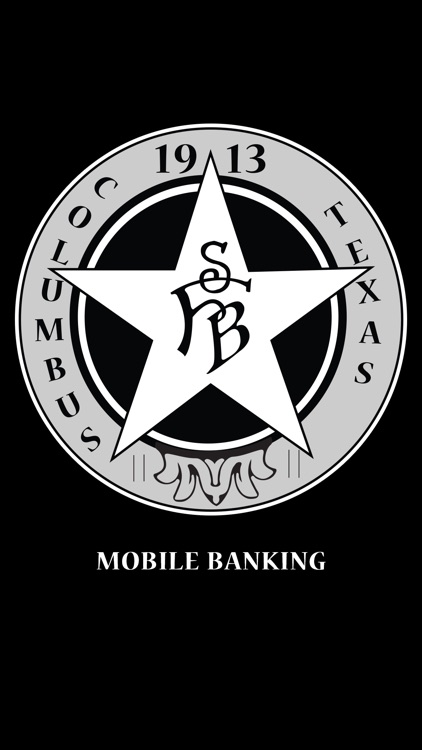
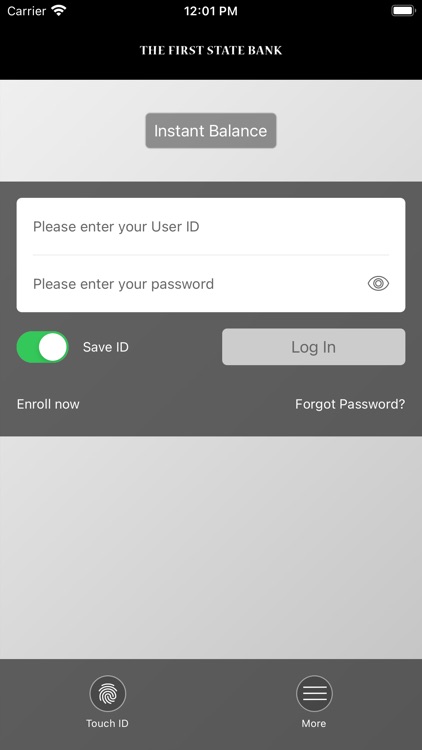
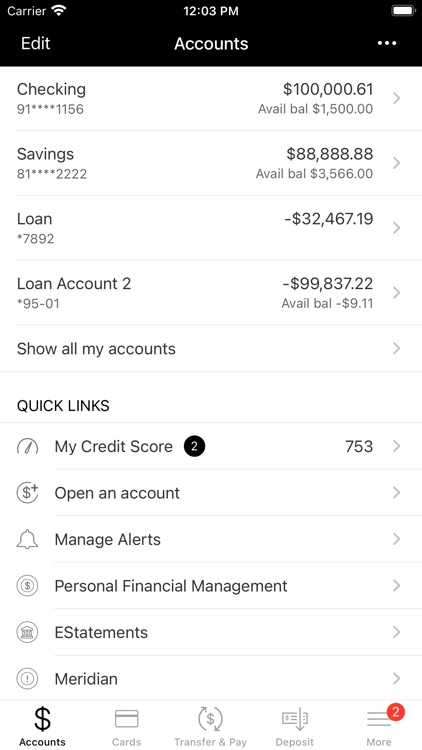
What is it about?
With The First State Bank’s (Columbus, Texas) Mobile App, you can access your accounts anytime, anywhere from your mobile device. You must use your Retail Online Banking/Business Online Banking username and password to access your account information. If you do not have a username and password, please enroll in Retail Online Banking/Business Online Banking at https://fsbcolumbus.com.
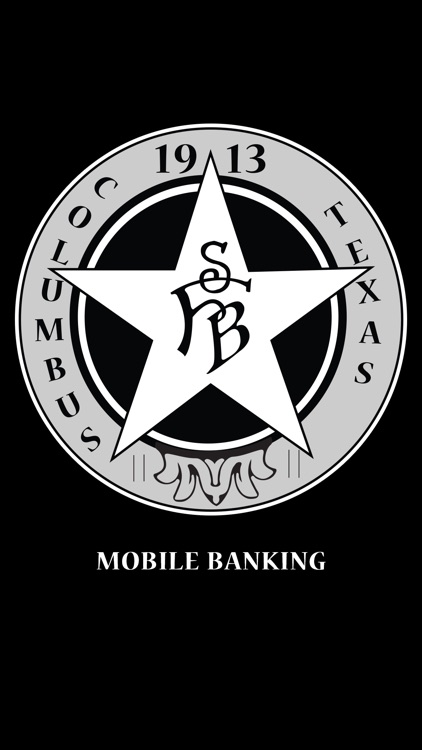
App Screenshots
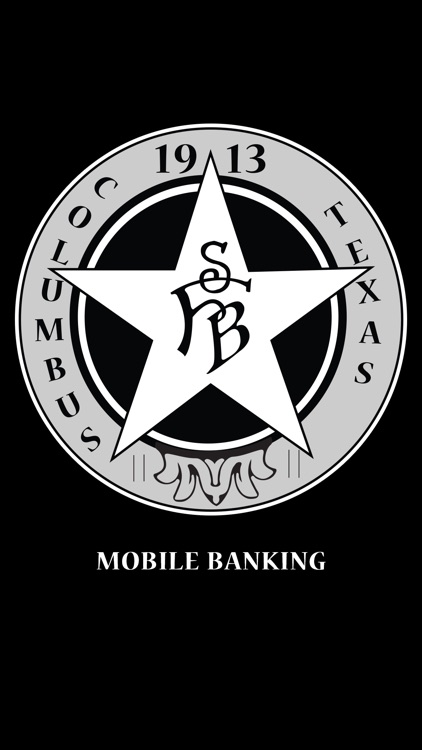
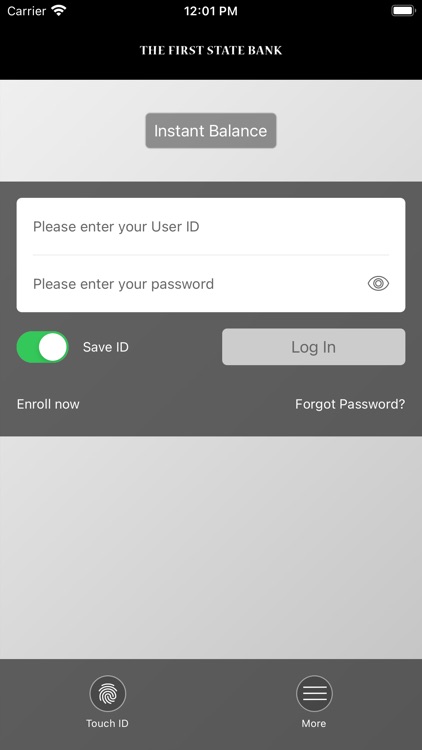
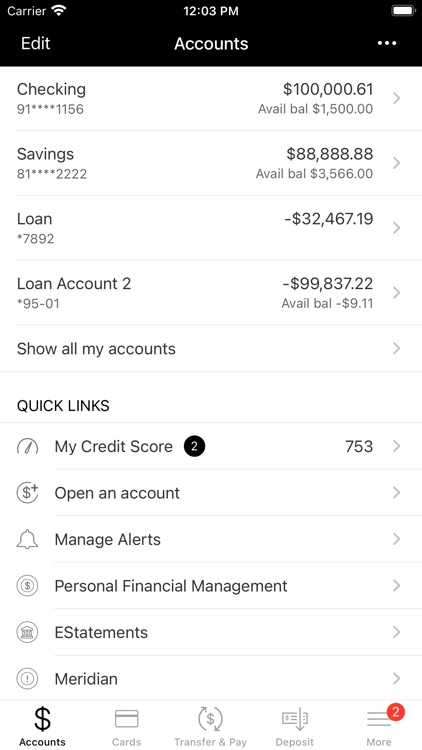
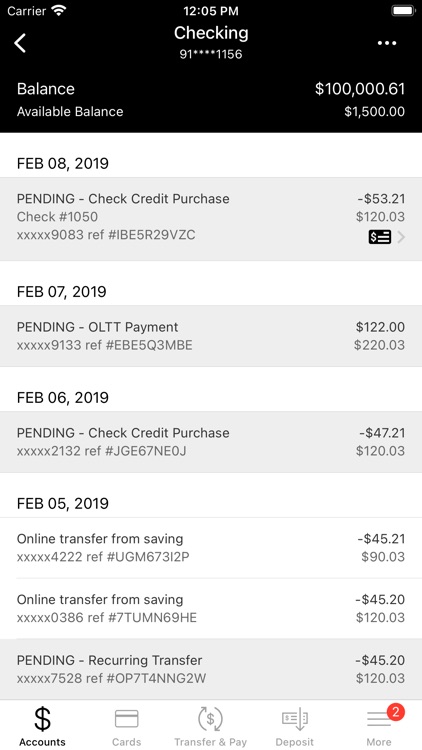
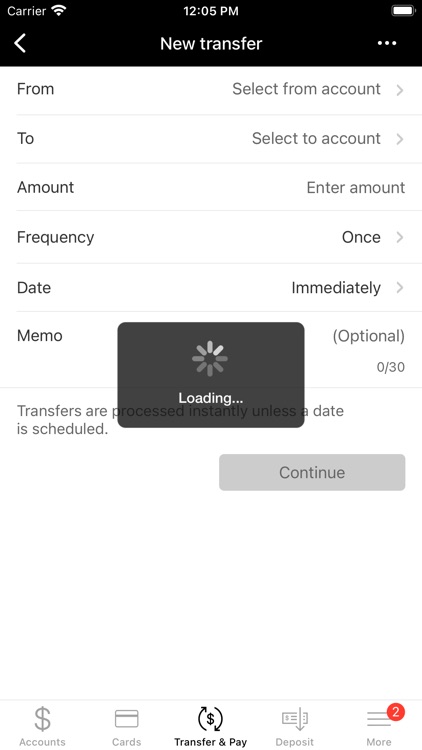
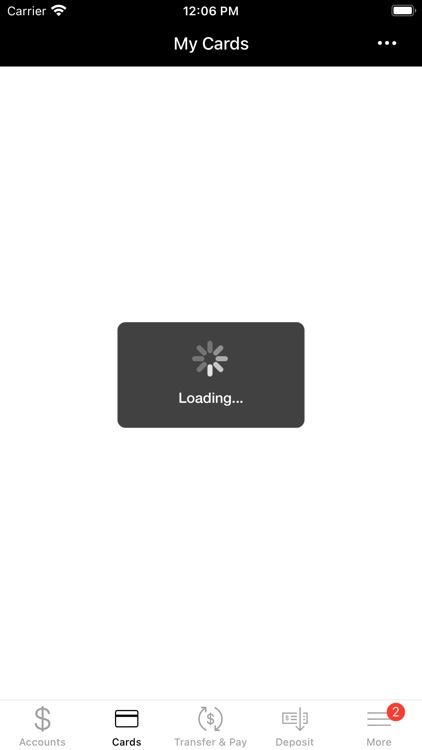
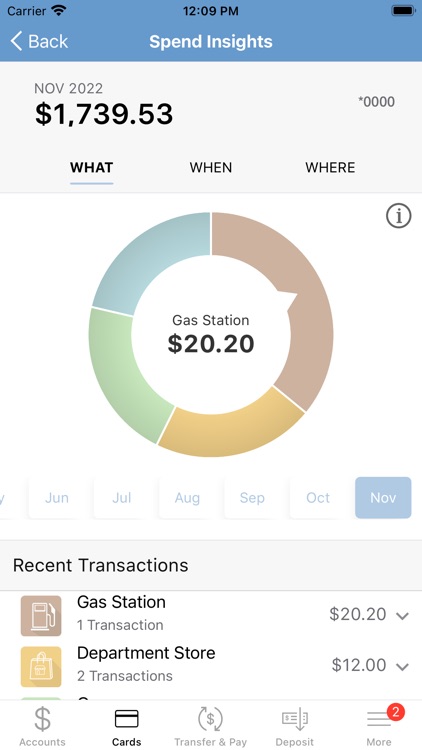
App Store Description
With The First State Bank’s (Columbus, Texas) Mobile App, you can access your accounts anytime, anywhere from your mobile device. You must use your Retail Online Banking/Business Online Banking username and password to access your account information. If you do not have a username and password, please enroll in Retail Online Banking/Business Online Banking at https://fsbcolumbus.com.
The First State Bank’s Mobile App is FREE and allows you to:
• View your account balance
• View account activity and deposit history
• Transfer money between accounts
• Send money to friends and family with Pop Money
• Deposit checks by snapping a picture of each check
• Bill Pay
• Cash Management
• Receive alert messages about your account*
• Contact our Customer Service Dept.
Security is our top priority! Rest assured that your personal information is kept safe and secure.
If you have any questions about The First State Bank’s Mobile App, please contact us at (979) 732-2332; or stop by 420 Walnut St., Columbus, TX and we would be glad to help you.
*Carrier’s data rates may apply.
AppAdvice does not own this application and only provides images and links contained in the iTunes Search API, to help our users find the best apps to download. If you are the developer of this app and would like your information removed, please send a request to takedown@appadvice.com and your information will be removed.