
First State Bank’s Mobile Banking takes the convenience of Online Banking and puts it in the palm of your hand

FSB Newcastle for iPad

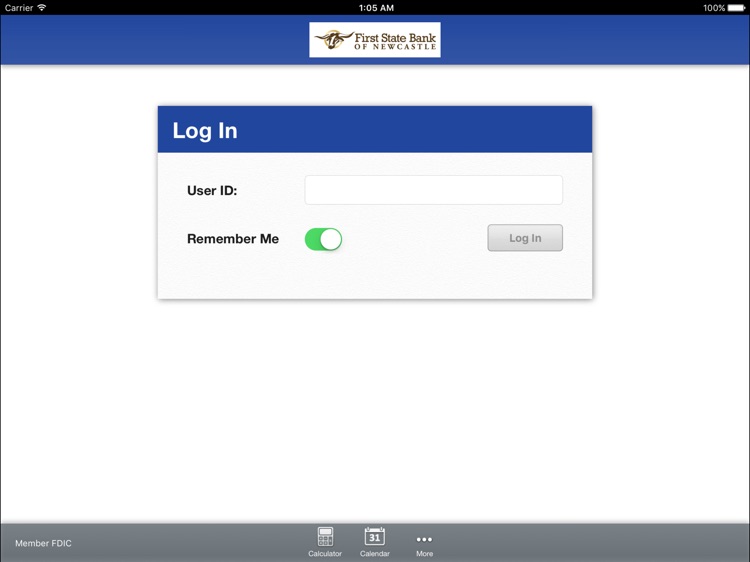
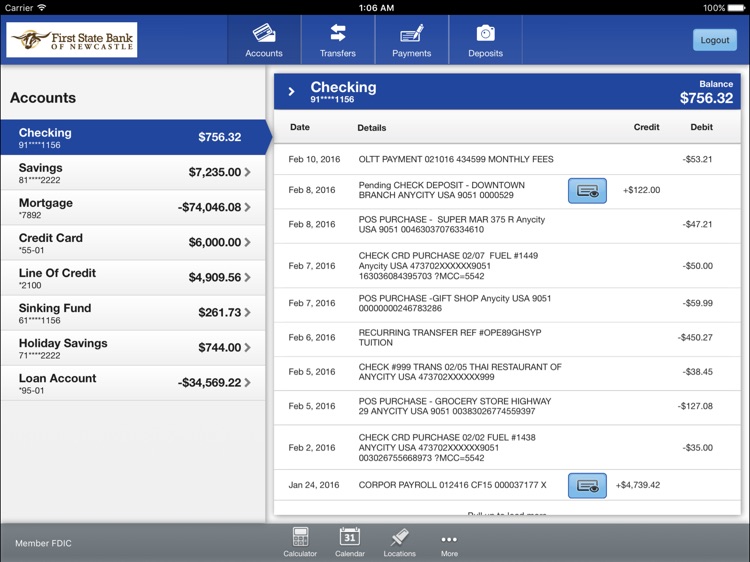
What is it about?
First State Bank’s Mobile Banking takes the convenience of Online Banking and puts it in the palm of your hand! You can securely access your accounts and manage your day-to-day finances whenever and wherever it’s convenient for you! Our FREE Mobile Banking app allows you to:

App Screenshots

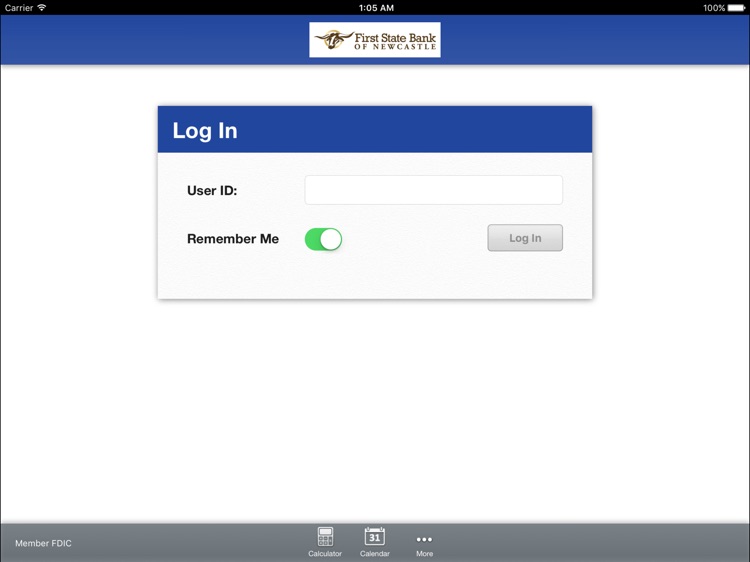
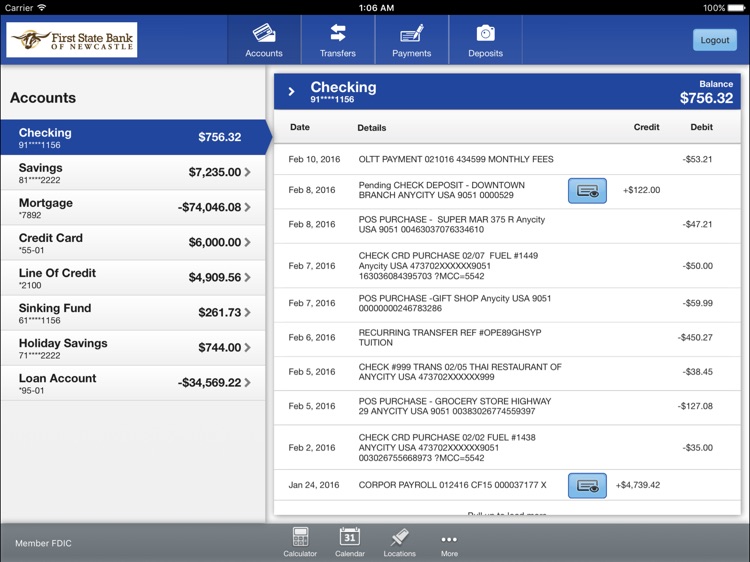
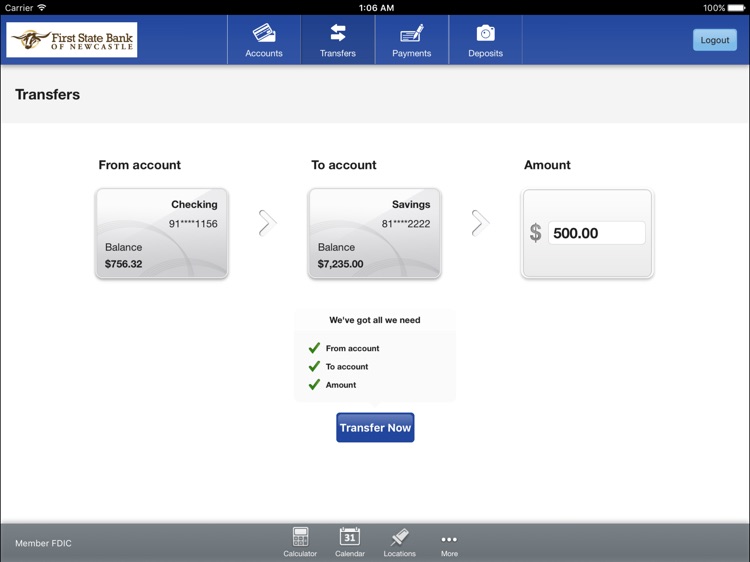
App Store Description
First State Bank’s Mobile Banking takes the convenience of Online Banking and puts it in the palm of your hand! You can securely access your accounts and manage your day-to-day finances whenever and wherever it’s convenient for you! Our FREE Mobile Banking app allows you to:
MANAGE YOUR PERSONAL ACCOUNTS
• View balances for your checking, savings, CD’s, and/or loans
• View recent transactions
PERFORM TRANSACTIONS
• Pay bills
• Cancel or edit scheduled payments
• Transfer funds between your First State Bank accounts
• Make FSB loan payments
• Send money to family and friends using PopMoney
MOBILE CHECK DEPOSIT SERVICES
• Scan and submit checks for deposit*
Getting started is easy!
1. Enroll in Online Banking at https://www.fsbnewcastle.com/ (required)
2. Download and open this app.
3. Login using your First State Bank Online Access ID and password.
Enjoy online banking on your mobile device…it’s that simple!
For personal assistance contact a customer service representative at (307) 746-4411 or visit our bank.
Protecting your personal information is our top priority. Mobile data transmissions are sent and received using state-of-the-art encryption methods to prevent unauthorized access to your accounts. We will never transmit your account number or store private information on your phone.
*Deposits are subject to verification and are not available for immediate withdrawal. Deposit limits and other restrictions may apply. For details review the Mobile Banking Terms and Conditions at: https://www.fsbnewcastle.com/index.cfm/disclo
Member FDIC Equal Housing Lender
AppAdvice does not own this application and only provides images and links contained in the iTunes Search API, to help our users find the best apps to download. If you are the developer of this app and would like your information removed, please send a request to takedown@appadvice.com and your information will be removed.