FourStar Wealth Advisor App
FSW Advisor
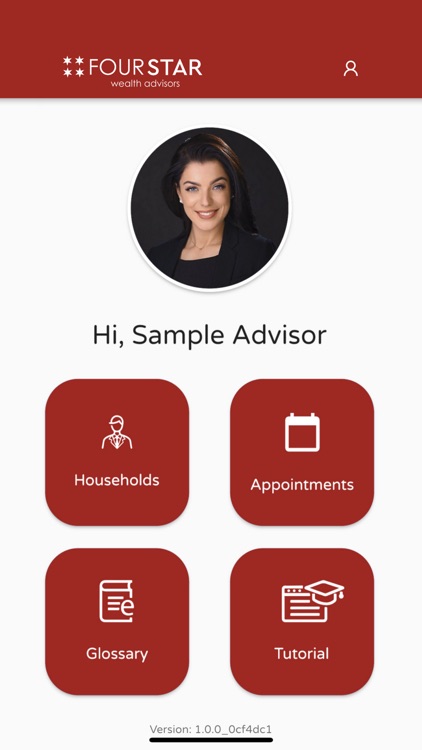
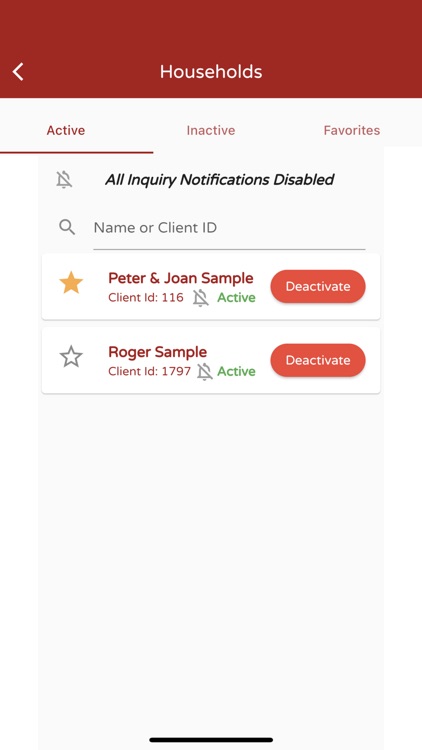
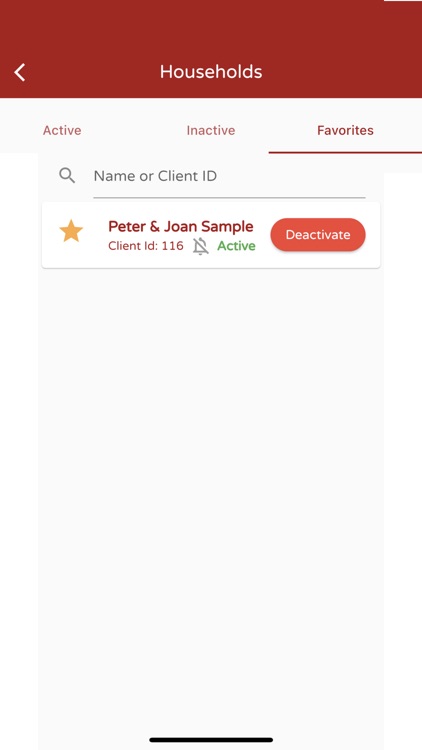
What is it about?
FourStar Wealth Advisor App
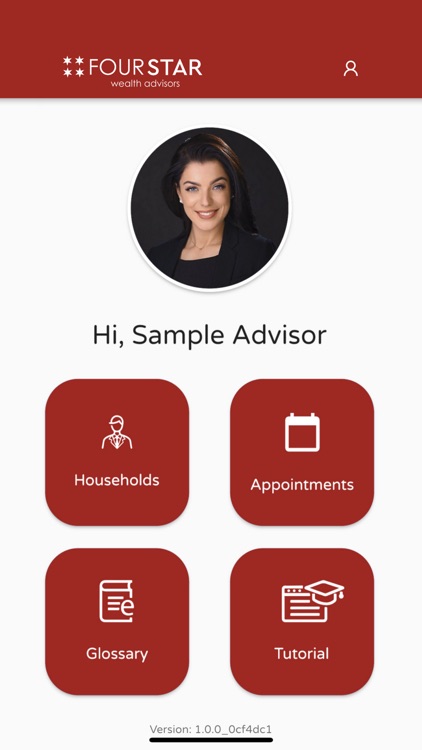
App Screenshots
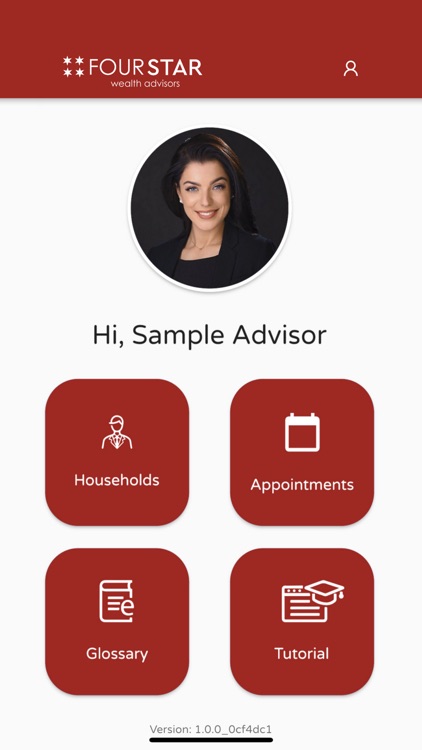
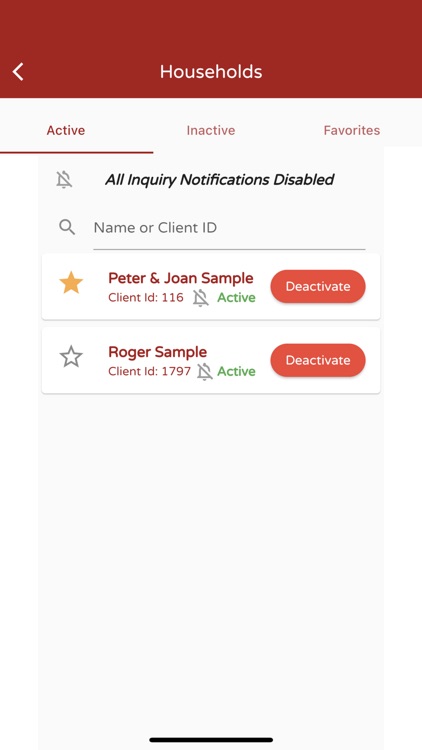
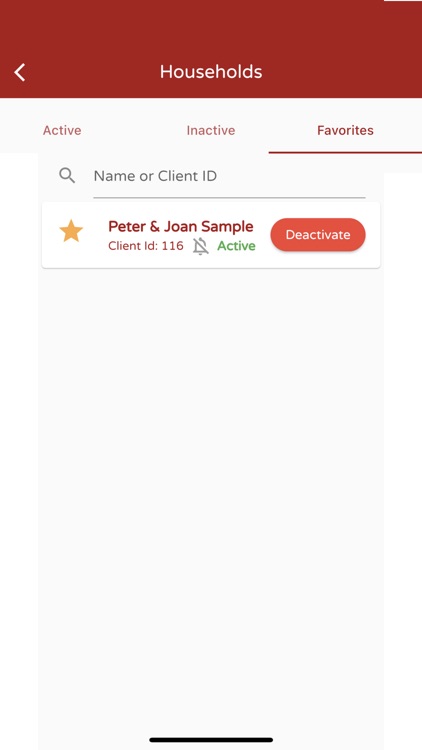
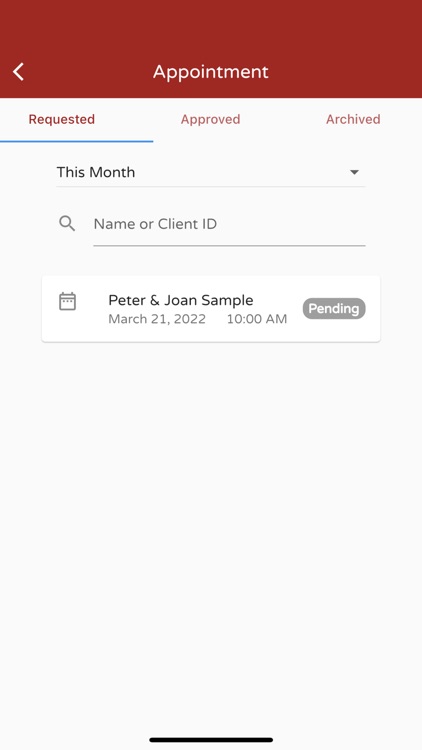
App Store Description
FourStar Wealth Advisor App
The FourStar Wealth mobile app is the mobile version of the FourStar Wealth dashboard that financial advisors access from their web browser.
The mobile app makes it easier for financial advisors to assist their clients with their inquiries and appointment scheduling by allowing them to respond to a client's request or rejection of an appointment directly from their phones and without the need for direct communication.
The Remote Inquiries feature contains questions from specific clients that allow advisors to know the issues or stocks their clients are most interested in learning about. This enables them to tailor their stock recommendations accordingly.
Here's what financial advisors will find in the FourStar Wealth mobile app:
Accessibility
The app uses the email address registered in Orion. System sends a One Time password to the email address. Access to the app requires a verification process which includes creating a PIN for access.
Account Management
Financial Advisors can manage their client's accounts via the app. Account management includes activating inactive clients and deactivating when necessary.
Proactive Alerts and Notifications
Financial Advisors will receive email notifications for appointment schedules.
Client Support
The FourStar Wealth app allows financial advisors to know what stocks a client might be interested in adding to their portfolio through remote inquiries.
Notes:
The App designed for any companies.
This app will be distributed worldwide.
Users are enrolled on our admin dashboard. Then, used those enrolled account to the app.
AppAdvice does not own this application and only provides images and links contained in the iTunes Search API, to help our users find the best apps to download. If you are the developer of this app and would like your information removed, please send a request to takedown@appadvice.com and your information will be removed.