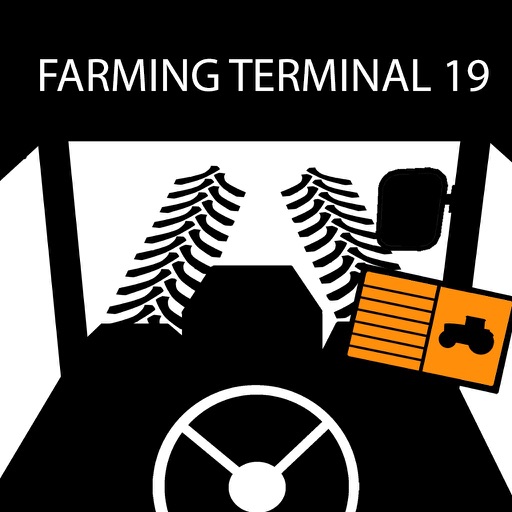
Use your iPad like a real Tractor terminal

FT 19
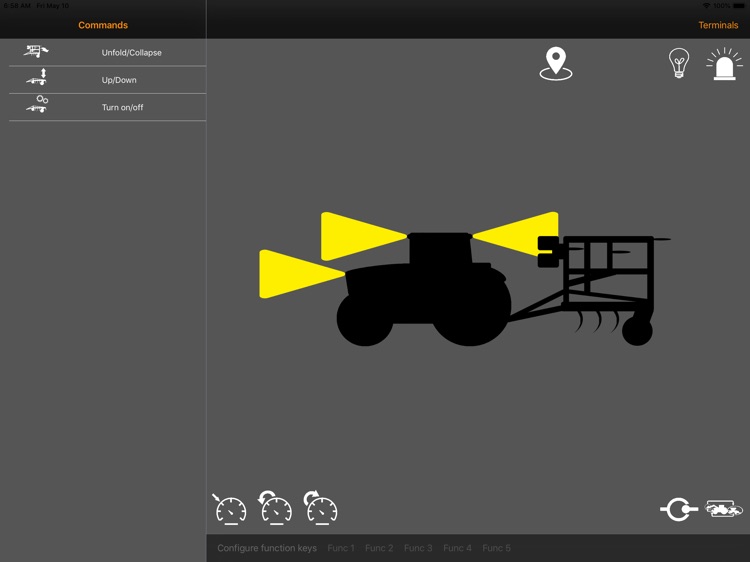
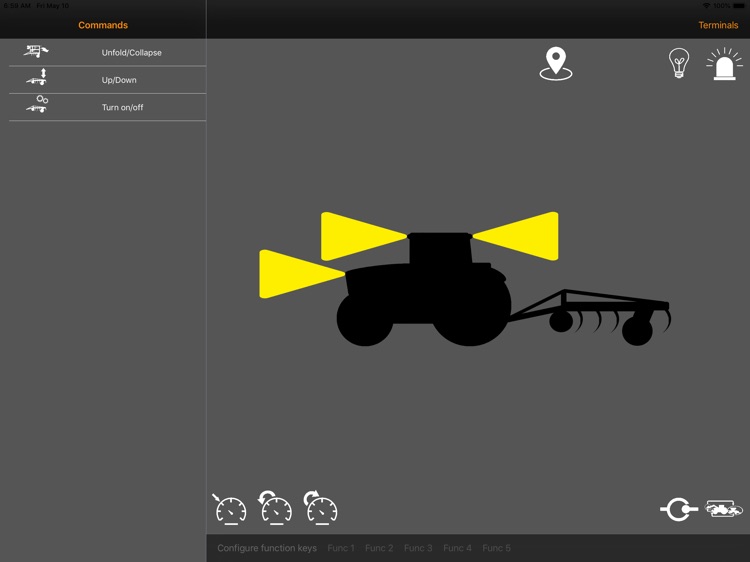
What is it about?
Use your iPad like a real Tractor terminal.
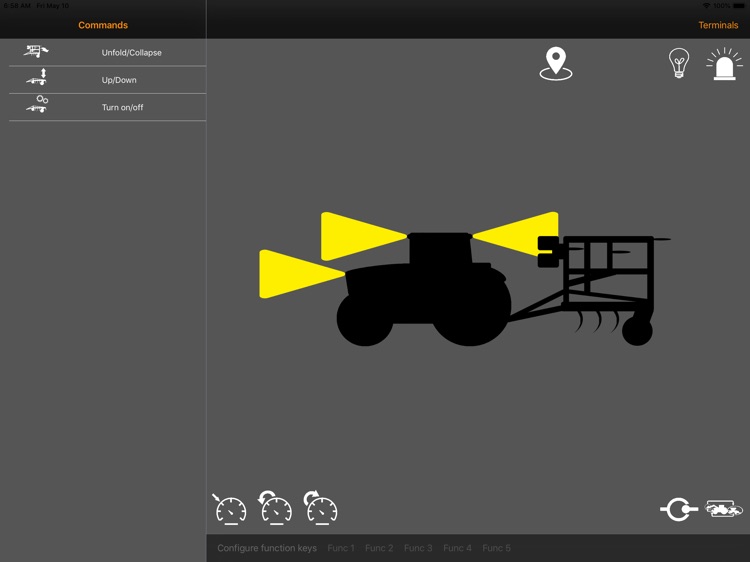
App Store Description
Use your iPad like a real Tractor terminal.
Control your tractor with your iPad terminal in your simulation Mac or PC Game.
The FT19 application makes it possible to connect to your farming simulator PC or Mac game.
Furthermore, macros can be created, which enable automation of the simulator. So you can automate up to 5 working steps. For example when you have to turn around by the end of the field. Just click one button on your FT19 terminal instead of using a lot of keys on your MAC/PC keyboard.
More features:
- create several terminals for all your machines
- switch automatically trough your terminals when you change your machine
- Control your front loader with your iPad
- a lot of different equipment is available to connect and control with your farming terminal
To connect the Application with the MAC/PC you need the free FT19Connect application for your MAC/PC. FT19Connect is available at the following website.
https://github.com/seeditofficial/FT19Connect
Please use the tutorials available on YouTube and note the instructions regarding the use of FT19Connect.
AppAdvice does not own this application and only provides images and links contained in the iTunes Search API, to help our users find the best apps to download. If you are the developer of this app and would like your information removed, please send a request to takedown@appadvice.com and your information will be removed.